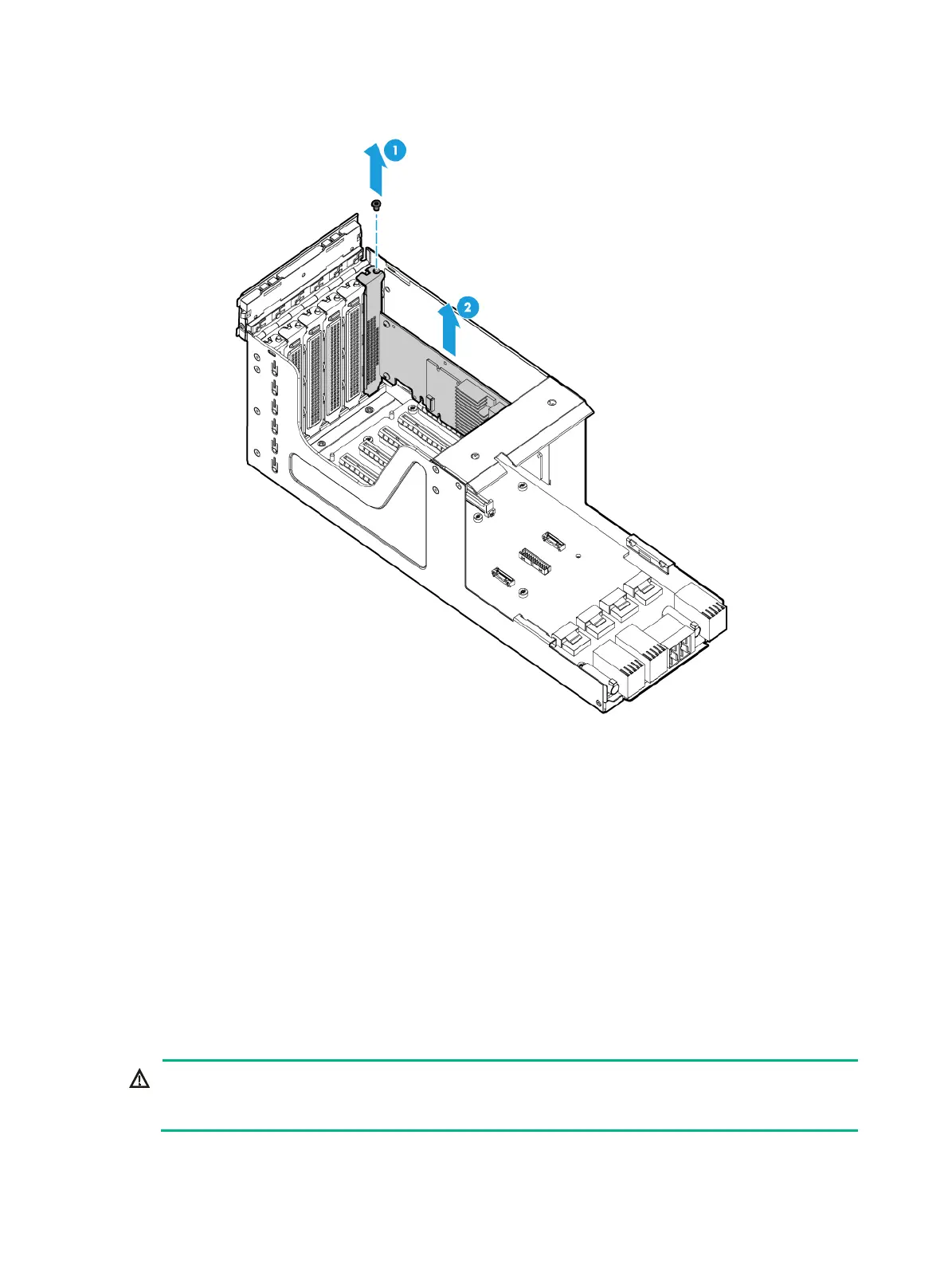7-19
Figure 7-24 Removing a PCIe module in the riser card
5. Install a new PCIe module to the riser card. For more information, see "Installing riser cards and
PCIe modules at the server rear."
6. Install the riser card. For more information, see "Installing riser cards and PCIe modules at the
serv
er rear."
7. (Optional.) Connect external cables to the riser card.
8. Connect the power cord. For more information, see "Connecting the power cord."
9. Powe
r on the server. For more information, see "Powering on the server."
Verifying the replacement
Log in to HDM to verify that the PCIe module in the riser card is operating correctly. For more
information, see HDM online help.
Replacing a storage controller
WARNING!
To avoid bodily injury from hot surfaces, allow the server and its internal modules to cool before
touching them.
