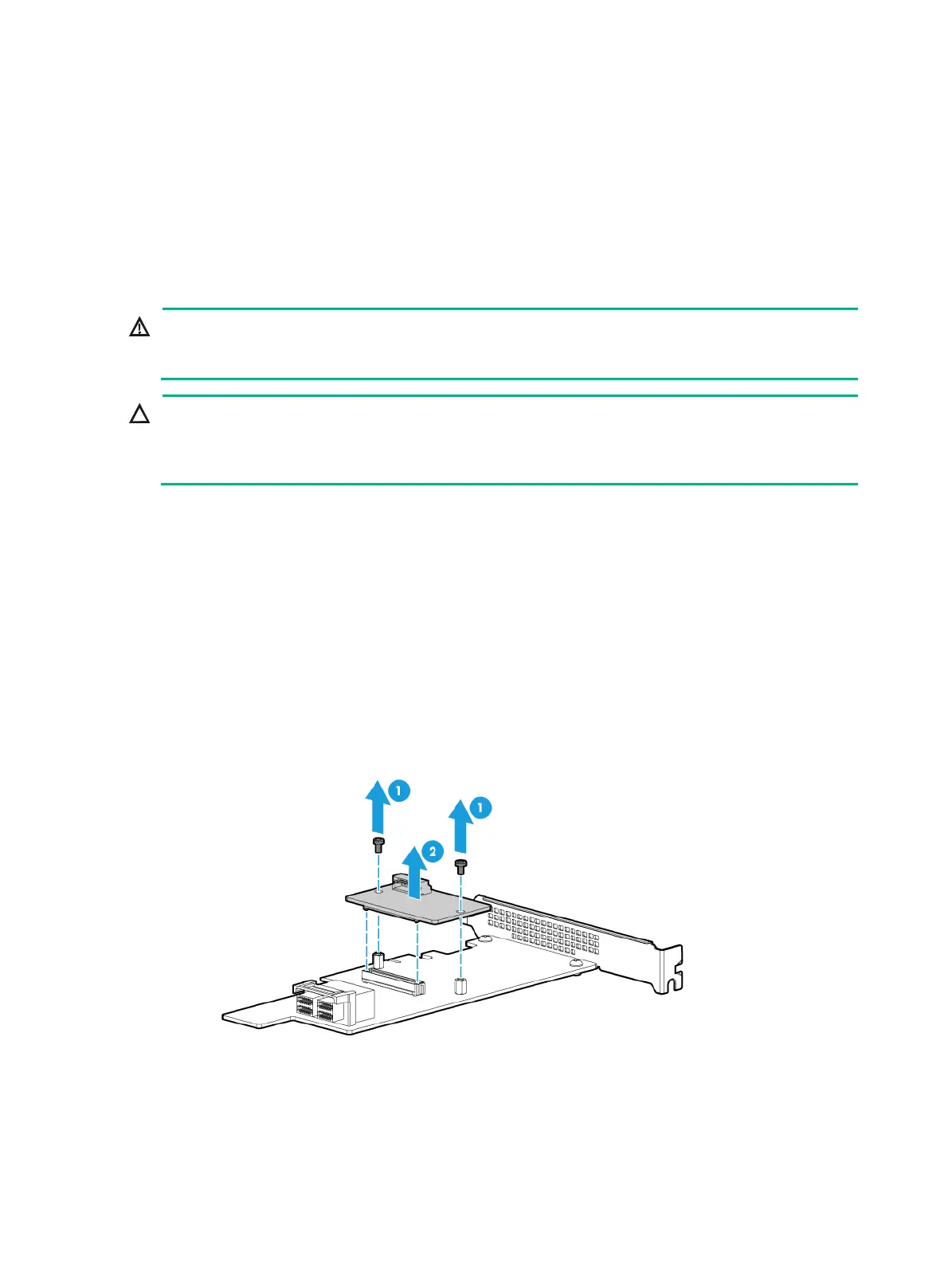7-21
Verifying the replacement
Log in to HDM to verify that the storage controller is in a correct state. For more information, see
HDM online help.
Replacing the power fail safeguard module for a
storage controller
WARNING!
To avoid bodily injury from hot surfaces, allow the server and its internal modules to cool before
touching them.
CAUTION:
To avoid server errors, do not replace the power fail safeguard module when a drive is performing
RAID migration or rebuilding. The Fault/UID LED is off and the Present/Active LED is flashing green
on a drive if the drive is performing migration or rebuilding.
Procedure
1. Power off the server. For more information, see "Powering off the server."
2. Disconnect external cables from the riser card that holds the storage controller.
3. Remove the riser card. For more information, see "Replacing a riser card and PCIe module at
the serve
r rear."
4. Disconnect cables that might hinder the replacement.
5. Remove the storage controller. For more information, see "Replacing a riser card and PCIe
module at the
server rear."
6. Remove the screws that secure the flash card on the storage controller, and then remove the
flash card, as shown in Figure 7-25.
Figure 7-25
Removing the flash card on the storage controller
7. Remove the security bezel, if any. For more information, see "Replacing the security bezel."
8. Remove the compute module. For more information, see "Removing a compute module."
9. Remove the compute module access panel. For more information, see "Replacing a compute
module a
ccess panel."
