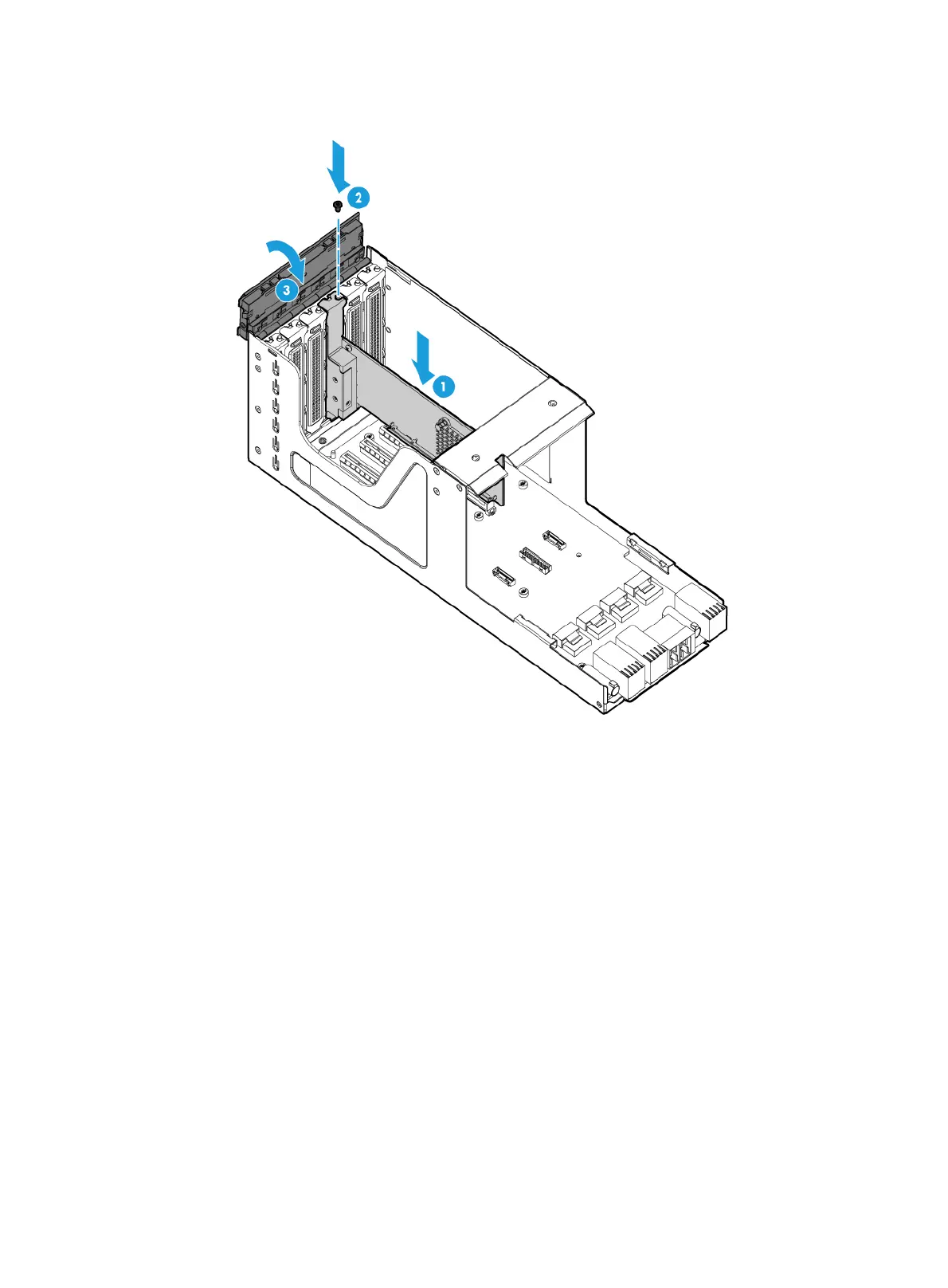6-26
Figure 6-32 Installing an mLOM Ethernet adapter to the riser card
5. If you have removed the riser card air baffle, install the removed riser card air baffle. For more
information, see "Replacing a riser card air baffle."
6. Ins
tall the riser card to the server. For more information, see "Installing riser cards and PCIe
module
s at the server rear."
7. Connect network cables to the mLOM Ethernet adapter.
8. Connect the power cord. For more information, see "Connecting the power cord."
9. Powe
r on the server. For more information, see "Powering on the server."
Verifying the installation
Log in to HDM to verify that the mLOM Ethernet adapter is operating correctly. For more information,
see HDM online help.
Installing a PCIe Ethernet adapter
Procedure
1. Power off the server. For more information, see "Powering off the server."
2. Disconnect external cables from the target riser card if the cables hinder PCIe Ethernet adapter
installation.
3. Remove the riser card. For more information, see "Replacing a riser card and PCIe module at
the serve
r rear."
