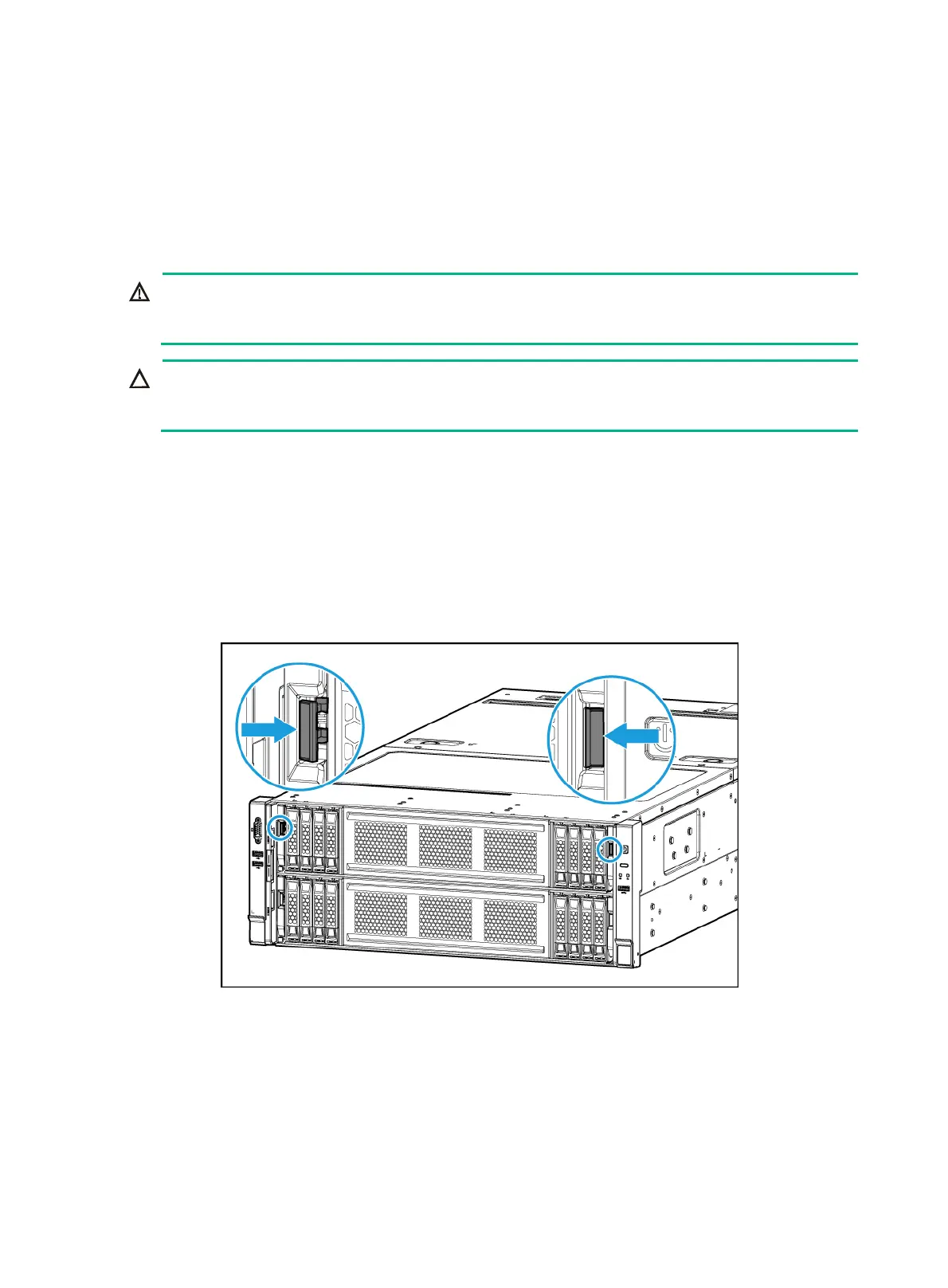7-3
5. Install the removed security bezel, if any. For more information, see "Installing the security
bezel."
Verifying the replacement
For information about the verification, see "Installing NVMe drives."
Replacing a compute module and its main board
WARNING!
To avoid bodily injury from hot surfaces, allow the server and its internal modules to cool before
touching them.
CAUTION:
To prevent electrostatic discharge, place the removed parts on an antistatic surface or in antistatic
bags.
Removing a compute module
1. Power off the server. For more information, see "Powering off the server."
2. Remove the security bezel, if any. For more information, see "Replacing the security bezel."
3. Remove the compute module:
a. Press the clips at both ends of the compute module inward to release the locking levers.
Figure 7-3 Unlocking a compute module
b. As shown by callout 1 in Figure 7-4, press the locking levers downward to disengage the
compute module from the midplane.
c. As shown by callout 2 in Figure 7-4, pull
the compute module out of the server.
