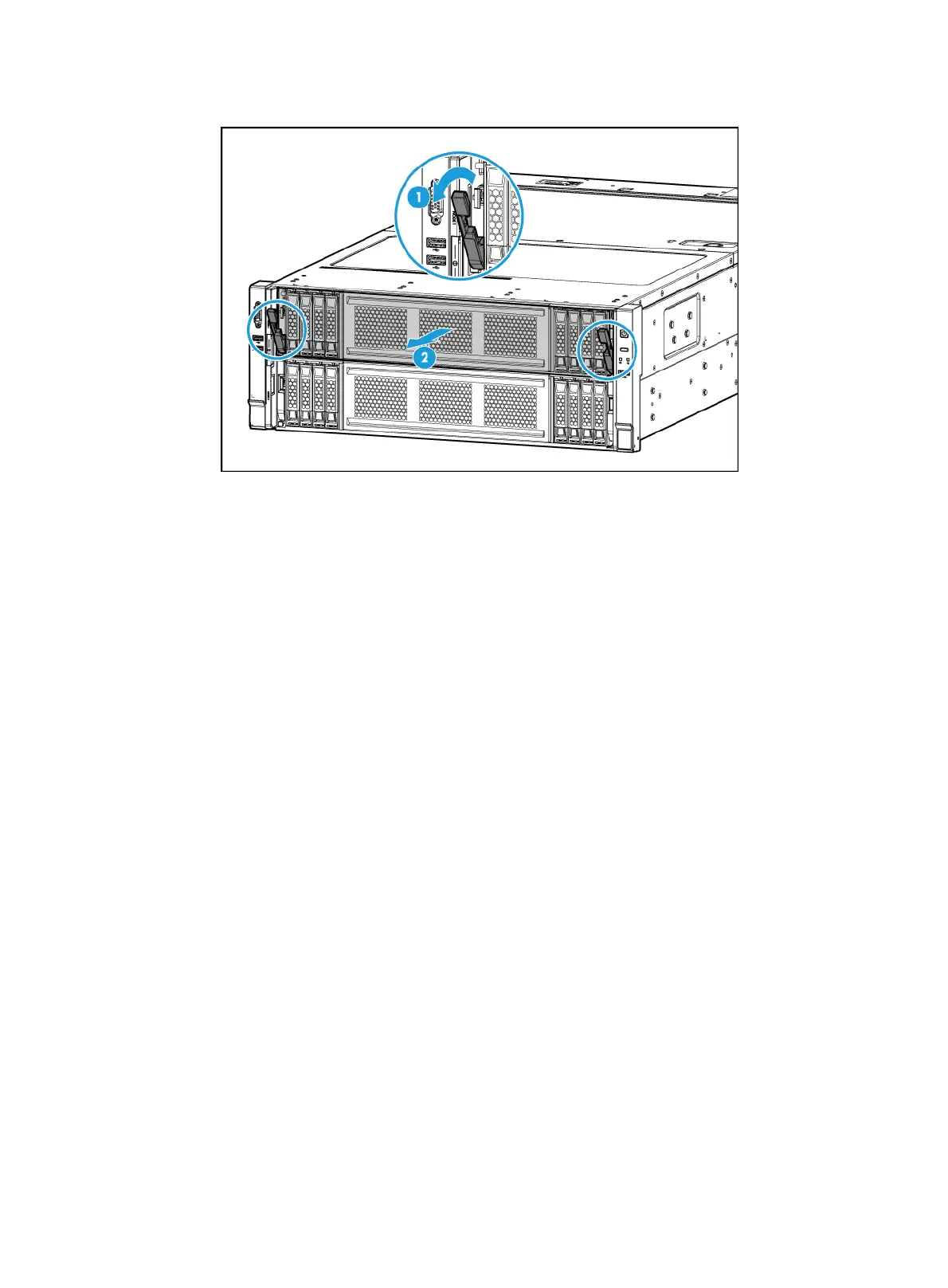7-4
Figure 7-4 Removing a compute module
Removing the main board of a compute module
1. Remove the compute module. For more information, see "Removing a compute module."
2. Remove the components in the compute module:
a. Remove the drives. For more information, see "Replacing a SAS/SATA drive."
b. Remove the
compute module access panel. For more information, see "Replacing a
comp
ute module access panel."
c. Disconnect all the cables from the main board.
d. Remove the riser card and PCIe module, if any. For more information, see "Replacing the
rise
r card and PCIe module in a compute module."
e. Remove the air baffles. For more information, see "Replacing air baffles in a compute
module."
f. Remove the DIMMs. For more information, see "Replacing a DIMM."
g. Remove the
processors and heatsinks. For more information, see "Removing a processor."
h. Remove the
drive backplanes. For more information, see "Replacing drive backplanes."
3. Remove the
main board:
a. Remove the 16 screws on the main board, as shown in Figure 7-5.
