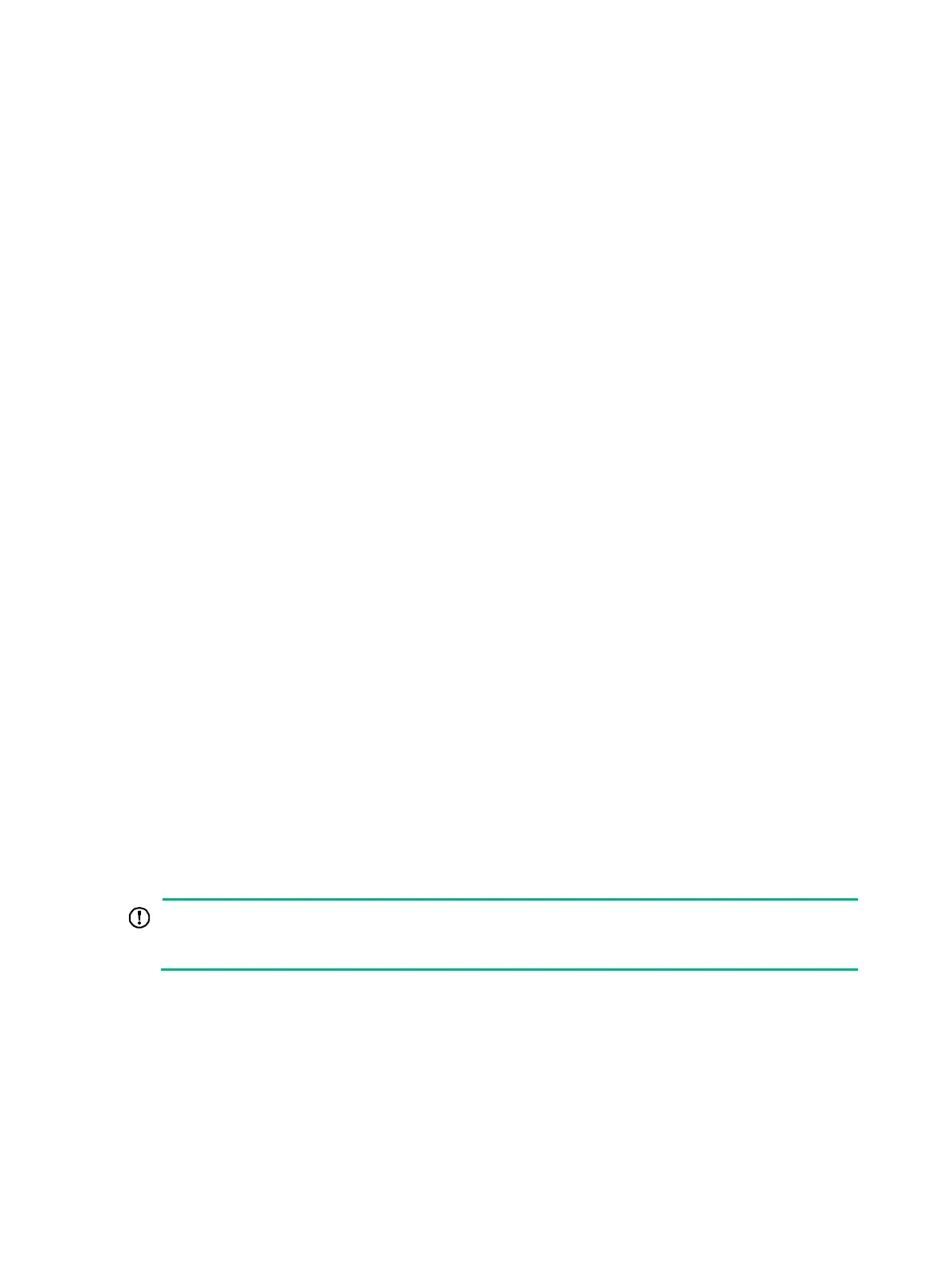5-2
Configuring basic BIOS settings
You can set the server boot order and the BIOS user and administrator passwords from the BIOS
setup utility of the server.
Setting the server boot order
The server has a default boot order. To change the server boot order, access the Boot menu in the
BIOS setup utility. For information about changing the server boot order, see the BIOS user guide for
the server.
Setting the BIOS passwords
For information about how to set passwords and privileges for the BIOS administrator, see the BIOS
user guide for the server.
Configuring RAID
Configure physical and logical drives (RAID arrays) for the server.
The supported RAID levels and RAID configuration methods vary by storage controller model. For
more information, see the storage controller user guide for the server.
Installing the operating system and hardware
drivers
Installing the operating system
Install a compatible operating system on the server by following the procedures described in the
operating system installation guide for the server.
For information about the operating system compatibility, see the operating system compatibility
matrix for the server.
Installing hardware drivers
IMPORTANT:
In case an update failure causes hardware unavailability, always back up the drivers before you
update them.
For newly installed hardware to operate correctly, the operating system must have the required
hardware drivers.
To install a hardware driver, see the operating system installation guide for the server.
