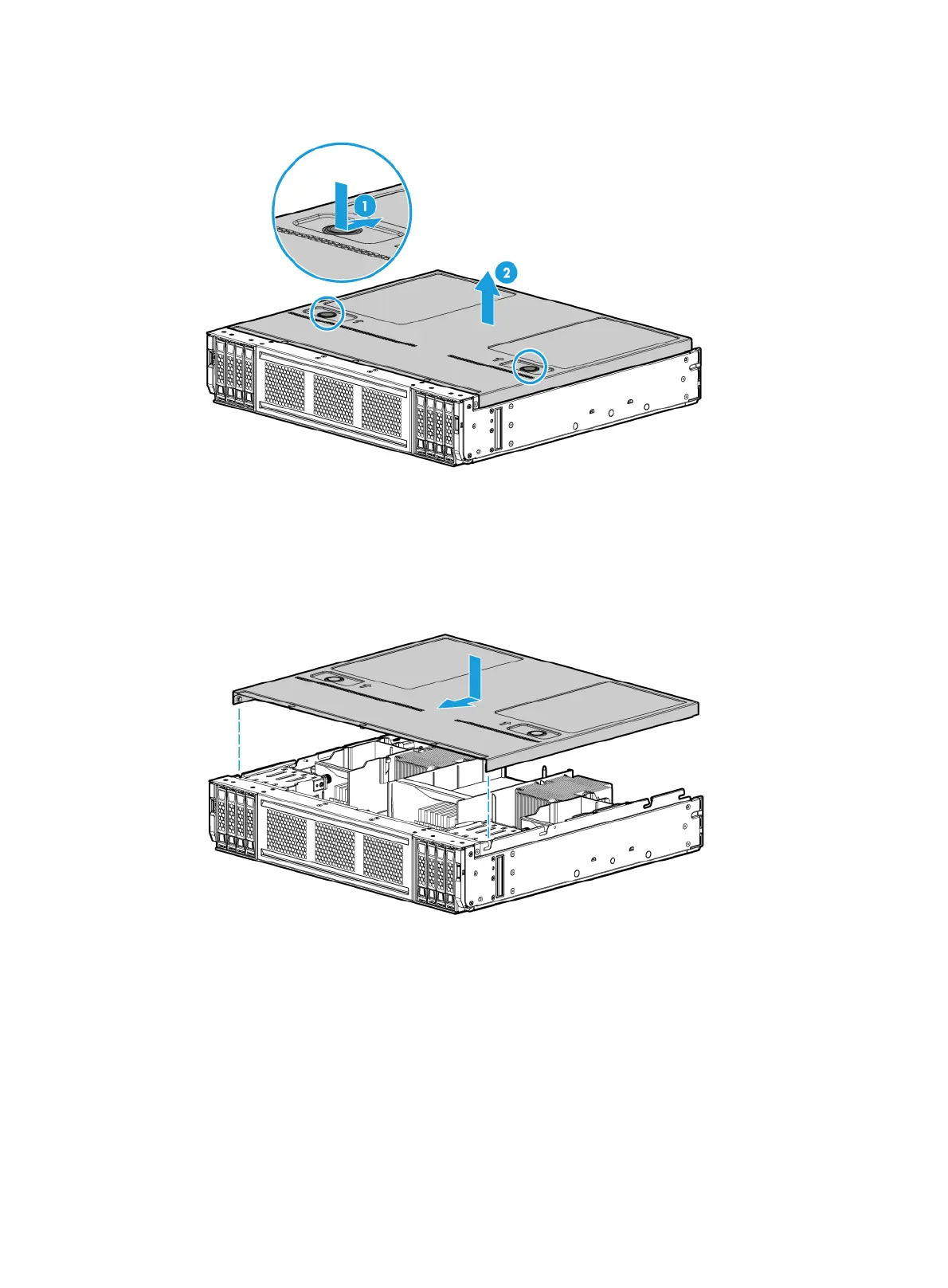7-8
Figure 7-9 Removing the access panel
5. Install a new compute module access panel, as shown in Figure 7-10:
a. Place the access panel on top of the compute module. Make sure the pegs inside the
access panel are aligned with the grooves on both sides of the compute module.
b. Slide the access panel toward the front of the compute module until it snaps into place.
Figure 7-10 Installing a compute module access panel
6. Install the compute module. For more information, see "Installing a compute module."
7. Install the security bezel. For more information, see "Installing the security bezel."
8. Connect the power cord. For more information, see "Connecting the power cord."
9. Powe
r on the server. For more information, see "Powering on the server."
Replacing the chassis access panel
To replace the chassis access panel:
1. Power off the server. For more information, see "Powering off the server."
