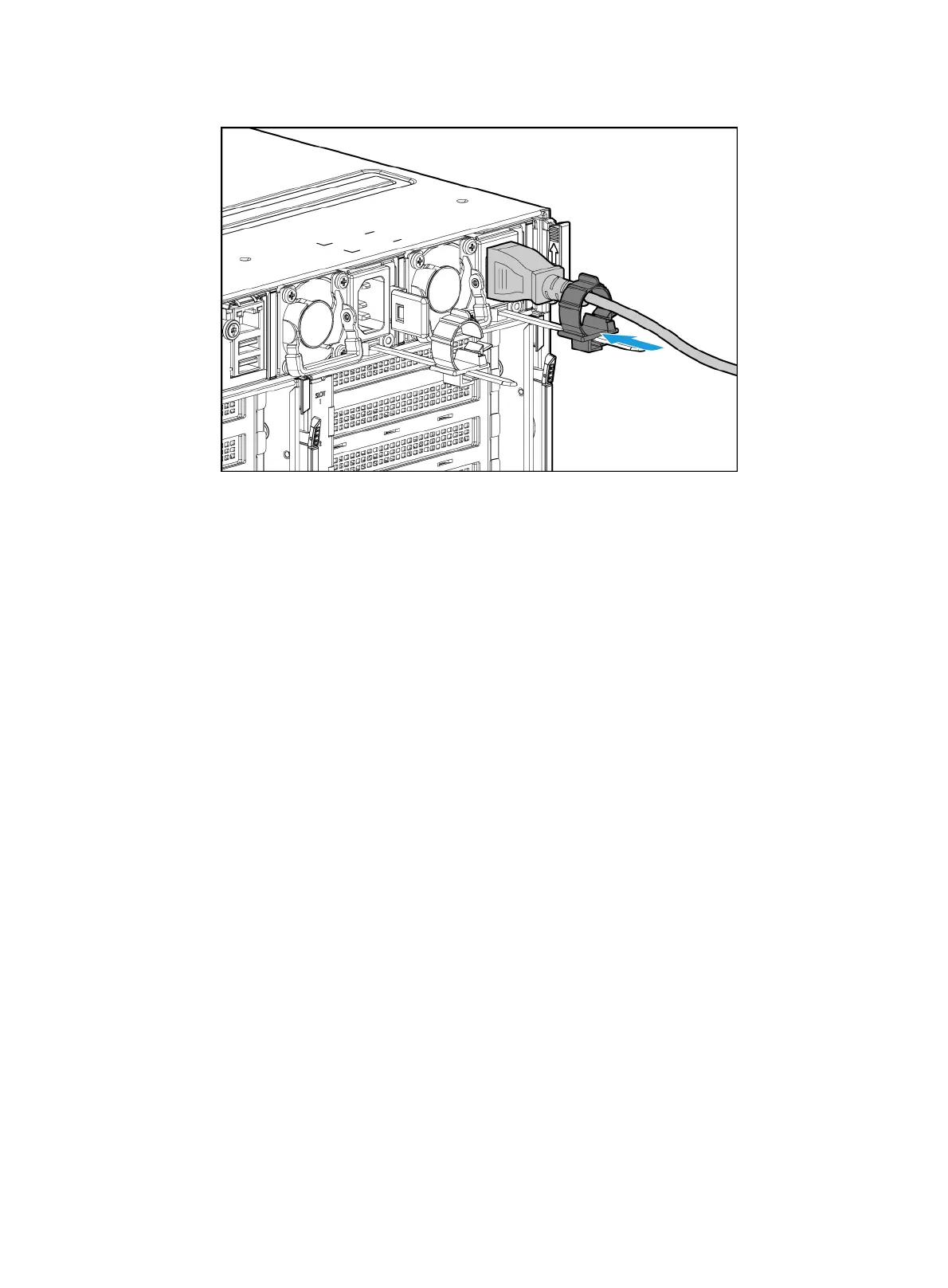3-9
Figure 3-10 Sliding the cable clamp forward
Securing cables
Securing cables to the CMA
For information about how to secure cables to the CMA, see the installation guide shipped with the
CMA.
Securing cables to slide rails by using cable straps
You can secure cables to either left slide rails or right slide rails by using the cable straps provided
with the server. As a best practice for cable management, secure cables to left slide rails.
When multiple cable straps are used in the same rack, stagger the strap location, so that the straps
are adjacent to each other when viewed from top to bottom. This positioning will enable the slide rails
to slide easily in and out of the rack.
To secure cables to slide rails by using cable straps:
1. Hold the cables against a slide rail.
2. Wrap the strap around the slide rail and loop the end of the cable strap through the buckle.
3. Dress the cable strap to ensure that the extra length and buckle part of the strap are facing
outside of the slide rail.
