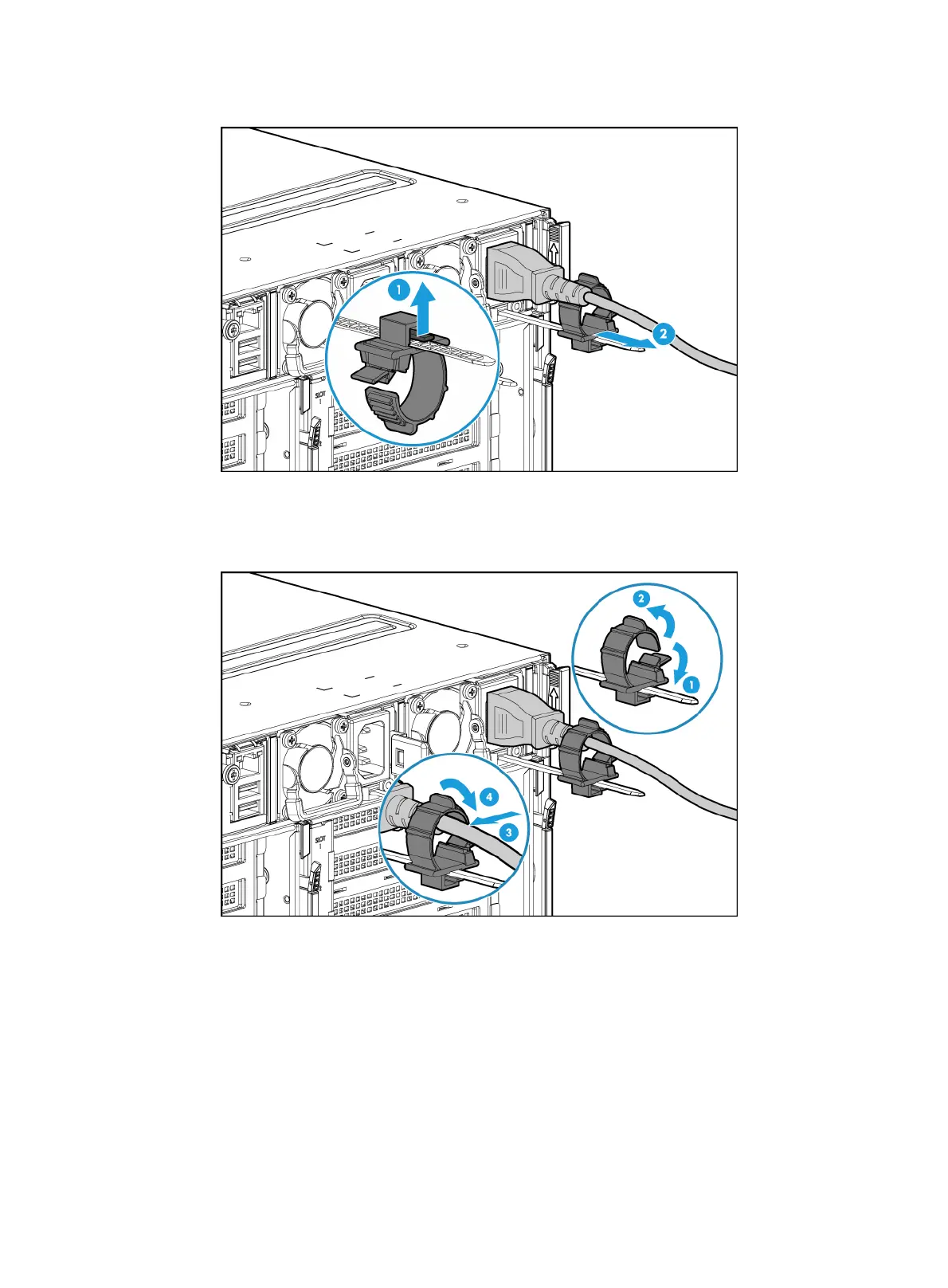3-8
Figure 3-8 Sliding the cable clamp backward
b. Open the cable clamp, place the power cord through the opening in the cable clamp, and
then close the cable clamp, as shown by callouts 1, 2, 3, and 4 in Figure 3-9.
Figure 3-9
Securing the power cord
c. Slide the cable clamp forward until it is flush against the edge of the power cord plug, as
shown in Figure 3-10.
