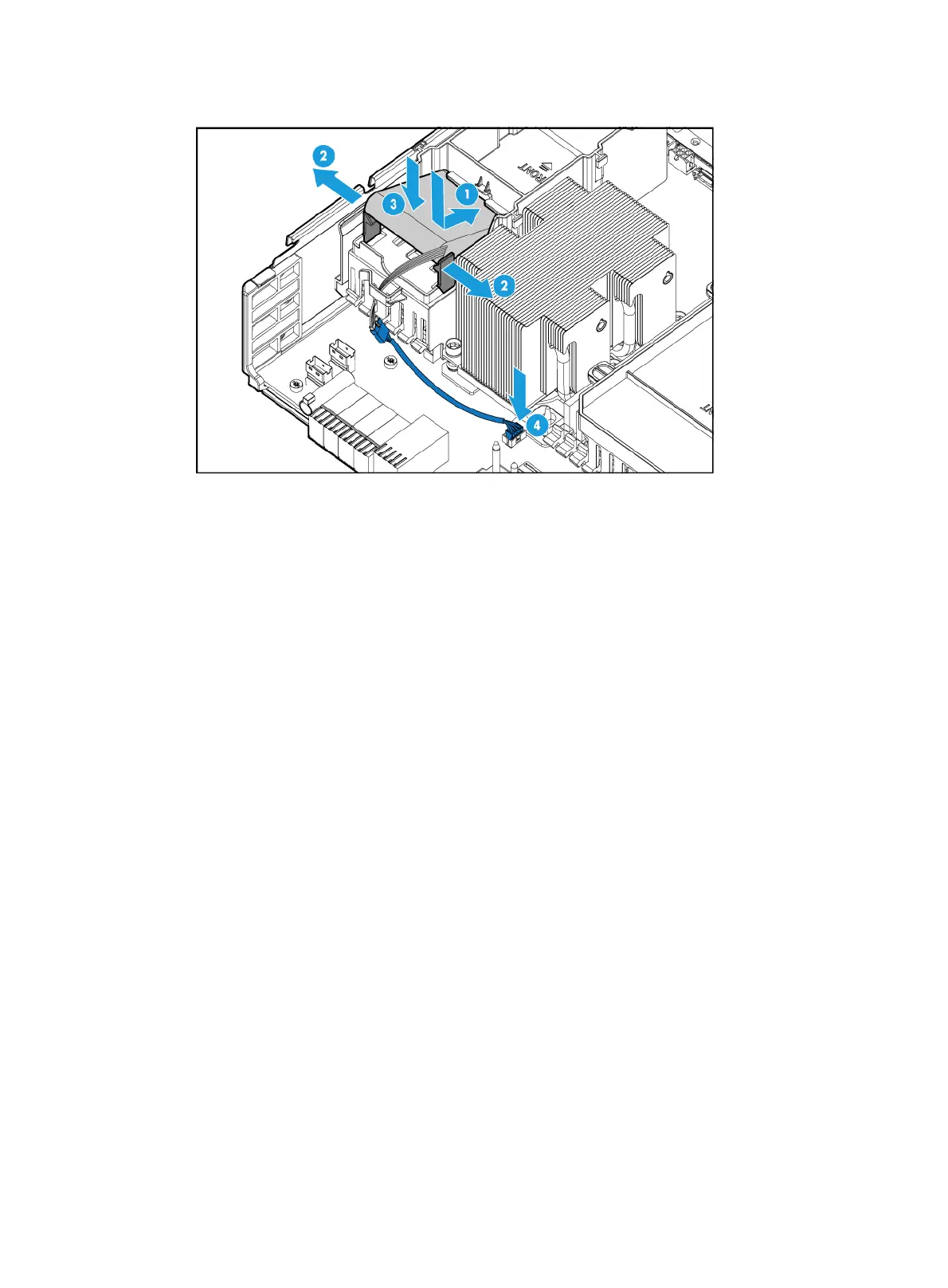6-21
Figure 6-27 Installing the supercapacitor and connecting the supercapacitor cable
h. Install the compute module access panel. For more information, see "Replacing a compute
module access panel."
i. Install the compute module. For more information, see "Installing a compute module."
j. Install the removed security bezel. For more information, see "Installing the security bezel."
8. Connect the power cord. For more information, see "Connecting the power cord."
9. Powe
r on the server. For more information, see "Powering on the server."
Verifying the installation
Log in to HDM to verify that the storage controller, flash card, and supercapacitor are operating
correctly. For more information, see HDM online help.
Installing GPU modules
Guidelines
• A riser card is required when you install a GPU module.
• Make sure the number of installed GPU modules requiring PCIe I/O resources does not exceed
eleven. For more information about GPU modules requiring PCIe I/O resources, see "GPU
modules."
• The available GPU modules and installation positions vary by riser card model and position. For
more information, see "GPU module and riser card compatibility."
• For heat dissipation purposes, if a 24SFF compute module and a GPU-P4-X or GPU-T4 GPU
module are installed, do not install processors whose power exceeds 165 W. For more
information about processor power, see "Processors."
Installing a GPU module in a compute module
Guidelines
You can install a GPU module only in an 8SFF compute module and an RS-GPU-R6900-G3 riser
card is required for the installation.
