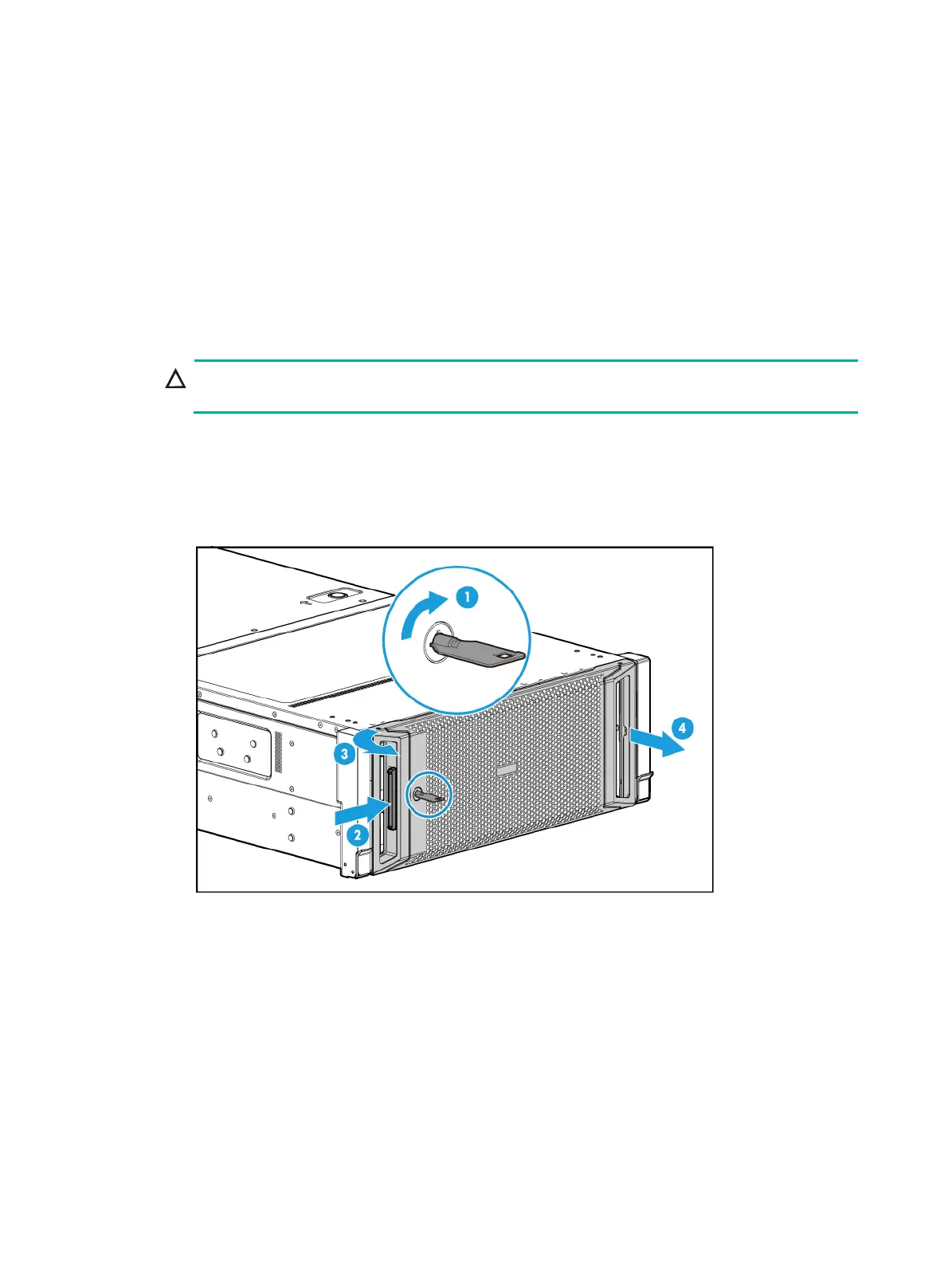7-1
7 Replacing hardware options
If you are replacing multiple hardware options, read their replacement procedures and identify
similar steps to streamline the entire replacement procedure.
Replacing the security bezel
1. Insert the key provided with the bezel into the lock on the bezel and unlock the security bezel,
as shown by callout 1 in Figure 7-1.
CAUTION:
To avoid damage to the lock, hold down the key while you are turning the key.
2. Press the latch at the left end of the bezel, open the security bezel, and then release the latch,
as shown by callouts 2 and 3 in Figure 7-1.
3. Pull the right
edge of the security bezel out of the groove in the right chassis ear to remove the
security bezel, as shown by callout 4 in Figure 7-1.
Figure 7-1
Removing the security bezel
4. Install a new security bezel. For more information, see "Installing the security bezel."
Replacing a SAS/SATA drive
The drives are hot swappable.
To configure RAID settings after the drive is replaced, see the storage controller user guide for the
server.
Procedure
1. Remove the security bezel, if any. For more information, see "Replacing the security bezel."
