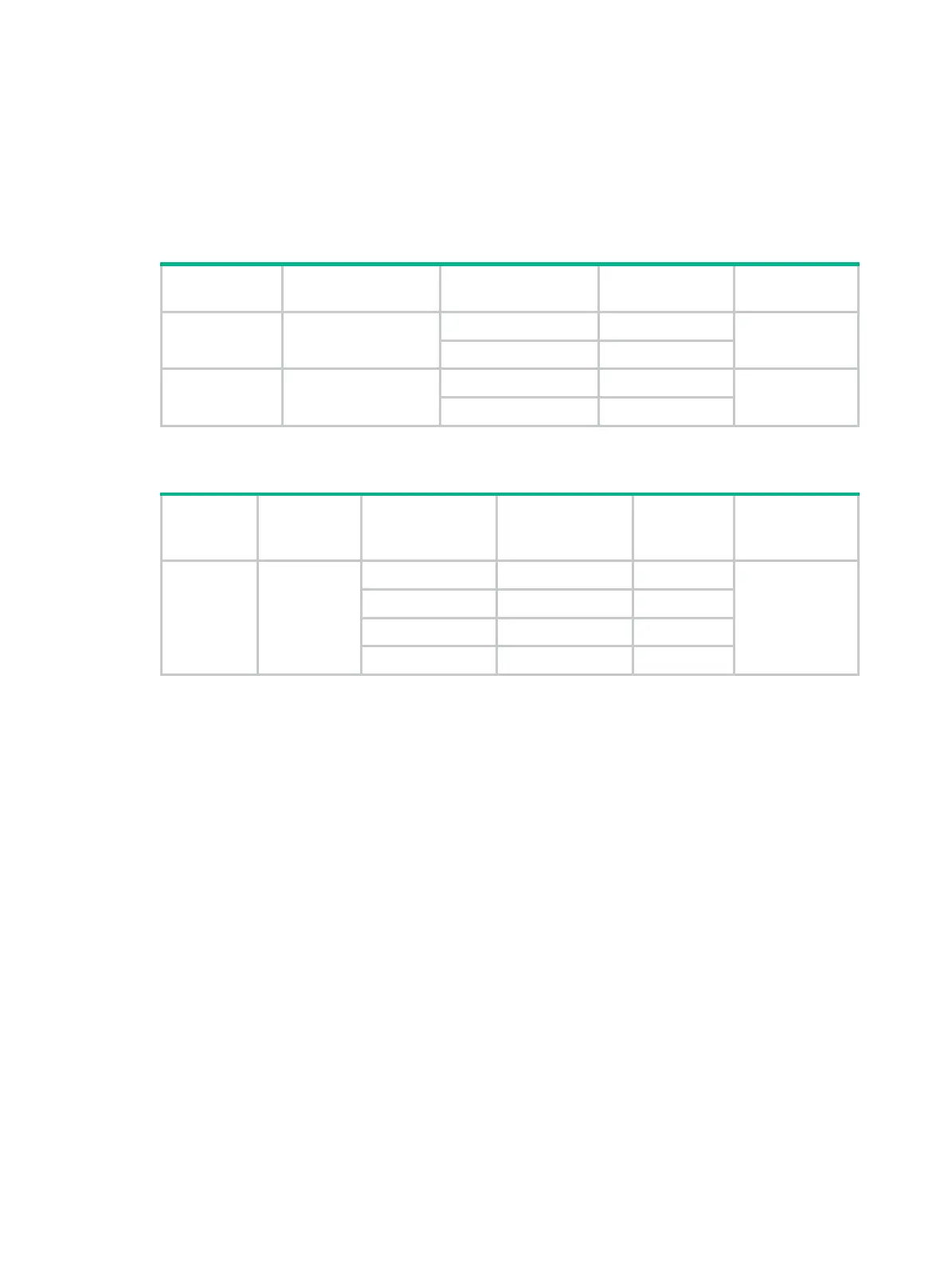8-5
Storage controller cabling in riser cards at the server rear
When connecting storage controller data cables, make sure you connect the corresponding peer
ports with the correct storage controller data cable. Use Table 8-1 and Table 8-2 to determin
e the
ports to be connected and the cable to use.
Table 8-1 Storage controller cabling method (for all storage controllers except for the
RAID-LSI-9460-16i(4G))
Location of
drives
Location of the
storage controller
Storage controller
data cable
Riser card SAS
port
Cabling
method
Compute
module 1
Slot 1, 2, or 3
SAS PORT A1/B1 SAS port A1
See Figure 8-7.
SAS PORT A2/B2 SAS port A2
Compute
module 2
Slot 4, 5, or 6
SAS PORT A1/B1 SAS port B1
See Figure 8-8.
SAS PORT A2/B2 SAS port B2
Table 8-2 Storage controller cabling method (for the RAID-LSI-9460-16i(4G) storage
controller)
Location
of drives
Location of
the storage
controller
Storage
controller data
connector
Storage
controller data
cable
Riser card
SAS port
Cabling
method
Any
compute
module
Any slot
C0 SAS PORT A1/B1 SAS port A1
See Figure 8-9
and Figure 8-10.
C1 SAS PORT A2/B2 SAS port A2
C2 SAS PORT A1/B1 SAS port B1
C3 SAS PORT A2/B2 SAS port B2
