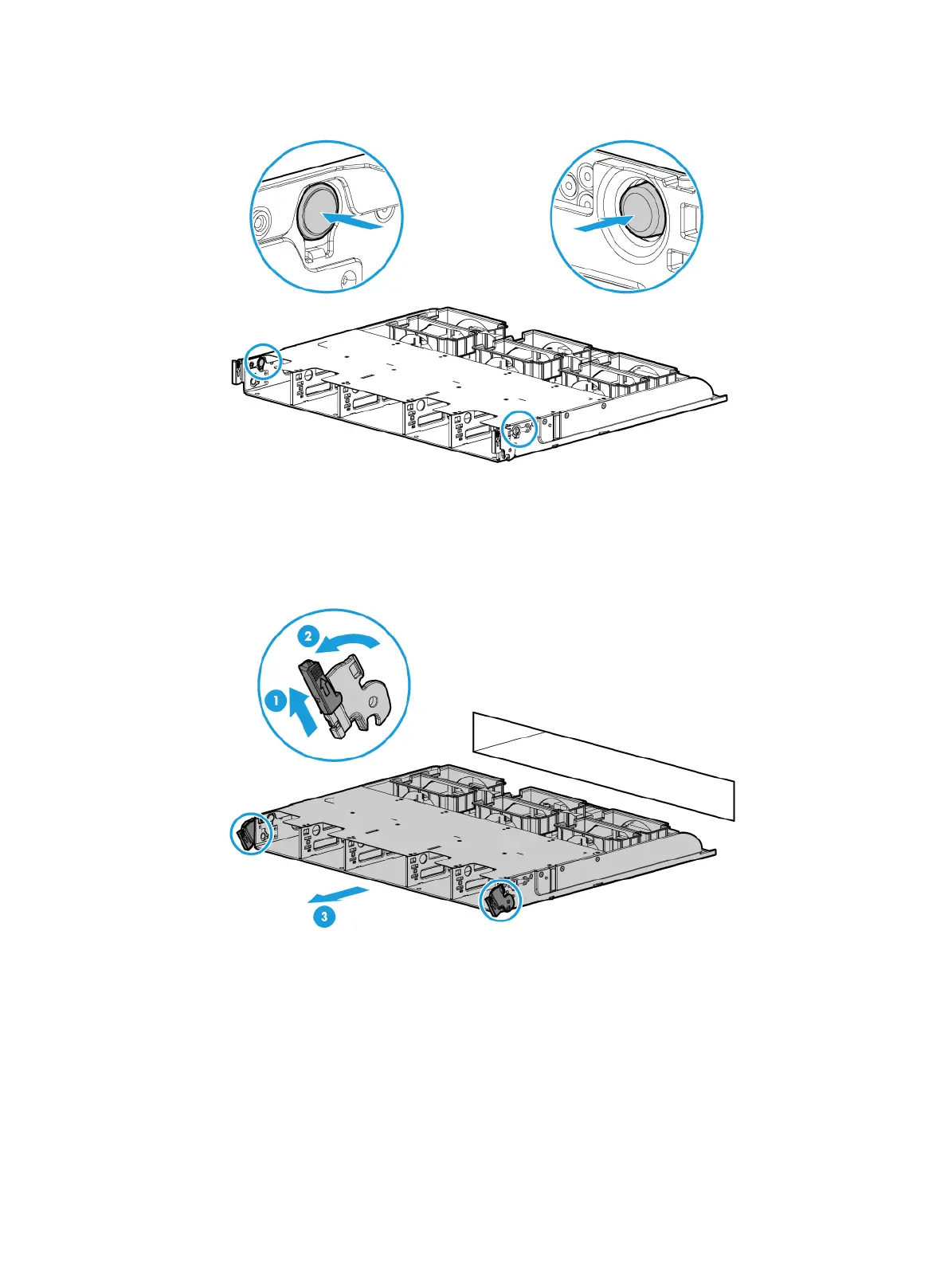7-44
Figure 7-50 Unlocking the PDB
c. Pull up the extension handles on the ejector levers. Hold the handles and rotate the ejector
levers downward, as shown by callouts 1 and 2 in Figure 7-51.
d. Pull the PDB out of the slot, as sho
wn by callout 3 in Figure 7-51.
Figure 7-51
Removing the PDB
Installing the PDB
1. Install a new PDB:
a. Unlock the PDB. For more information, see "Removing the PDB."
b. Push the PDB into the slot until you can
not push it further, as shown by callout 1 in Figure
7-52.
c. Clo
se the ejector levers, as shown by callout 2 in Figure 7-52.
