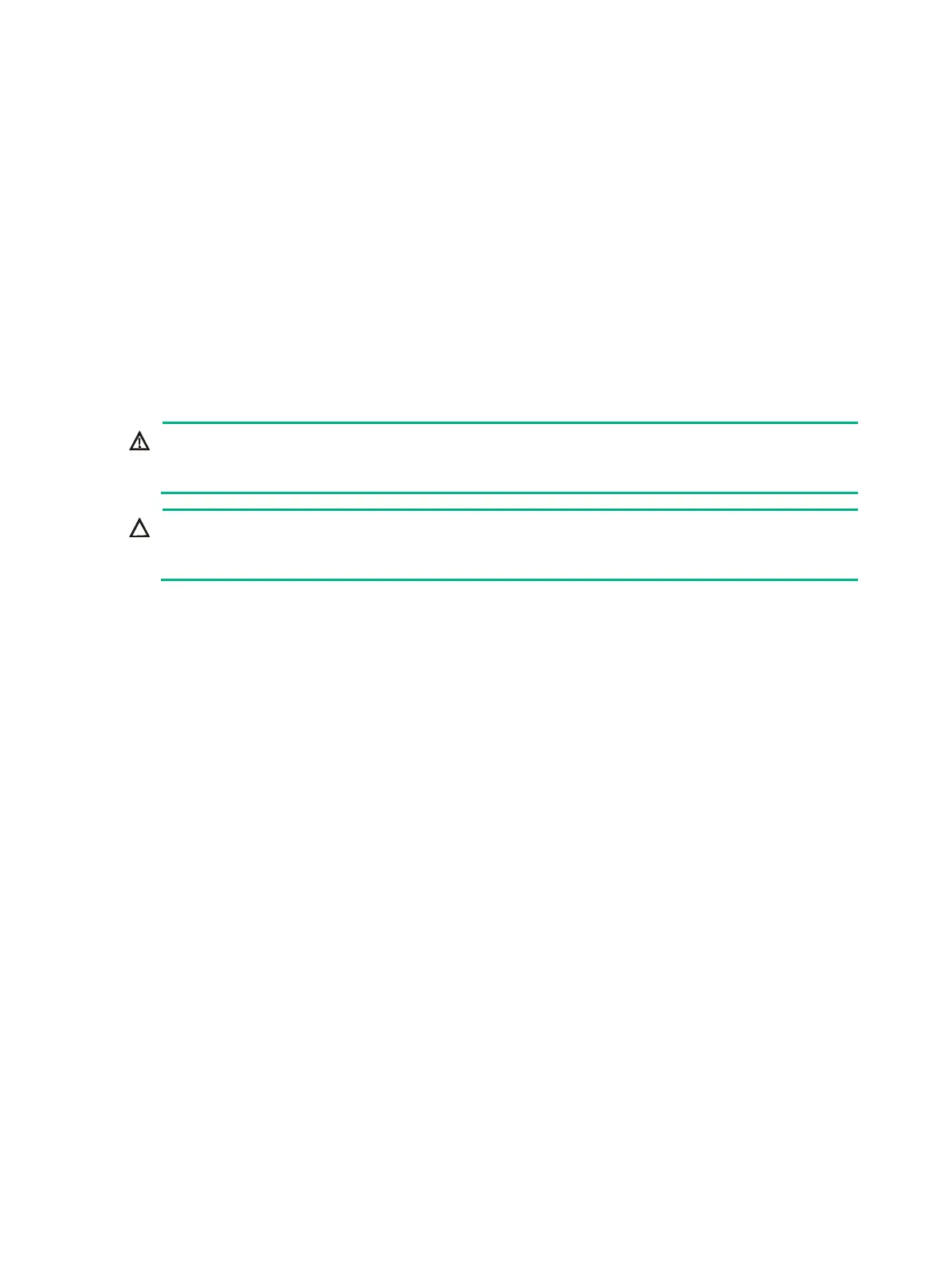7-7
h. Install the compute module access panel. For more information, see "Replacing a compute
module access panel."
3. Install the compute module. For more information, see "Installing a compute module."
4. Install the removed security bezel. For more information, see "Installing the security bezel."
5. Connect the power cord. For more information, see "Connecting the power cord."
6. Powe
r on the server. For more information, see "Powering on the server."
Verifying the replacement
Log in to HDM to verify that each component in the compute module is operating correctly and no
alert is generated. For more information, see HDM online help.
Replacing access panels
WARNING!
To avoid bodily injury from hot surfaces, allow the server and its internal modules to cool before
touching them.
CAUTION:
To avoid thermal damage to the server, do not operate the server for long periods with the access
panel open or uninstalled.
Replacing a compute module access panel
The procedure is the same for 8SFF and 24SFF compute modules. This section uses an 8SFF
compute module as an example.
To replace the access panel of a compute module:
1. Power off the server. For more information, see "Powering off the server."
2. Remove the
security bezel, if any. For more information, see "Replacing the security bezel."
3. Remove the compute module. For more information, see "Removing a compute module."
4. Remove the compute module access panel as shown in Figure 7-9:
a. Pressin
g the locking tabs on both sides of the access panel, slide the access panel
backward, as shown by callout 1.
b. Lift the access panel to remove it, as shown by callout 2.
