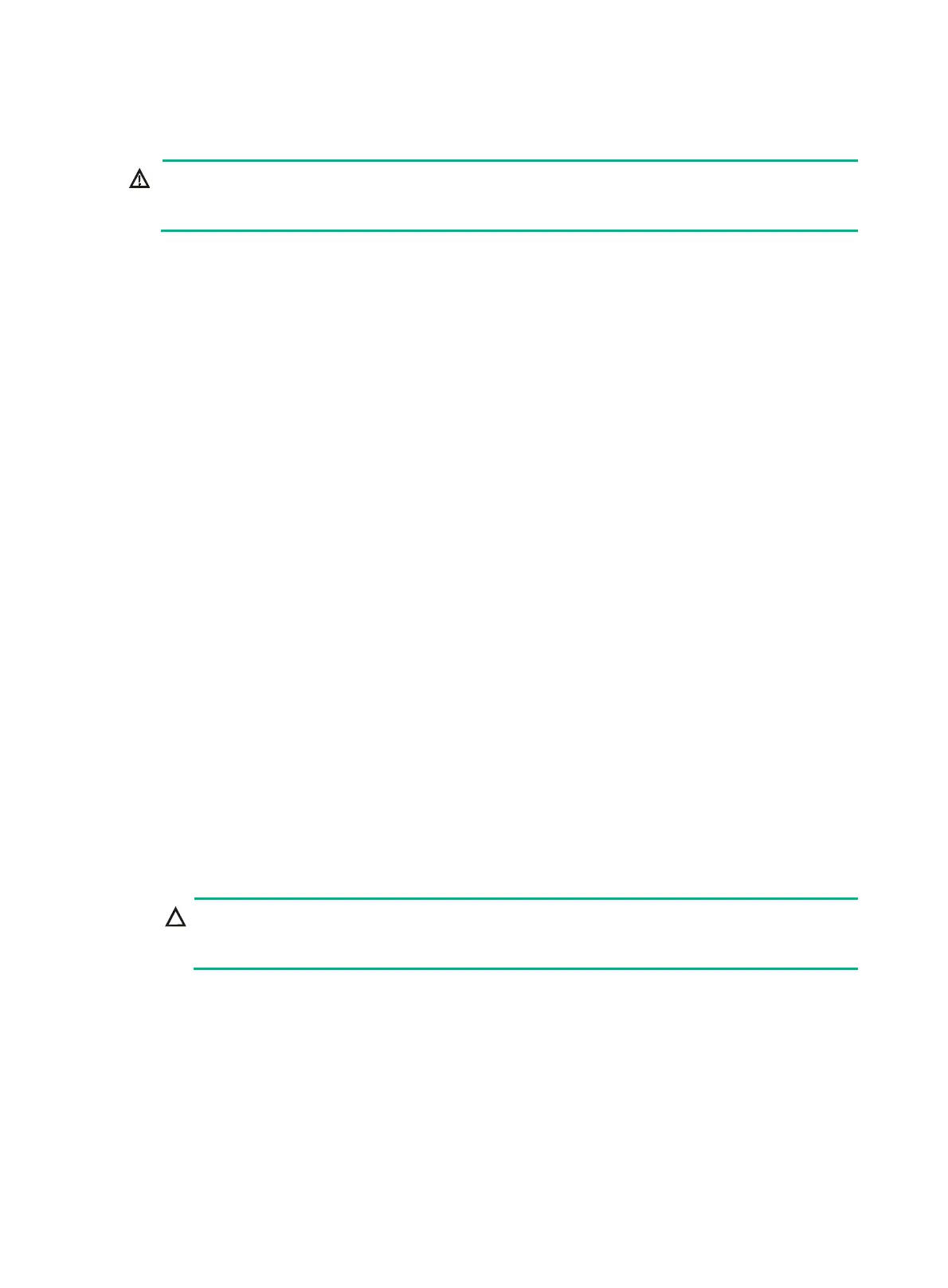7-34
Replacing a processor
WARNING!
To avoid bodily injury from hot surfaces, allow the server and its internal modules to cool before
touching them.
Guidelines
• To avoid damage to a processor or a compute module main board, only H3C authorized or
professional server engineers can install, replace, or remove a processor.
• Make sure the processors on the server are the same model.
• The pins in the processor sockets are very fragile and prone to damage. Make sure a processor
socket cover is installed on an empty processor socket.
• For the server to operate correctly, make sure processor 1 of compute module 1 is in position.
For more information about processor locations, see "Main board components."
Prerequisites
To avoid ESD damage, wear an ESD wrist strap before performing this task, and make sure the wrist
strap is reliably grounded.
Removing a processor
1. Power off the server. For more information, see "Powering off the server."
2. Remove the security bezel, if any. For more information, see "Replacing the security bezel."
3. Remove the compute module. For more information, see "Removing a compute module."
4. Remove the compute module access panel. For more information, see "Replacing a compute
module a
ccess panel."
5. Remove the riser card and PCIe module in the compute module, if they hinder processor
replacement. For more information, see "Replacing the riser card and PCIe module in a
comp
ute module."
6. Remove air baffles that might hinder the replacement in the compute module. For more
information, see "Replacing air baffles in a compute module."
7. Remove the processor heatsink, as shown in Figure 7-39:
CAUTION:
Be careful not to touch the pins on the processor socket, which are very fragile. Damage to pins
will incur main board replacement.
a. Loosen the captive screws in the same sequence as shown by callouts 1 to 4.
b. Lift the heatsink slowly to remove it, as shown by callout 5.
