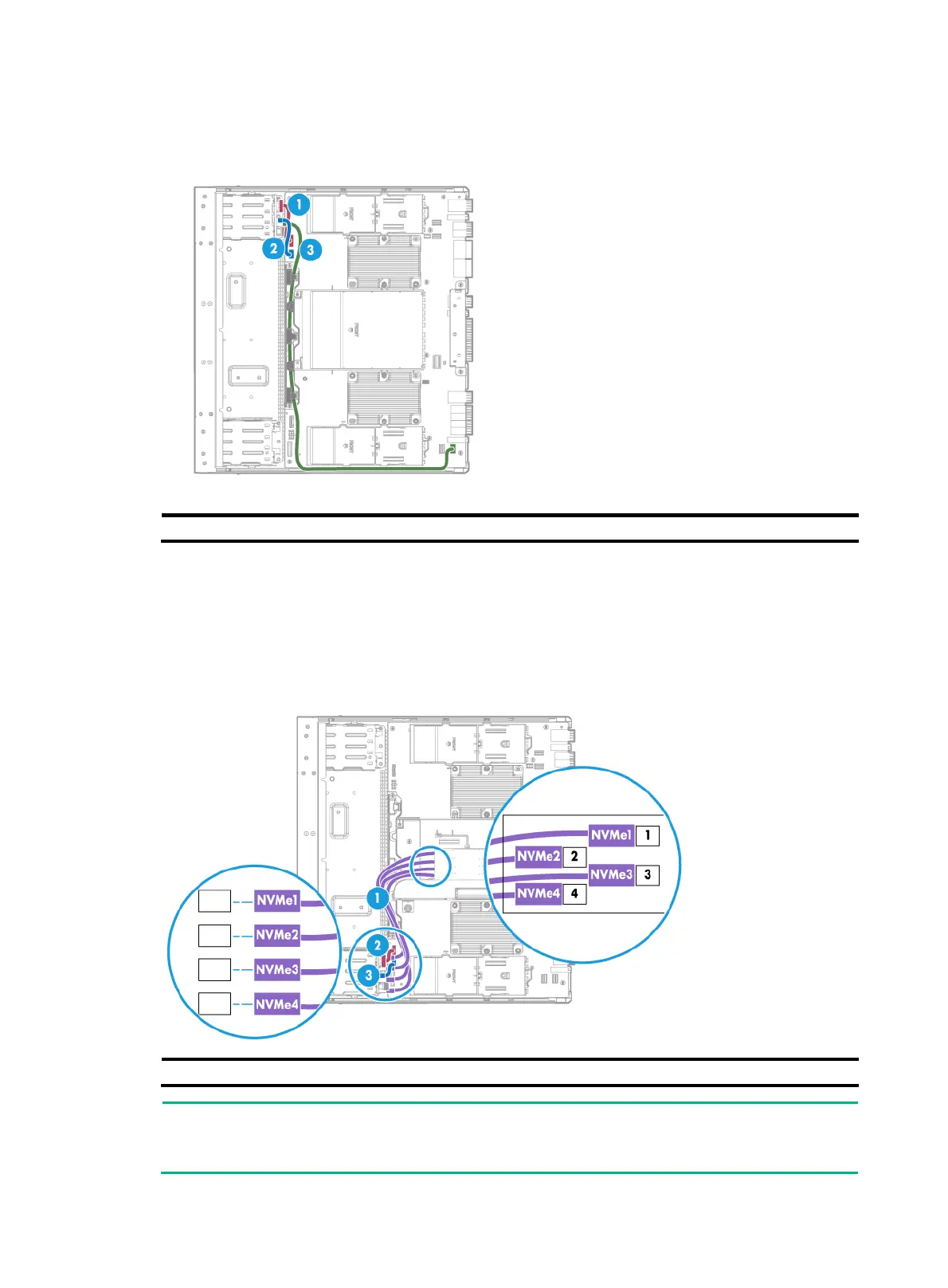8-4
4SFF SAS/SATA drive cabling
Figure 8-5 4SFF SAS/SATA drive backplane connected to the main board
(1) AUX signal cable (2) Power cord (3) SAS/SATA data cable
4SFF NVMe drive cabling
To install 4SFF NVMe drives, you must install a 4-port NVMe SSD expander module to riser card 0 in
the compute module.
When connecting NVMe data cables, make sure you connect the corresponding peer ports with the
correct NVMe data cable, as shown in Figure 8-4.
Figure 8-6
4SFF NVMe drive cabling
(1) NVMe data cables (2) AUX signal cable (5) Power cord
NOTE:
In the figure, 1 to 4 represent data ports NVMe 1 to NVMe 4 on the NVMe SSD expander module.
NVMe 1 to NVMe 4 represents the labels on NVMe data cables.
