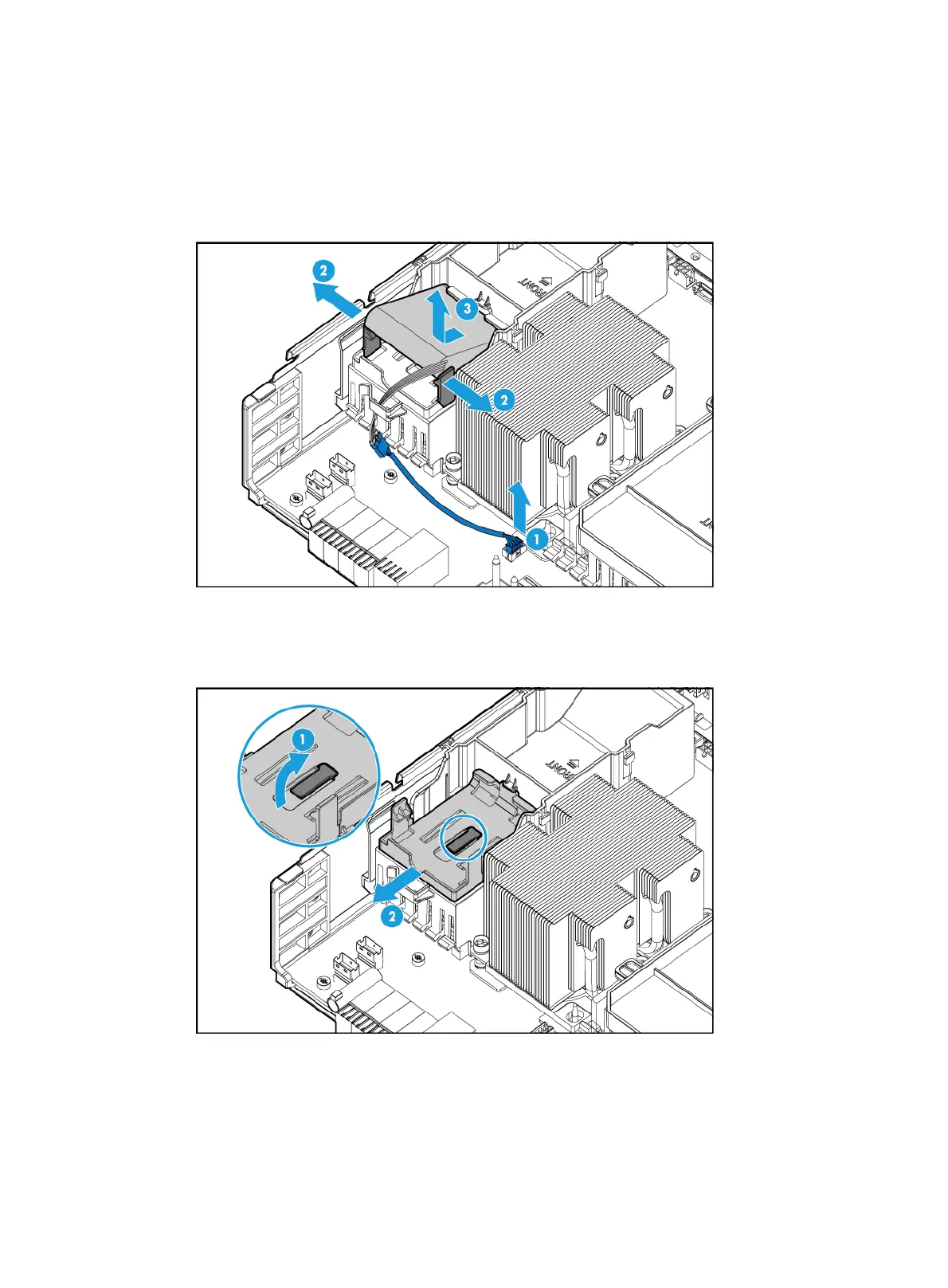7-22
10. Remove the supercapacitor, as shown in Figure 7-26.
a. Disconnect the cable between the main board and the supercapacitor, as shown by callout
1.
b. Pull the clip on the supercapacitor holder, take the supercapacitor out of the holder, and
then release the clip, as shown by callouts 2 and 3.
Figure 7-26 Removing the supercapacitor
11. Lift the retaining latch at the bottom of the supercapacitor holder, slide the holder to remove it,
and then release the retaining latch, as shown in Figure 7-27.
Figure 7-27
Removing the supercapacitor holder
12. Install a new power fail safeguard module. For more information, see "Installing storage
controllers and power fail safeguard modules."
13. Connect the power cord. For more information, see "Connecting the power cord."
14. Powe
r on the server. For more information, see "Powering on the server."
