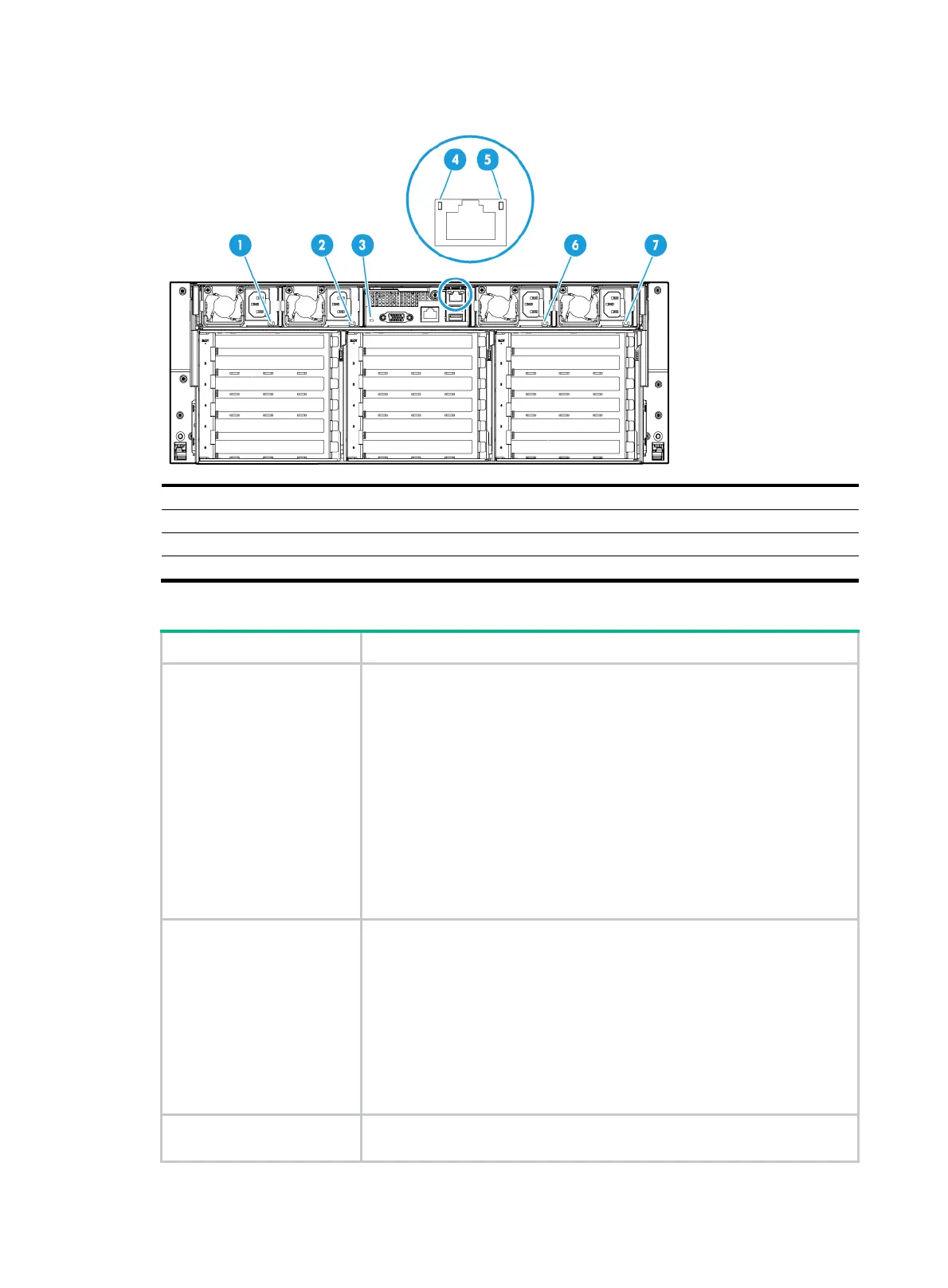10-10
Figure 10-10 Rear panel LEDs
(1) Power supply LED for power supply 1 (2) Power supply LED for power supply 2
(3) UID LED (4) Link LED of the Ethernet port
(5) Activity LED of the Ethernet port (6) Power supply LED for power supply 3
(7) Power supply LED for power supply 4
Table 10-5 LEDs on the rear panel
LED Status
Power supply LED
• Steady green—The power supply is operating correctly.
• Flashing green (1 Hz)—Power is being input correctly but the system
is not powered on.
• Flashing green (0.33 Hz)—The power supply is in standby state and
does not output power.
• Flashing green (2 Hz)—The power supply is updating its firmware.
• Steady amber—Either of the following conditions exists:
{ The power supply is faulty.
{ The power supply does not have power input, but another power
supply has correct power input.
• Flashing amber (1 Hz)—An alarm has occurred on the power supply.
• Off—No power supplies have power input, which can be caused by an
incorrect power cord connection or power source shutdown.
UID LED
• Steady blue—UID LED is activated. The UID LED can be activated by
using the following methods:
{ Press the UID button LED.
{ Enable UID LED from HDM.
• Flashing blue:
{ 1 Hz—The firmware is being updated or the system is being
managed by HDM.
{ 4 Hz—HDM is restarting. To restart HDM, press the UID button LED
for eight seconds.
• Off—UID LED is not activated.
Link LED of the Ethernet port
• Steady green—A link is present on the port.
• Off—No link is present on the port.
