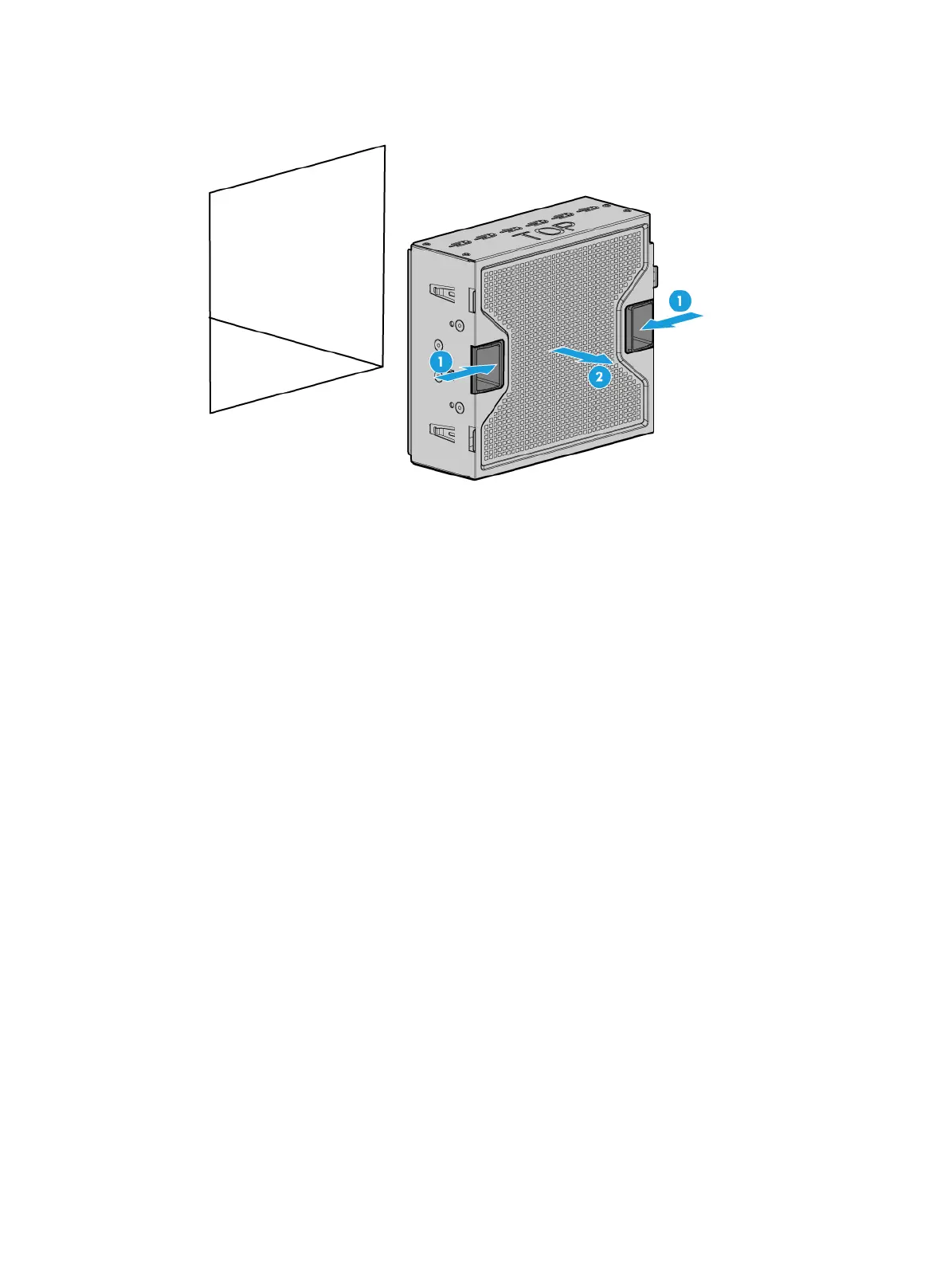6-14
Figure 6-17 Removing the rear riser card blank
3. Install the PCIe module to the riser card:
a. Remove the riser card air baffle, if the PCIe module to be installed needs to connect cables.
For more information, see "Replacing a riser card air baffle."
b. Open the
riser card cover. As shown by callouts 1 and 2 in Figure 6-18, pres
sing the two
locking tabs on the riser card cover, rotate the cover outward.
c. Pull the PCIe module blank out of the slot, as shown by callout 3.
