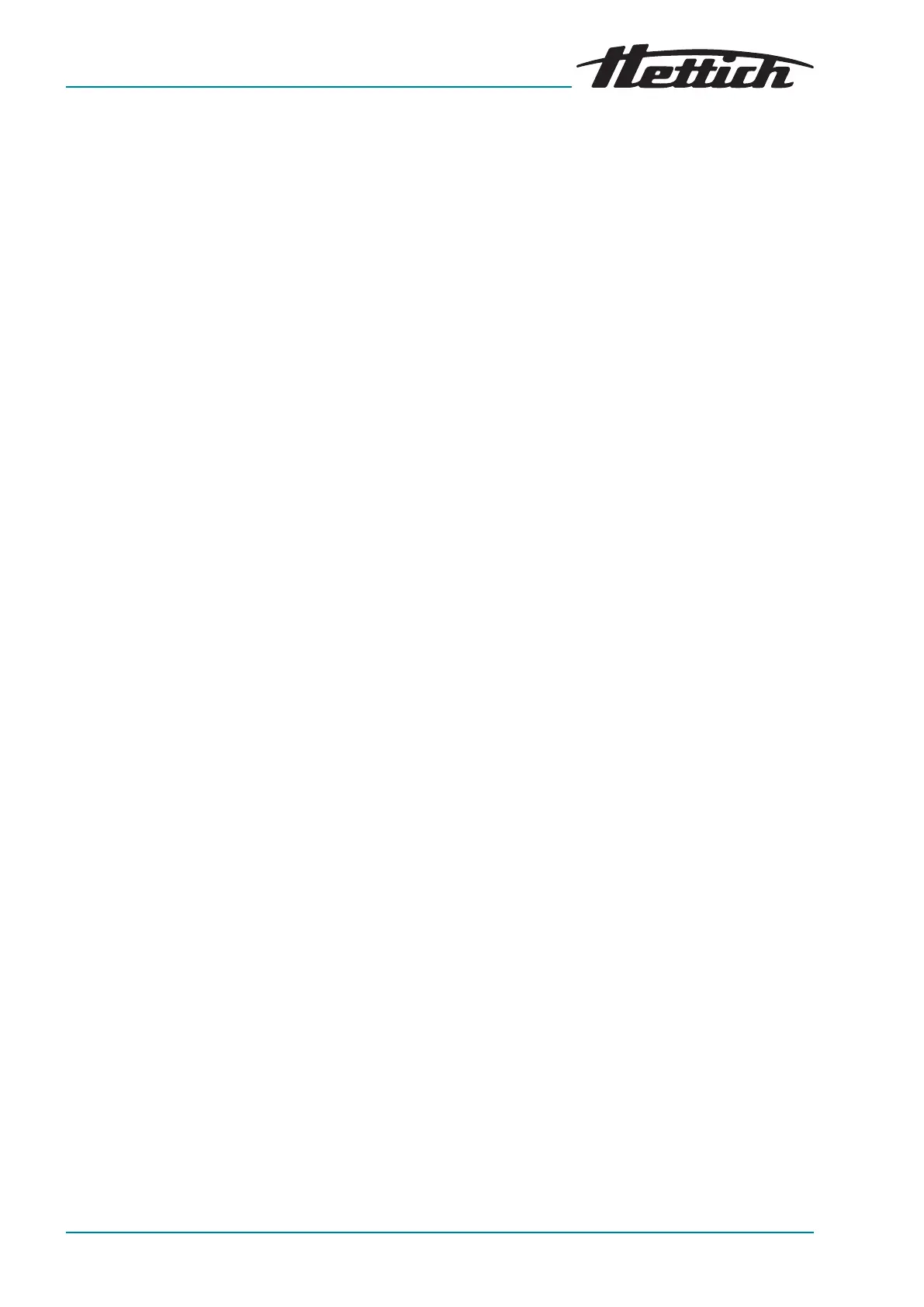Logbook. . . . . . . . . . . . . . . . . . . . . . . . . . . . . . . . 114
Alarms. . . . . . . . . . . . . . . . . . . . . . . . . . . . . . .
115
Manual and program mode. . . . . . . . . . . . . . . 114
M
Main screen. . . . . . . . . . . . . . . . . . . . . . . . . . . 51, 90
Maintenance. . . . . . . . . . . . . . . . . . . . . . . . . 120, 124
Manual mode. . . . . . . . . . . . . . . . . . . . . . . . . . . . . 54
Manual mode changes. . . . . . . . . . . . . . . . . . . . . . 67
Manual mode function. . . . . . . . . . . . . . . . . . . . . . 48
Manual mode settings. . . . . . . . . . . . . . . . . . . . . . 54
O
Operating concept. . . . . . . . . . . . . . . . . . . . . . . . . 50
Operating elements. . . . . . . . . . . . . . . . . . . . . . . . 43
Operating modes. . . . . . . . . . . . . . . . . . . . . . . . . . 47
Operation. . . . . . . . . . . . . . . . . . . . . . . . . . . . . . . . 41
Options. . . . . . . . . . . . . . . . . . . . . . . . . . . . . . . . . 18
Original replacement parts. . . . . . . . . . . . . . . . . . . 12
Other connections. . . . . . . . . . . . . . . . . . . . . . . . . 32
P
Passive dehumidication. . . . . . . . . . . . . . . . . . . . . 21
Passive dehumidication option. . . . . . . . . . . . . . 104
Personal protective equipment. . . . . . . . . . . . . . . . 11
Personnel qualication. . . . . . . . . . . . . . . . . . . . . . 11
Personnel qualications. . . . . . . . . . . . . . . . . . . . . 11
PIN protection. . . . . . . . . . . . . . . . . . . . . . . . . 64, 85
Plates in the interior. . . . . . . . . . . . . . . . . . . . . . . 121
Power failure. . . . . . . . . . . . . . . . . . . . . . . . . . . . . 108
Power failure scenario
According to time. . . . . . . . . . . . . . . . . . . . . . 108
Power failure scenario "According to tolerance band
violation". . . . . . . . . . . . . . . . . . . . . . . . . . . . . . . . 108
Process ow information. . . . . . . . . . . . . . . . . . . . . 52
Program mode. . . . . . . . . . . . . . . . . . . . . . . . . . . . 90
Program mode — Start settings. . . . . . . . . . . . . . . 84
Program mode settings. . . . . . . . . . . . . . . . . . . . . 69
Program mode, function. . . . . . . . . . . . . . . . . . . . . 49
Program repetition. . . . . . . . . . . . . . . . . . . . . . . . . 86
Program run-time overview. . . . . . . . . . . . . . . . . . . 88
Program segment settings. . . . . . . . . . . . . . . . . . . 71
Program start. . . . . . . . . . . . . . . . . . . . . . . . . . . . . 89
Protective equipment. . . . . . . . . . . . . . . . . . . . . . . 11
Pt100 temperature sensor
4-20 mA analogue output. . . . . . . . . . . . . . . . . 20
R
Radioactive contaminants
Removal. . . . . . . . . . . . . . . . . . . . . . . . . . . . . 123
Rails in the interior. . . . . . . . . . . . . . . . . . . . . . . . 121
Replacement parts. . . . . . . . . . . . . . . . . . . . . . . . . 12
Reset admin PIN. . . . . . . . . . . . . . . . . . . . . . . . . . 116
Return shipments. . . . . . . . . . . . . . . . . . . . . . . . . . 13
S
Saving a program. . . . . . . . . . . . . . . . . . . . . . . . . . 77
Scope of delivery. . . . . . . . . . . . . . . . . . . . . . . . . . 12
Screen. . . . . . . . . . . . . . . . . . . . . . . . . . . . . . . . . 106
Screen brightness. . . . . . . . . . . . . . . . . . . . . . . . . 106
Screen lock. . . . . . . . . . . . . . . . . . . . . . . . . . . . . 107
Service dashboard. . . . . . . . . . . . . . . . . . . . . . . . 118
Set temperature. . . . . . . . . . . . . . . . . . . . . . . . 54, 65
Settings during a running program. . . . . . . . . . . . . 92
Signal words. . . . . . . . . . . . . . . . . . . . . . . . . . . . . . . 7
Sleep mode. . . . . . . . . . . . . . . . . . . . . . . . . . . . . 107
Slide-in modules
inserting with telescopic rails. . . . . . . . . . . . . . . 39
removing with telescopic rails. . . . . . . . . . . . . . 39
Sound. . . . . . . . . . . . . . . . . . . . . . . . . . . . . . . . . 105
Standard check. . . . . . . . . . . . . . . . . . . . . . . . . . . 45
Standard device. . . . . . . . . . . . . . . . . . . . . . . . . . . 16
Standard slide-in modules,
inserting. . . . . . . . . . . . . . . . . . . . . . . . . . . . . . . 38
Standard time. . . . . . . . . . . . . . . . . . . . . . . . . . . . . 95
Standstill mode, functional description . . . . . . . . . . 47
Start delay. . . . . . . . . . . . . . . . . . . . . . . . . . . . . . . 57
Start screen. . . . . . . . . . . . . . . . . . . . . . . . . . . . . . 46
Starting manual mode. . . . . . . . . . . . . . . . . . . . . . 66
Storage conditions. . . . . . . . . . . . . . . . . . . . . . . . . 25
Switchboard. . . . . . . . . . . . . . . . . . . . . . . . . . . . . . 20
Switching on. . . . . . . . . . . . . . . . . . . . . . . . . . . . . . 46
Symbol
on the shipping carton label. . . . . . . . . . . . . . . . 10
Symbols. . . . . . . . . . . . . . . . . . . . . . . . . . . . . . . . . . 7
Symbols on the incubator. . . . . . . . . . . . . . . . . . . . . 8
System information. . . . . . . . . . . . . . . . . . . . . . . . 115
T
Technical data
HettCube 200. . . . . . . . . . . . . . . . . . . . . . . . . 133
HettCube 200 R. . . . . . . . . . . . . . . . . . . . . . . 134
HettCube 400. . . . . . . . . . . . . . . . . . . . . . . . . 136
HettCube 400 R. . . . . . . . . . . . . . . . . . . . . . . 137
HettCube 600. . . . . . . . . . . . . . . . . . . . . . . . . 139
HettCube 600 R. . . . . . . . . . . . . . . . . . . . . . . 141
Temperature. . . . . . . . . . . . . . . . . . . . . . . . . . . . . . 96
Temperature drop. . . . . . . . . . . . . . . . . . . . . . . . . . 59
Temperature drop, software symbols. . . . . . . . . . 155
Temperature guard. . . . . . . . . . . . . . . . . . . . . . . . . 98
Temperature measurement. . . . . . . . . . . . . . . . . . . 33
Temperature protection, class 3.1 / 3.2. . . . . . . . . 132
Timer. . . . . . . . . . . . . . . . . . . . . . . . . . . . . . . . . . . 86
Tolerance band alarm. . . . . . . . . . . . . . . . . . . . . . 132
Tolerance band.. . . . . . . . . . . . . . . . . . . . . . . . . . . 97
Transport. . . . . . . . . . . . . . . . . . . . . . . . . . . . . . . . 24
Troubleshooting. . . . . . . . . . . . . . . . . . . . . . . . . . 125
Type plate. . . . . . . . . . . . . . . . . . . . . . . . . . . . . . . 144
U
Unpacking the incubator. . . . . . . . . . . . . . . . . . . . . 27