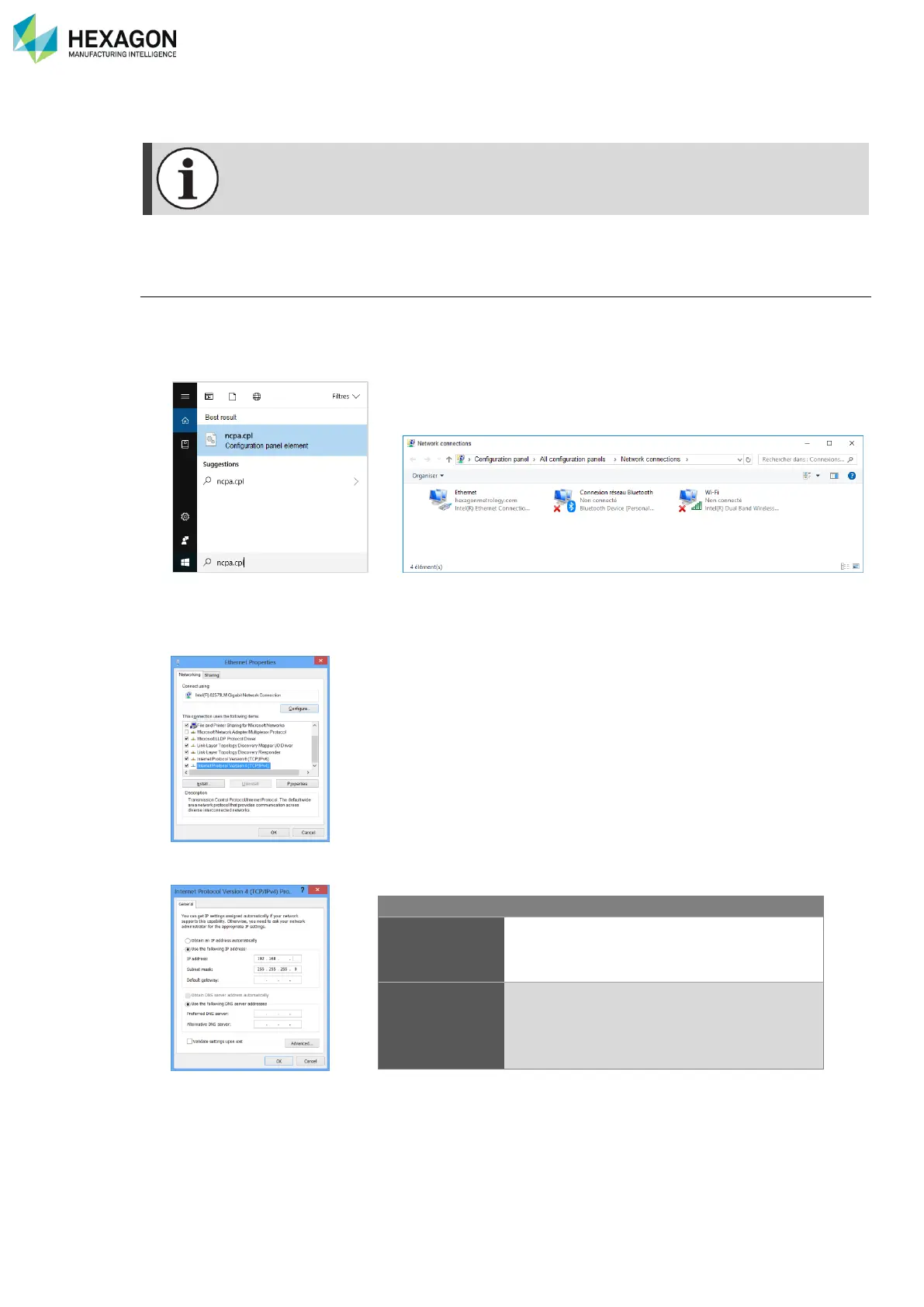RDS Control Panel
H000002007-RDS User Manual │Version 5.0.0 (2018-09-17) │46
D.2.3 COMPUTER SETUP FOR WIRELESS CONNECTION (ARM)
The Wi-Fi chipset used for the wireless connection should be exclusively dedicated to it.
Please read in appendix the recommended settings for the Wi-Fi chipset.
The following operation is necessary before trying to connect RDS to any arm through Wi-Fi
Computer setup
1. Switch on the computer’s Wi-Fi adapter
2. Access the Search function on the right side of the screen in Windows10
®
(“Start menu” for Windows7
®
)
> type in “ncpa.cpl” to access the network connection settings.
3. Right-click on “Wireless Network Connection” and select “Properties”:
4. Select Internet Protocol (TCP/IPv4), then “Properties”
5. Use the following IP address and subnet mask then OK