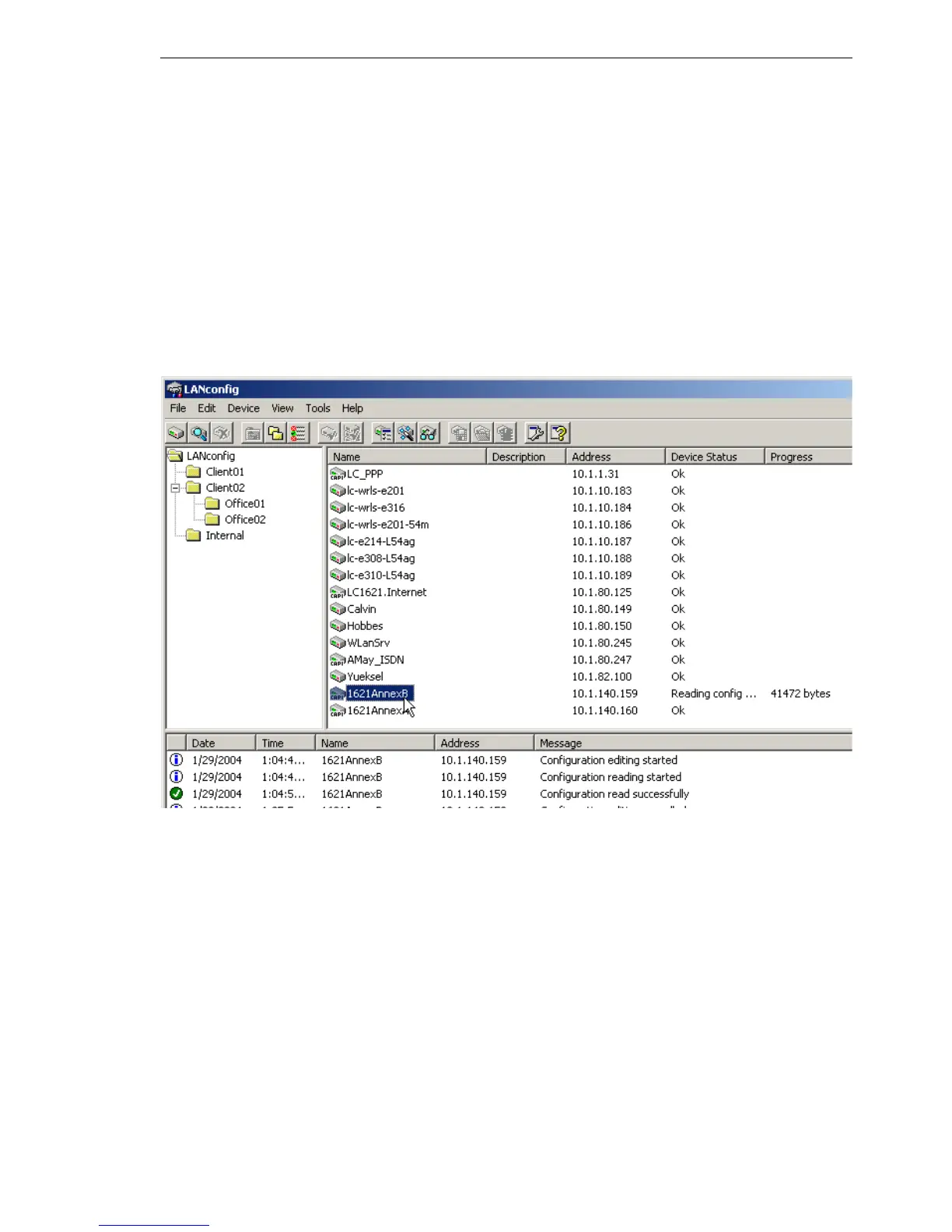Configuration and management
BAT54-Rail/F..
Release
7.54
06/08
4.4
Configuration using different tools
129
U Find new devices
Click on the Find button or call up the command with Device
Find to initiate
a search for a new device manually. LANconfig will then prompt for a location
to search. You will only need to specify the local area network if using the in-
band solution, and then you're off.
Once LANconfig has finished its search, it displays a list of all the devices it
has found, together with their names and, perhaps a description, the IP ad-
dress and its status
.
U The expanded range of functions for professionals
Two different display options can be selected for configuring the devices with
LANconfig:
D The 'Simple configuration display' mode only shows the settings required
under normal circumstances.
D The 'Complete configuration display' mode shows all available configura-
tion options. Some of them should only be modified by experienced users.
Select the display mode in the View
Options menu.