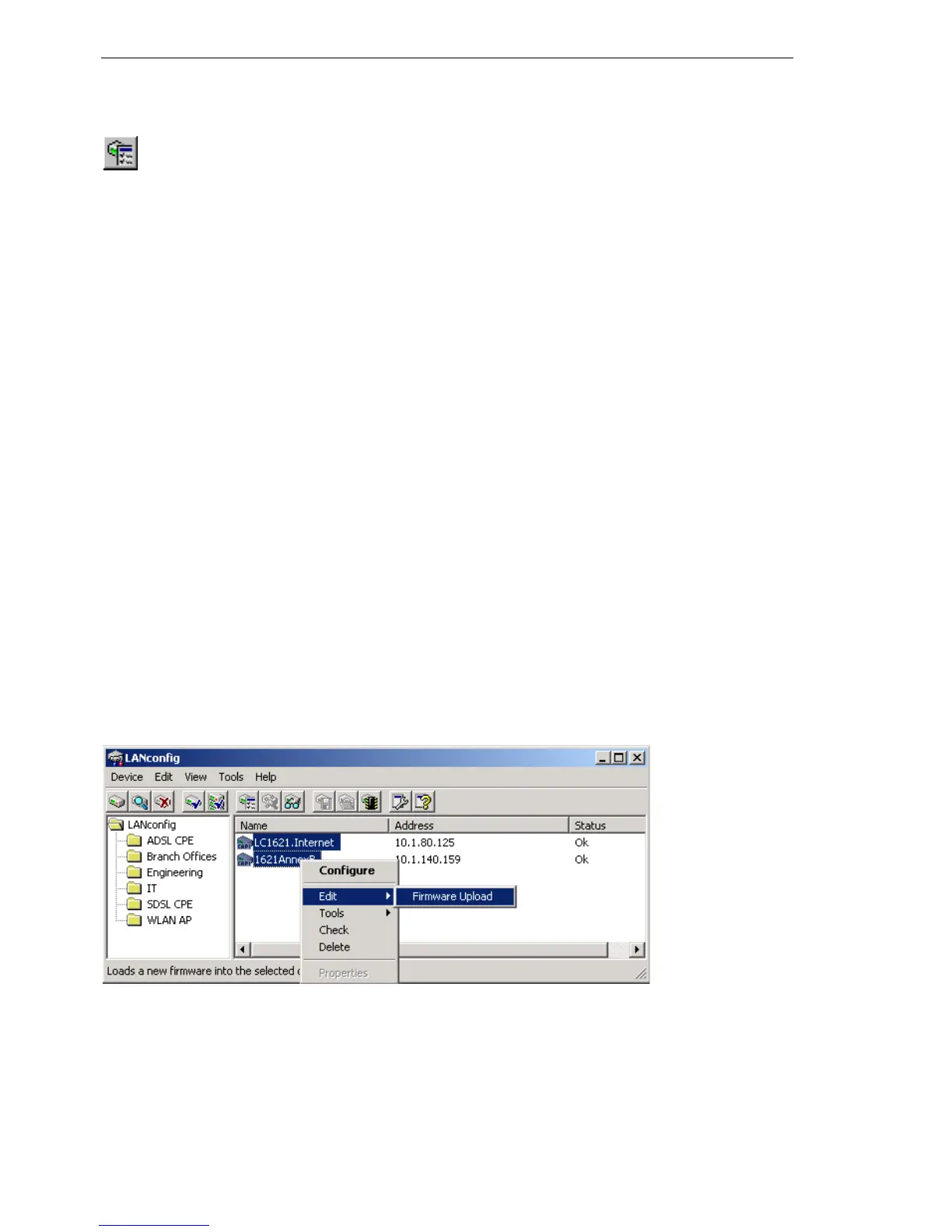Configuration and management
130
4.4
Configuration using different tools
BAT54-Rail/F..
Release
7.54
06/08
Double-clicking the entry for the highlighted device and then clicking the
Configure button or the Device
Configure option reads the device's cur-
rent settings and displays the 'General' configuration selection.
U The integrated Help function
The remainder of the program's operation is self-explanatory or you can use
the online help. You can click on the 'Help' button top right in any window or
right-click on an unclear term at any time to call up context-sensitive help.
U Management of multiple devices
LANconfig supports multi device remote management. Simply select the de-
sired devices, and LANconfig performs all actions for all selected devices
then, one after the other. The only requirement: The devices must be of the
same type.
In order to support an easy management, the devices can be grouped togeth-
er. Therefore, ensure to enable ’Folder Tree’ in the View menu, and group
the devices by ’drag an drop’ into the desired folders.
Note: LANconfig shows only those parameters that are suitable for multi de-
vice configuration when more than one device is selected, e.g. MAC Ac-
cess Control Lists for all BAT Wireless Access Points.