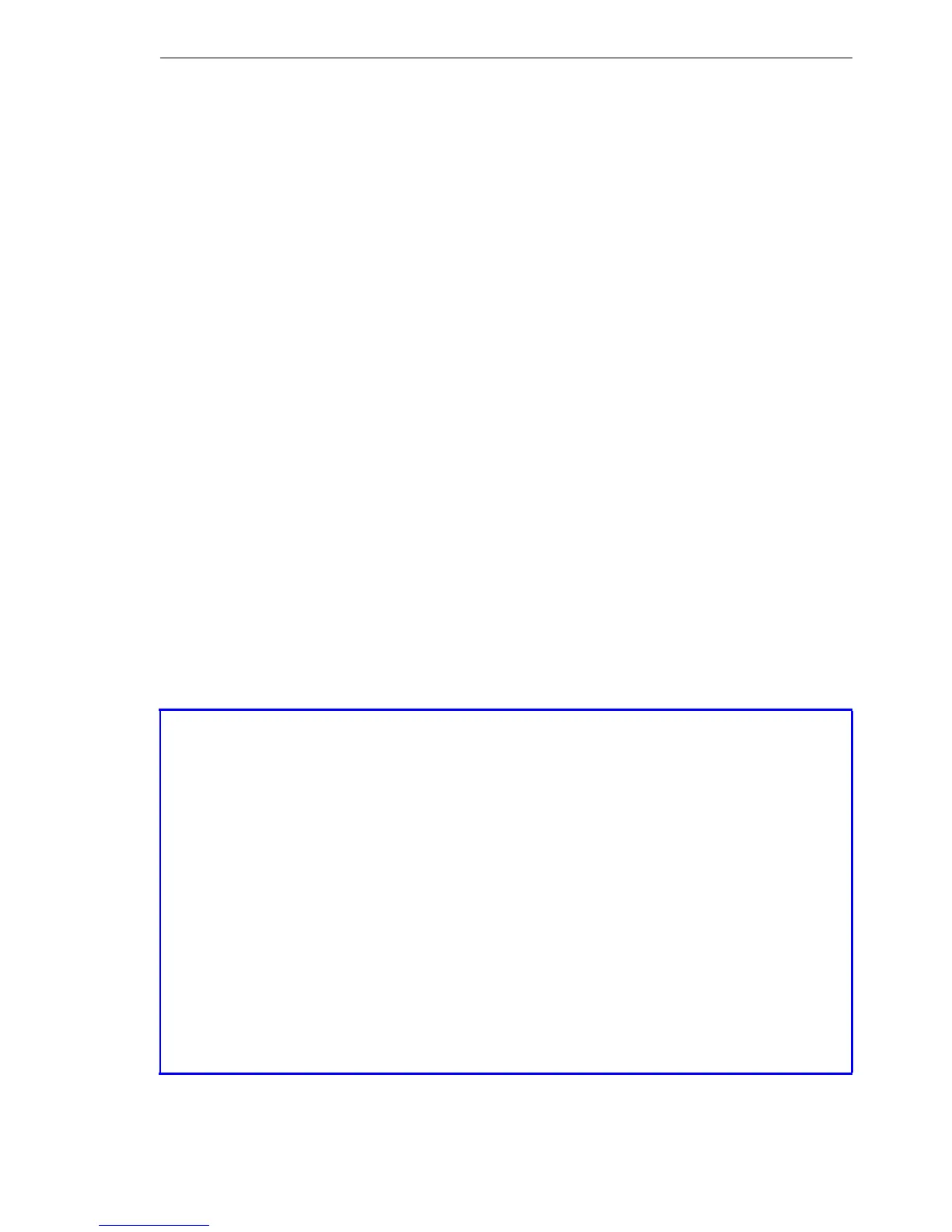Configuration and management
BAT54-Rail/F..
Release
7.54
06/08
4.6
New firmware with Hirschmann FirmSafe
147
U TFTP
TFTP can be used to install new firmware on BAT. This can be done with the
command (or target) writeflash. For example, to install new firmware in a
BAT with the IP address 10.0.0.1, enter the following command under Win-
dows 2000 or Windows NT:
tftp -i 10.0.0.1 put Lc_16xxu.282 writeflash
U Firmware upload via the serial interface with configuration
reset
The serial interface can also be used to load firmware into the device. Enter-
ing the serial number instead of the configuration password results in the de-
vice configuration being reset to its ex-factory settings. In this way you can
re-open the device in the case that the configuration password is lost and the
reset button has been set to 'Ignore' or 'Boot only'.
V Use the serial configuration cable to connect the device to a computer.
V On the computer, start a terminal program such as Hyperterminal.
V Open a connection with the settings 115200bps, 8n1, hardware hand-
shake (RTS/CTS).
V In the terminal program's welcome screen, press the Return key until the
request to enter the password appears.
V Enter the serial number that is displayed under the firmware version and
press Return again.
Please observe the following hints when using a terminal program over the
serial interface:
V The models BAT54-F and BAT54-F X2 feature a reduced serial inter-
face (Rx, TX, ground only), hence the hardware handshake has to be
deactivated.
V The BAT54-Rail featurees a fully-fledged serial interface which sup-
ports the hardware handshake of the terminal program.
Caution: If the hardware handshake is not well configured, some char-
acters may get lost while transmitting script or configuration files result-
ing in a damaged device configuration.
In contrast, the firmware upload will work even with wrong configured
hardware handshake, because the X-Modem protocol ensures a se-
cure data transmission.