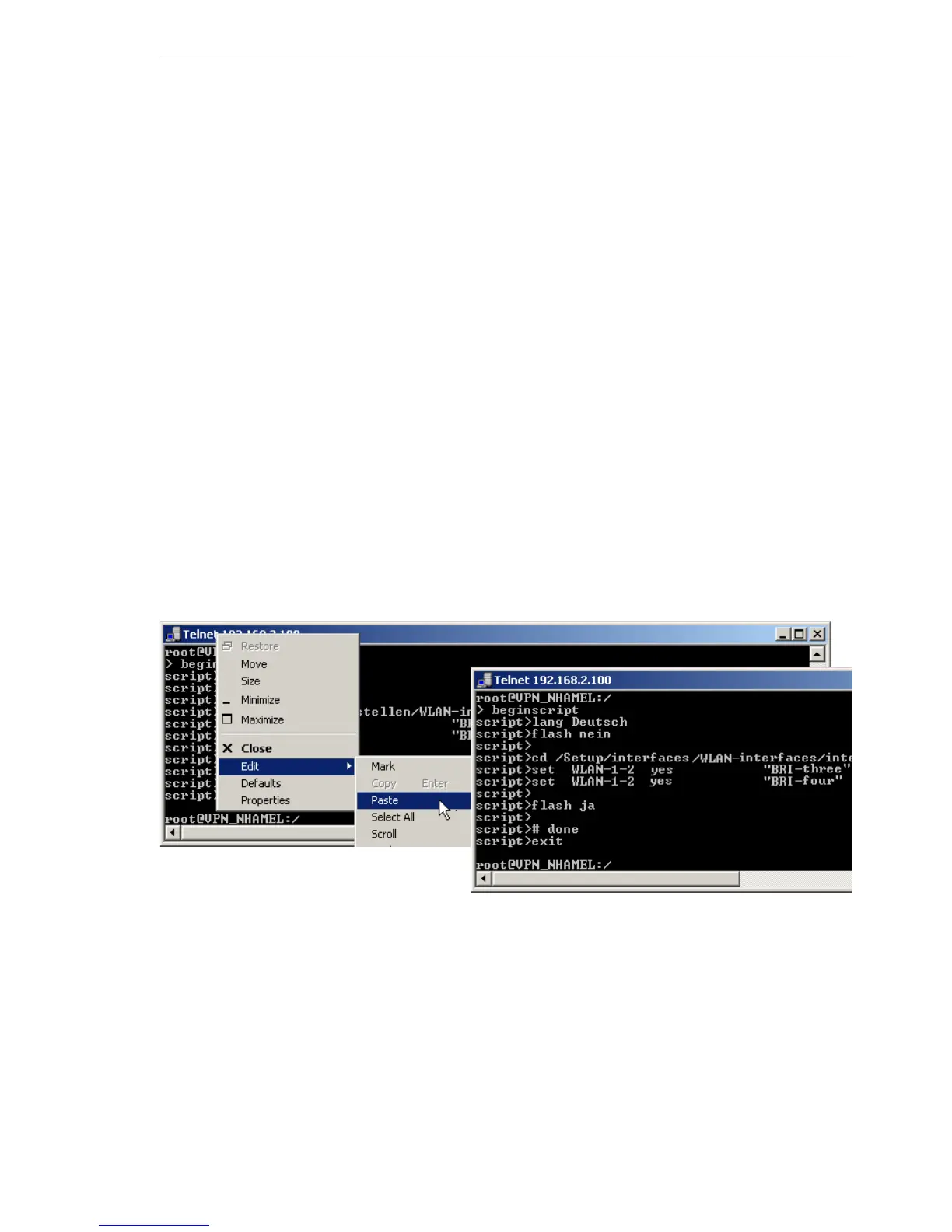LANtools network management
BAT54-Rail/F..
Release
7.54
06/08
5.3
Scripting
187
D The commands can be manually entered at a console in script mode (with
the command "beginscript"). In this way the commands are written directly
from the console to the intermediate memory. After all of the commands
are ready, they are processed by entering the command "exit" and are
then transferred to the RAM.
D The required command sequence can be saved to a text file. This text file
is then sent to the intermediate memory by using an appropriate tool
(LANconfig, terminal program, TFTP). If the necessary commands are in-
cluded in the file, the transfer of the configuration to the RAM will be start-
ed automatically.
There are various ways to upload script files to BAT devices, the choice of
which depends upon the configuration tool that you prefer to use.
U Command input via console session (Telnet, SSH)
In a console session, a script can be uploaded to the device via the Clip-
board:
V Open your script with any text editor and transfer the configuration com-
mands to the Clipboard.
V Log on to the console with Supervisor rights.
V Start the script mode with the command
beginscript
.
V Paste the commands from the Clipboard following the script prompt
(
script>
). In Telnet, for example, with a right mouse-click on the upper
frame of the window.
V Entering the command
exit
executes of the configuration commands.
Note: If the command
exit
is already included in the commands after past-
ing, the execution of the configuration will be carried out automatically im-
mediately after pasting!
