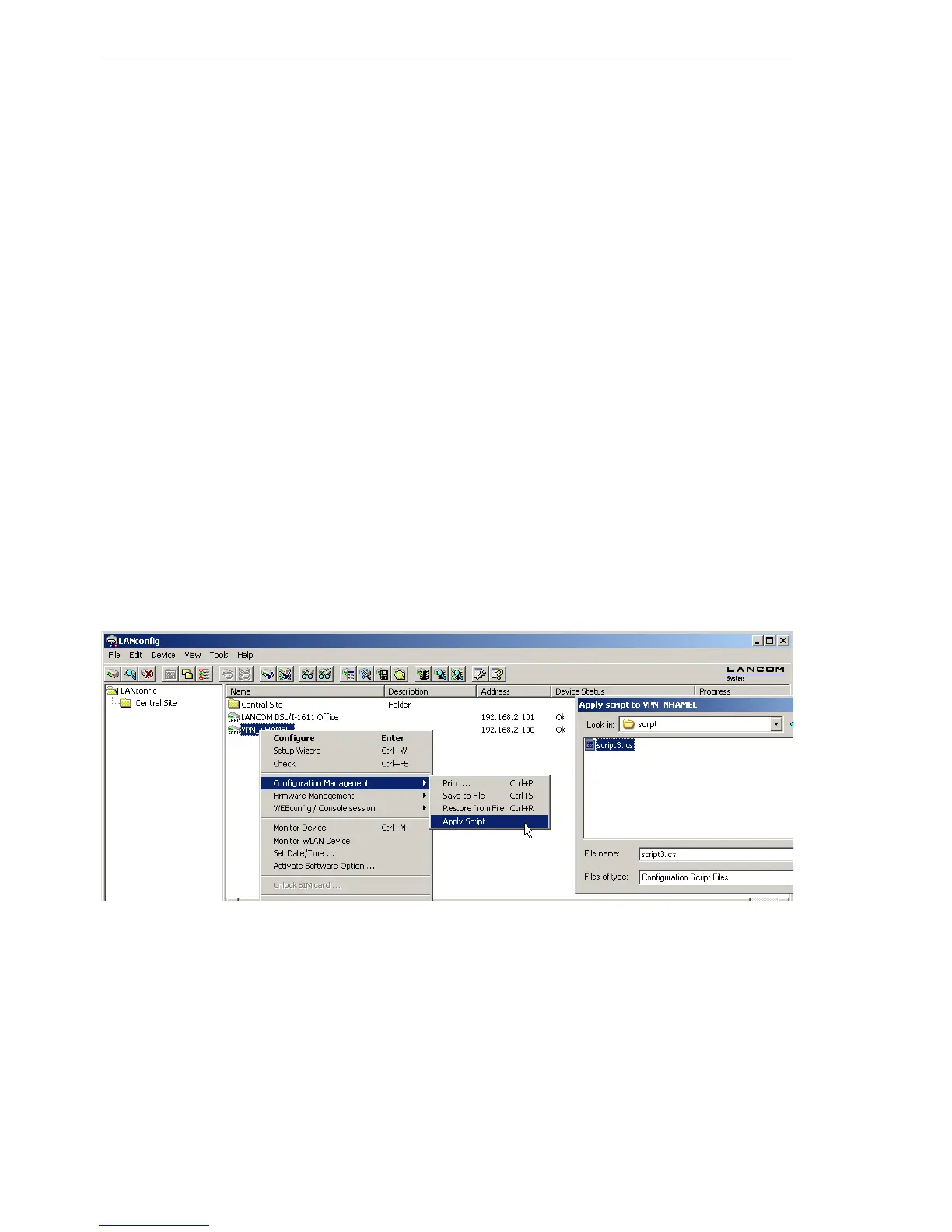LANtools network management
188
5.3
Scripting
BAT54-Rail/F..
Release
7.54
06/08
U Upload script with TFTP client
During a console session (e.g. via Telnet or SSH), TFTP commands can be
used to upload script files to the device directly from a TFTP server.
V Log on to the console with Supervisor rights.
V Enter the following command at the prompt:
>loadscript -s IP address -f script.lcs
D IP address is the address of the TFCTP server where the script file is
stored.
D script.lcs is the name of the script file on the TFTP server
U Upload script with LANconfig
LANconfig has the option to upload a script either to a single device or to mul-
tiple devices simultaneously.
V Click on a device with the right mouse key and use the context menu to
select the
entry Configuration Management
Apply Script. If multiple devices
are marked, the entry Apply Script appears directly in the context menu.
V In the following dialog, select the required script file (*.lcs) for upload.
Note: The upload of the script starts automatically. Status and error messag-
es are either displayed directly by LANconfig or the can be viewed in a
console session with the command
show script
.
U Upload script with Hyperterminal
A further way to upload scripts to a BAT is to use a terminal program such as
Hyperterminal as supplied with Windows.
V Set up a connection to the device with Hyperterminal.
