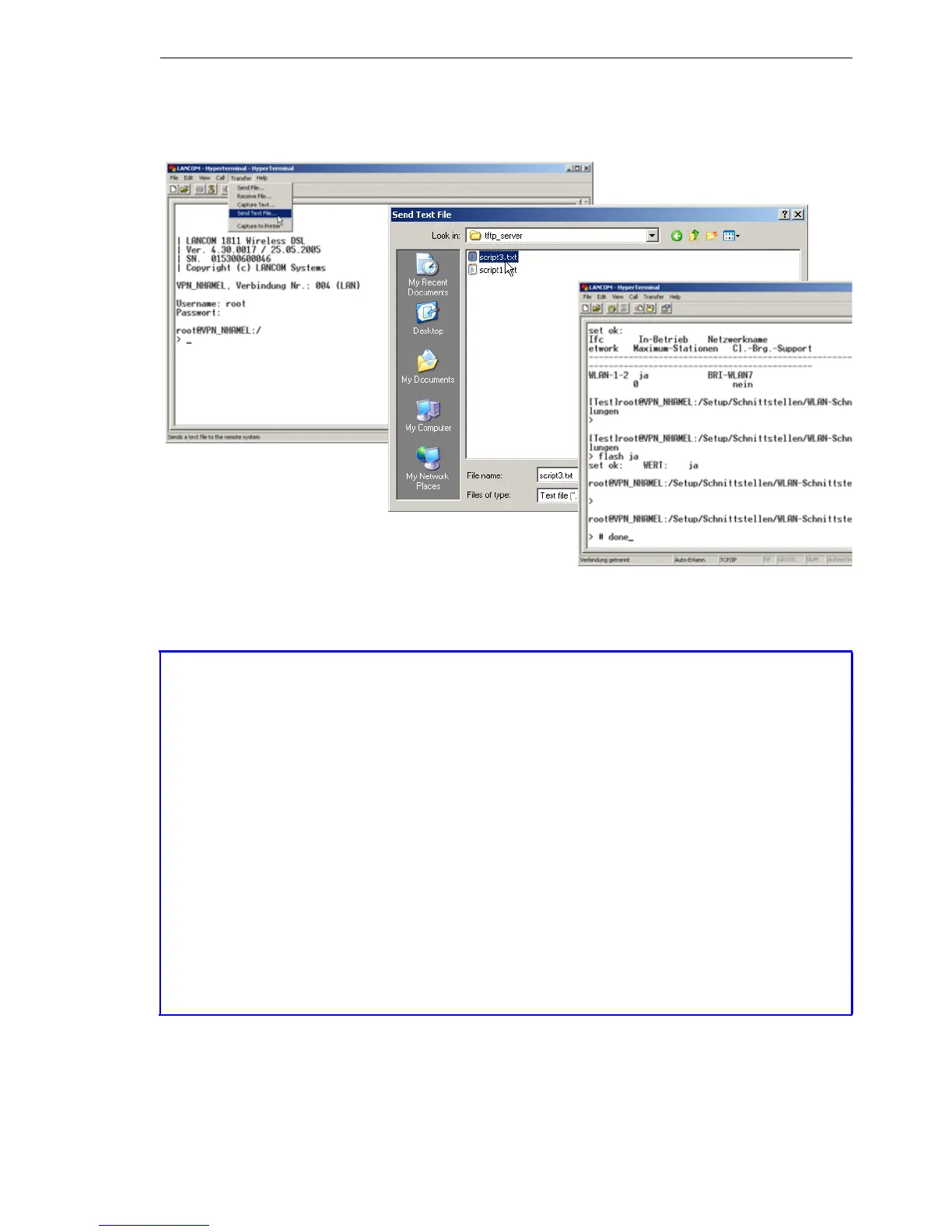LANtools network management
BAT54-Rail/F..
Release
7.54
06/08
5.3
Scripting
189
V Select the menu item Transfer
Capture Text.
V Choose the required script file and start the transfer.
Following the successful completion of the transfer, the script is started au-
tomatically.
Please observe the following hints when using a terminal program over the
serial interface:
V The models BAT54-F and BAT54-F X2 feature a reduced serial inter-
face (Rx, TX, ground only), hence the hardware handshake has to be
deactivated.
V The BAT54-Rail featurees a fully-fledged serial interface which sup-
ports the hardware handshake of the terminal program.
Caution: If the hardware handshake is not well configured, some char-
acters may get lost while transmitting script or configuration files result-
ing in a damaged device configuration.
In contrast, the firmware upload will work even with wrong configured
hardware handshake, because the X-Modem protocol ensures a se-
cure data transmission.