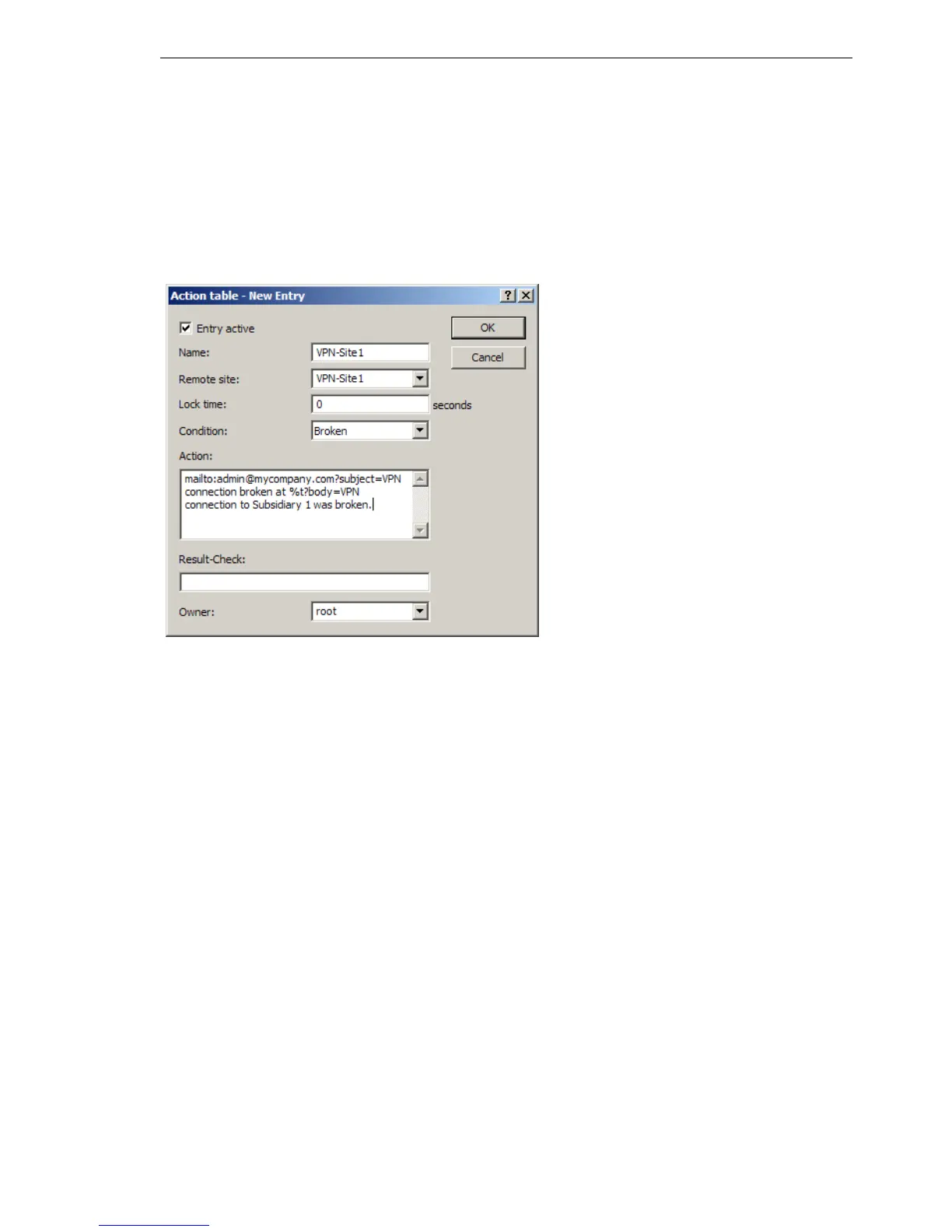LANtools network management
BAT54-Rail/F..
Release
7.54
06/08
5.9
Messaging
223
D The BAT has to be configured as an NTP client in order to have the cur-
rent system time.
D An SMTP account must be set up for transmitting e-mails.
Once these requirements are fulfilled, messaging can be set up. This is done
with a new entry in the action table; e. g. with LANconfig under Communica-
tion
General Action table.
Select the remote site for the relevant connection. As Condition select 'Bro-
ken' and enter the action as the transmission of an e-mail.
mailto:admin@mycompany.com?subject=VPN connection broken at %t?bo-
dy=VPN connection to Subsidiary 1 was broken.
If the connection is broken, this action sends an e-mail to the administrator
with the time of the event in the subject line.
Note: If the mail is sent to an appropriate Mail2SMS gateway the alert can
be sent directly to a mobile telephone.
Note: For complex scenarios with several subsidiaries, each of the remote
sites is given a corresponding entry in the central BAT. For monitoring the
central device itself, an action is entered into a device at one of the sub-
sidiaries. In this way the administrator receives an alert even if the VPN
gateway at the central location fails, which could potentially prevent any
messages from being transmitted.
