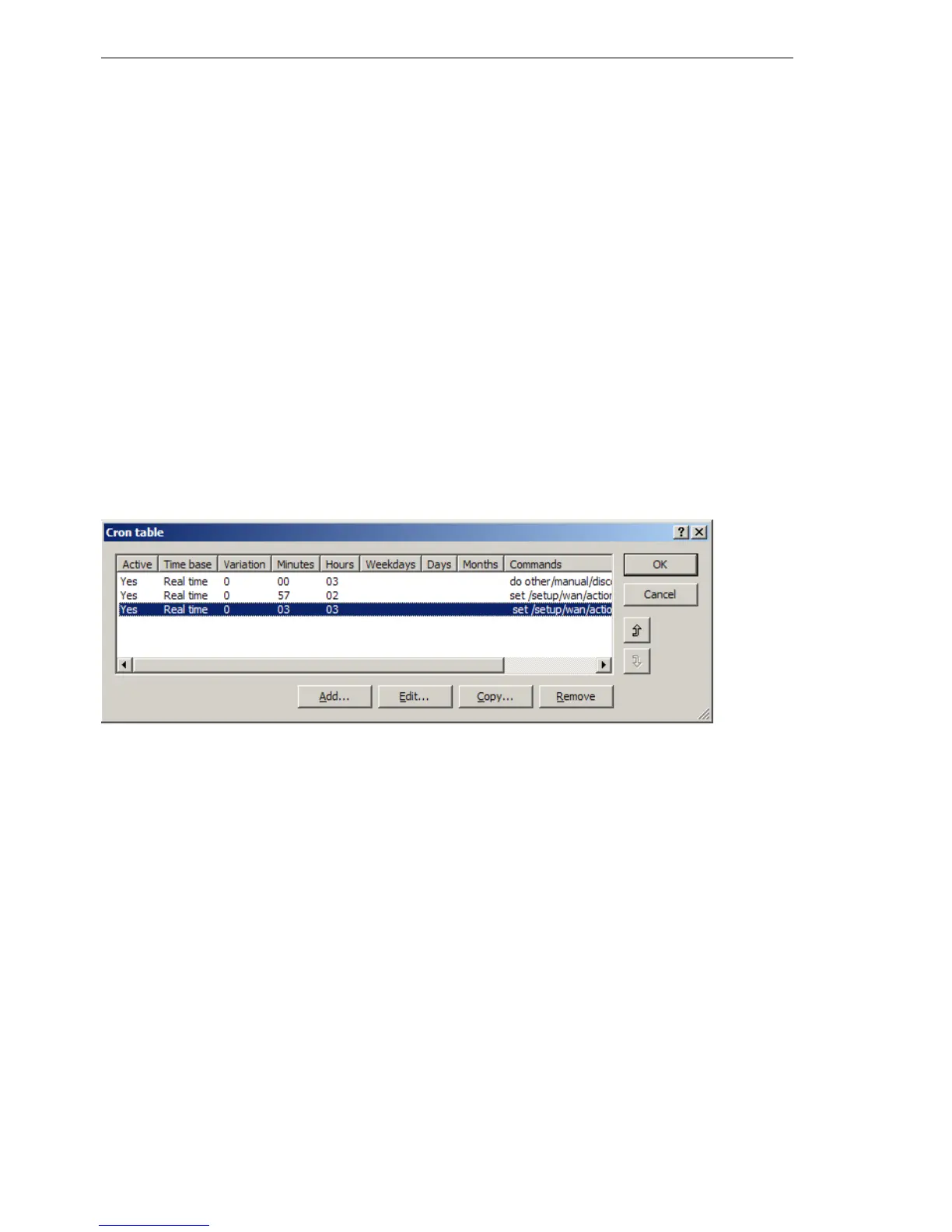LANtools network management
224
5.9
Messaging
BAT54-Rail/F..
Release
7.54
06/08
U Suppress messaging in case of re-connects with a DSL
connection
Some providers interrupt the DSL connection used for the VPN connections
once every 24 hours. To avoid informing the administrator of these regular
interruptions, messaging can be disabled at the time when the re-connect oc-
curs.
First of all an action is required to force the re-connect to occur at a fixed time;
generally at night when the Internet connection is not in use. The entry de-
fines, for example, 03:00h and the Internet connection is broken with the
command
do other/manual/disconnect internet
.
With two more cron commands
set /setup/wan/action-table/1 yes/no
the
corresponding entry in the action table is switched off three minutes before
03:00h and switched on again three minutes after 03:00h. The number 1 fol-
lowing the path to the action table is an index that stands for the first entry in
the table.
