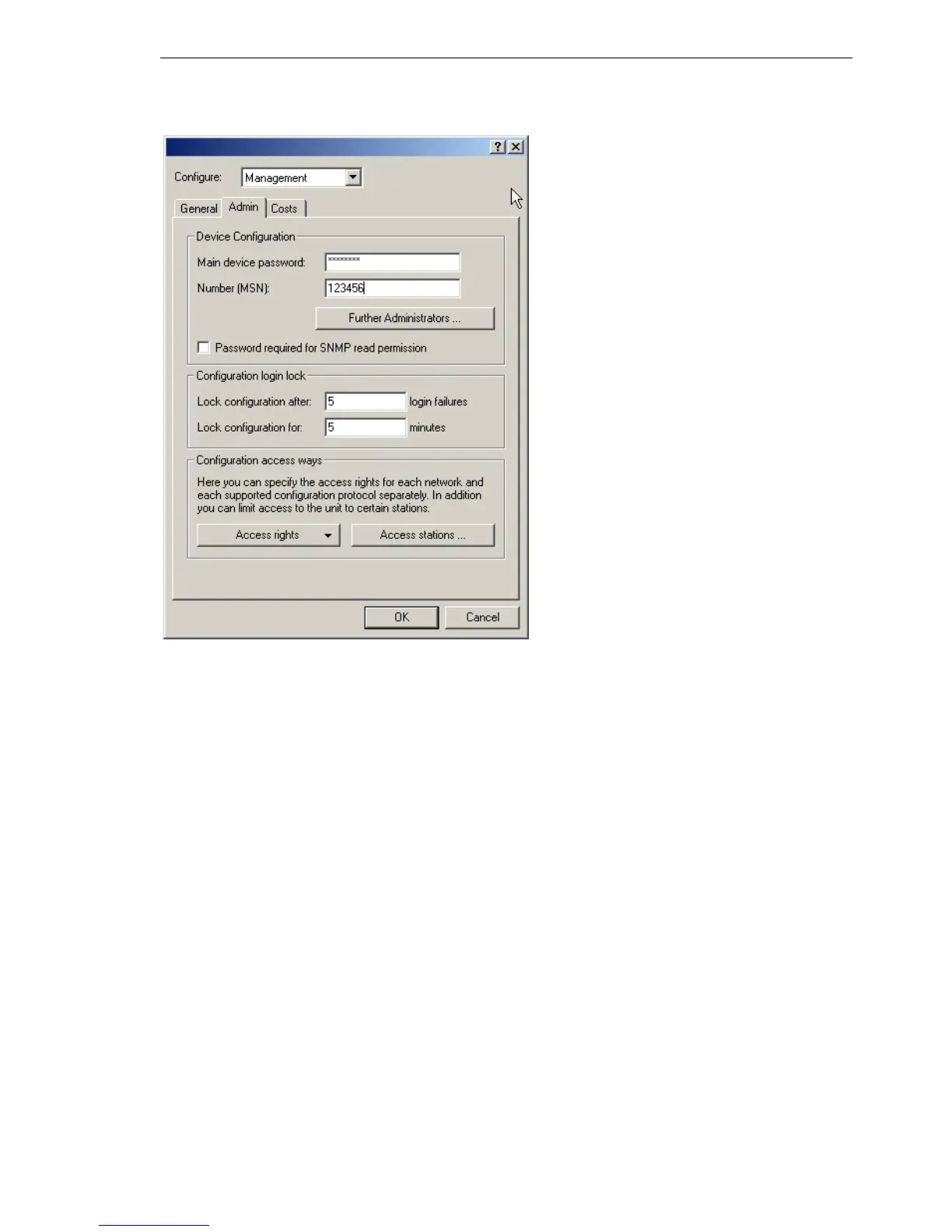Security
BAT54-Rail/F..
Release
7.54
06/08
7.1
Protection for the configuration
241
V Enter as call number within 'Device configuration' a call number of your
connection, which is not used for other purposes.
Enter alternatively the following instruction:
set /setup/config/farconfig-(EAZ-MSN) 123456
Note: The ISDN administrative account is excluded as only configuration
method from in the following described restrictions of network access
methods. I.e. all on the Admin MSN incoming connections are not limited
by the access restrictions of remote networks.
Note: If you want to completely switch off the ISDN remote management,
leave the field with Admin MSN empty.
