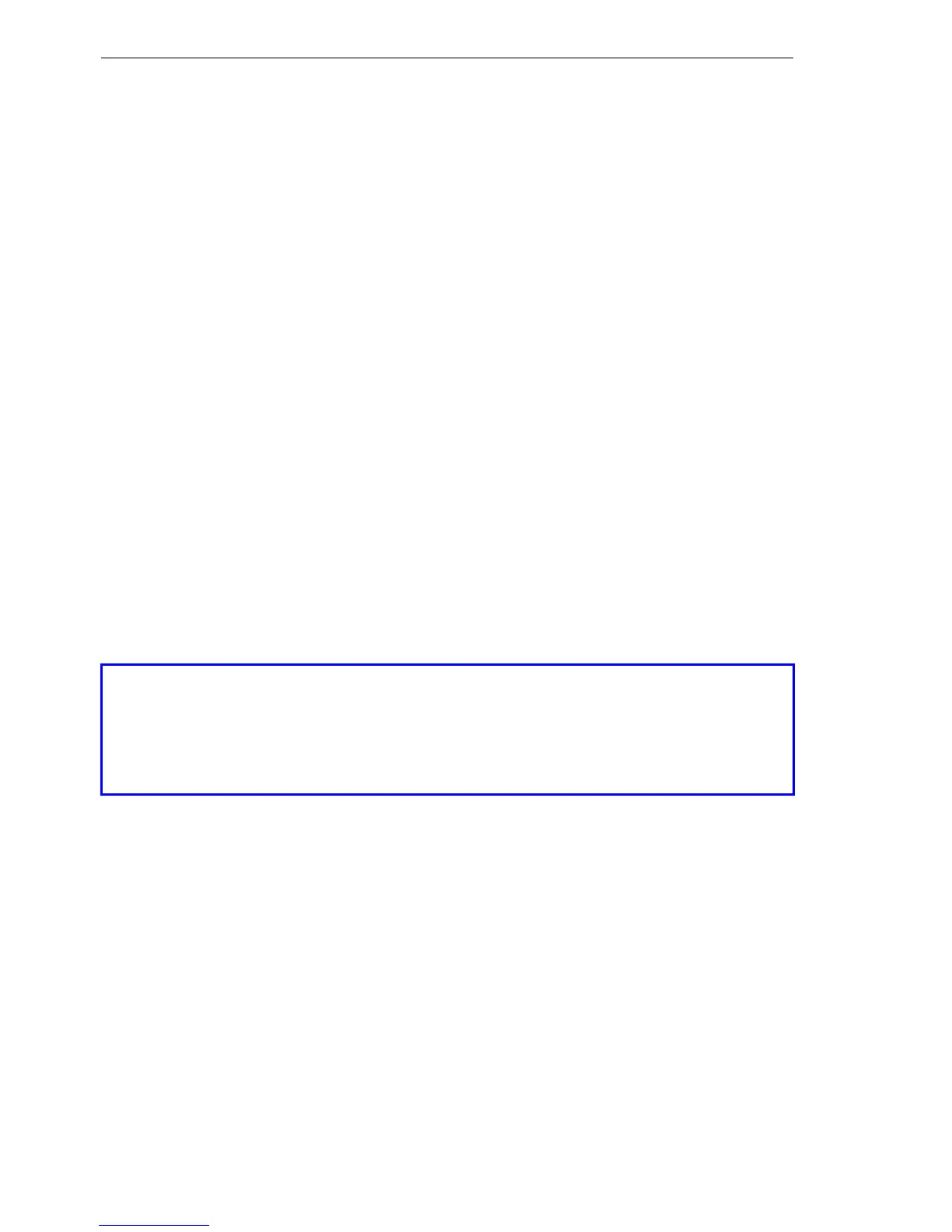Firewall
282
8.3
The BAT Firewall
BAT54-Rail/F..
Release
7.54
06/08
U The default settings of the Firewall
On delivery there is exactly one entry in the Firewall rule table: “WINS”. This
rule prevents unwanted connection set-ups on the default route (gen. to the
Internet) by the NetBIOS protocol. Windows networks send inquiries in reg-
ular intervals into the network to find out if known stations are still available.
This leads in case of a time-based account of a network coupling to unwant-
ed connection set-ups.
Note: The BAT can prevent this by the integrated NetBIOS proxy also for net-
work couplings, by pretending an answer for the concerned resource, until
a real access takes place.
U Security by NAT and Stateful Inspection
If no further Firewall rule will be entered, the local area network is protected
by the interaction of Network Address Translation and Stateful Inspection:
Only connections from the local area network produce an entry in the NAT
table, whereupon the BAT opens a communication port. The Stateful Inspec-
tion supervises communication via this port: Only packets, which belong ex-
actly to this connection may communicate via this port. For accesses from
the outside to the local network results thus an implicit "Deny All" strategy.
Note: If you operate a web server in your LAN, that has been permitted ac-
cess to this service from the outside (see ’IP masquerading’ → page 369),
stations from the Internet can establish from the outside connections to
this server. The inverse masquerading has priority over the Firewall in this
case, as long as no explicit "Deny All" rule has been set.
U Transmitting firewall rules with scripts
With the help of scripts firewall rules can easily be transmitted to device
and software (’Scripting’ → page 181). Example scripts are saved in the
BAT KnowledgeBase under www.hirschmann.com/support.