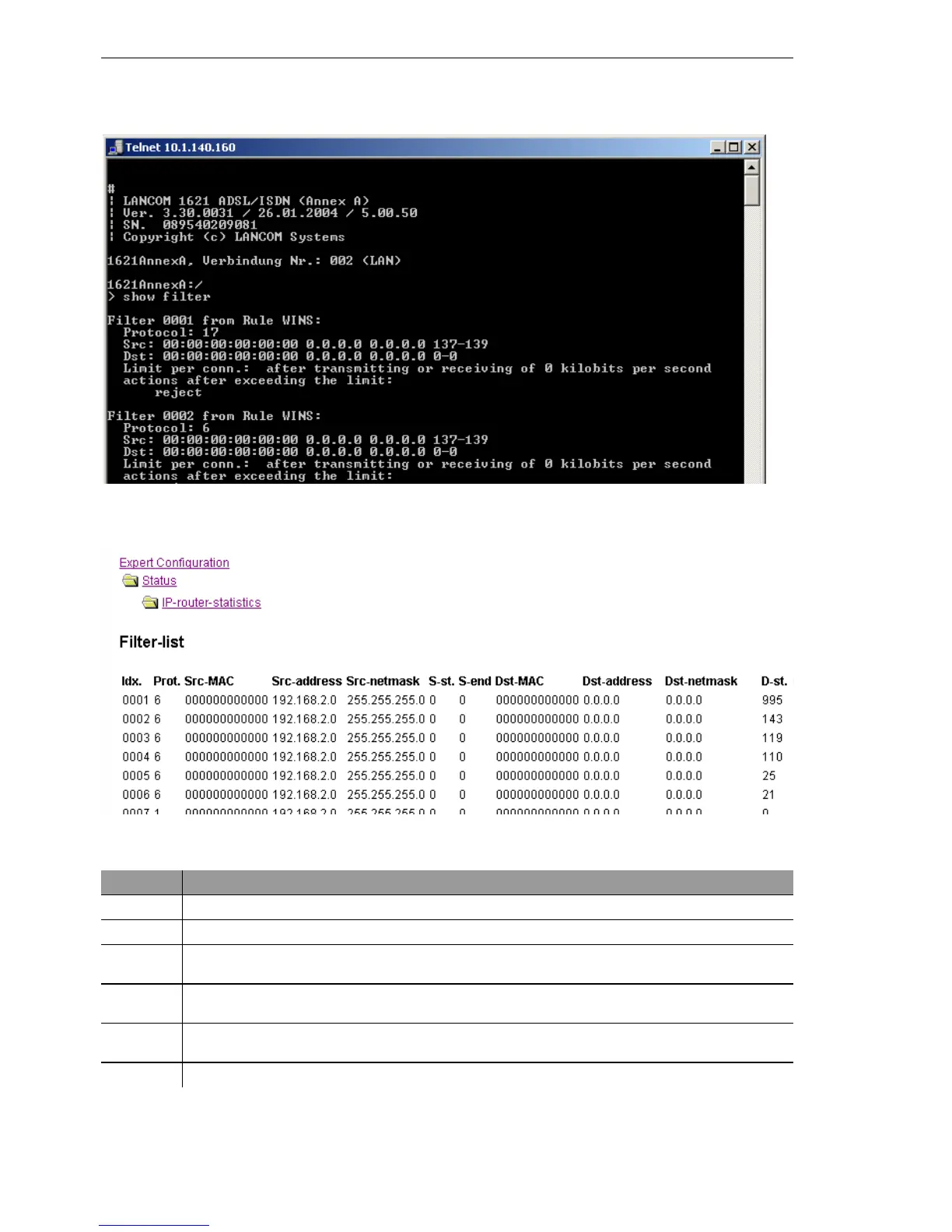Firewall
298
8.3
The BAT Firewall
BAT54-Rail/F..
Release
7.54
06/08
Under WEBconfig the filter list has the following structure:
The individual fields in the filter list have the following meaning:
Entry Description
Idx. Current index
Prot Protocol to be filtered, e.g. 6 for TCP or 17 for UDP.
Src MAC Ethernet source address of the packet to be filtered or 000000000000, if the filter should apply
to all packets.
Src
address
Source IP address or 0.0.0.0, if the filter should apply to all packets.
Source
mask
Source network mask, which determinates the source network together with the source IP
address, or 0.0.0.0, if the filter should apply to packets from all networks.
Q start Start source port of the packets to be filtered.
