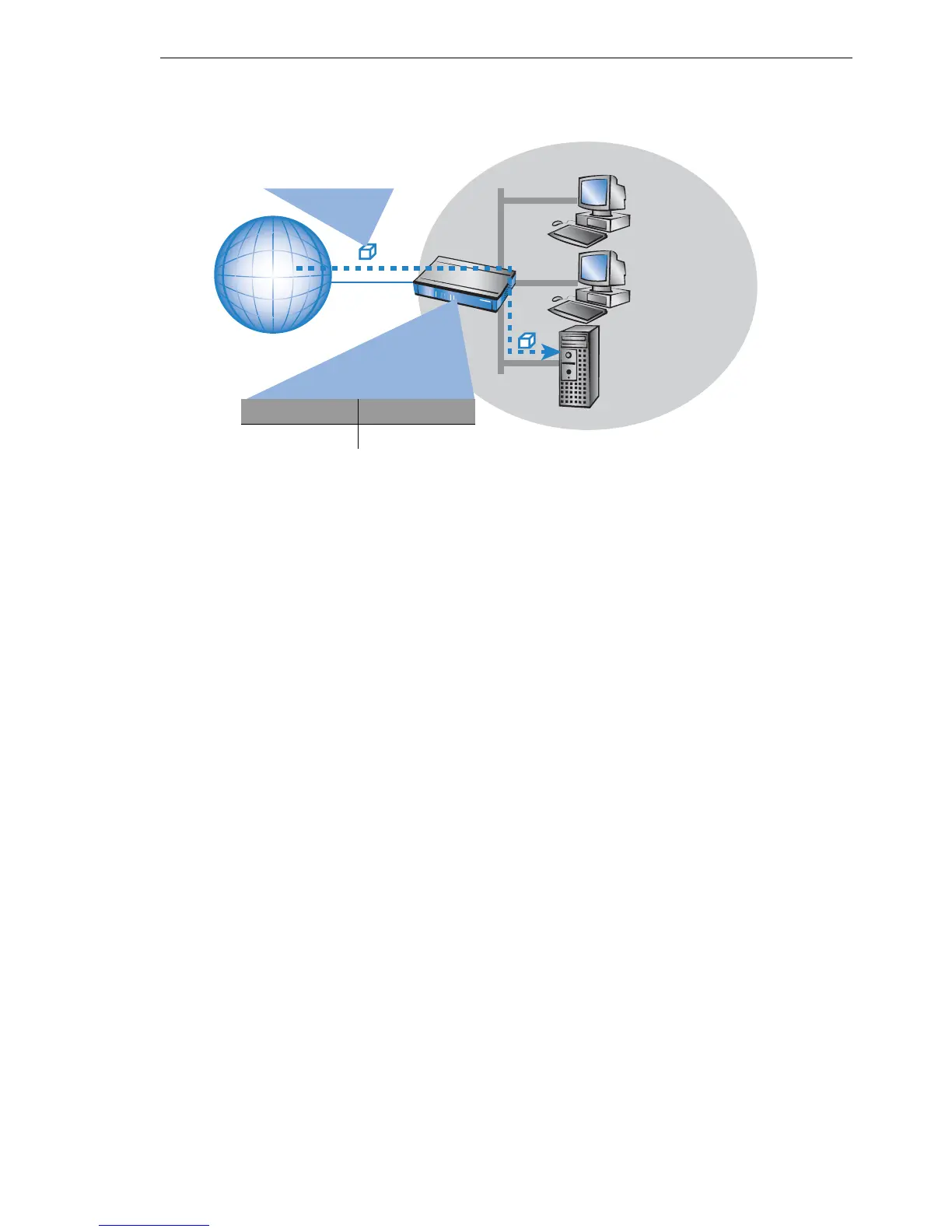Routing and WAN connections
BAT54-Rail/F..
Release
7.54
06/08
11.4
IP masquerading
373
The only small difference is that:
D Access to a service (port) in the intranet from outside must be defined in
advance by specifying a port number. The destination port is specified
with the intranet address of, for example, the FTP server, in a service ta-
ble to achieve this.
D When accessing the Internet from the LAN, on the other hand, the router
itself makes the entry in the port and IP address information table.
Note: The table concerned can hold up to 2048 entries, that is it allows 2048
simultaneous transmissions between the masked and the unmasked
network.
After a specified period of time, the router, however, assumes that the
entry is no longer required and deletes it automatically from the table.
U Configuration of the inverse masquerading
The service table for setting inverse masquerading can be reached in
LANconfig in the configuration area 'IP Router' on the tab 'Masq.'.
Source: 80.123.123.123
Target: 80.146.74.146, Port 21
Ports Target IP
20 to 21 10.0.0.10
IP: 10.0.0.10
Internet
