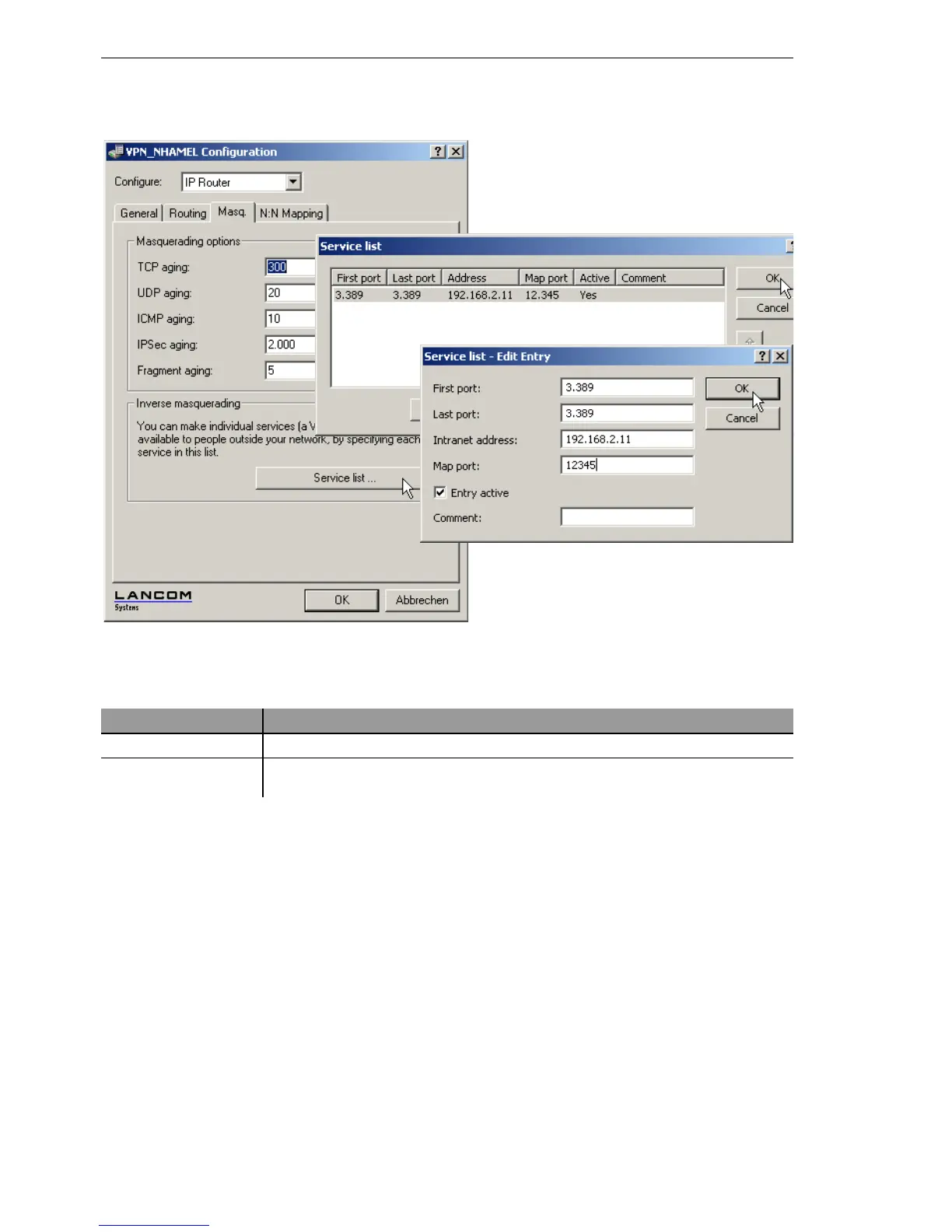Routing and WAN connections
374
11.4
IP masquerading
BAT54-Rail/F..
Release
7.54
06/08
Under WEBconfig or Telnet the parameters for setting inverse masquerading
can be found as follows.
Note: Stateful Inspection and inverse masquerading: If in the Masquer-
ading module a port is exposed (i.e. all packets received on this port
should be forwarded to a server in the local area network), then this re-
quires with a Deny All Firewall strategy an additional entry in the Stateful
Inspection Firewall, which enables the access of all stations to the respec-
tive server.
Configuration tool Run
WEBconfig Expert Configuration
Setup IP-router Masquerading Service-table
Terminal/Telnet
/setup/IP-router/masquerading/
service-table
