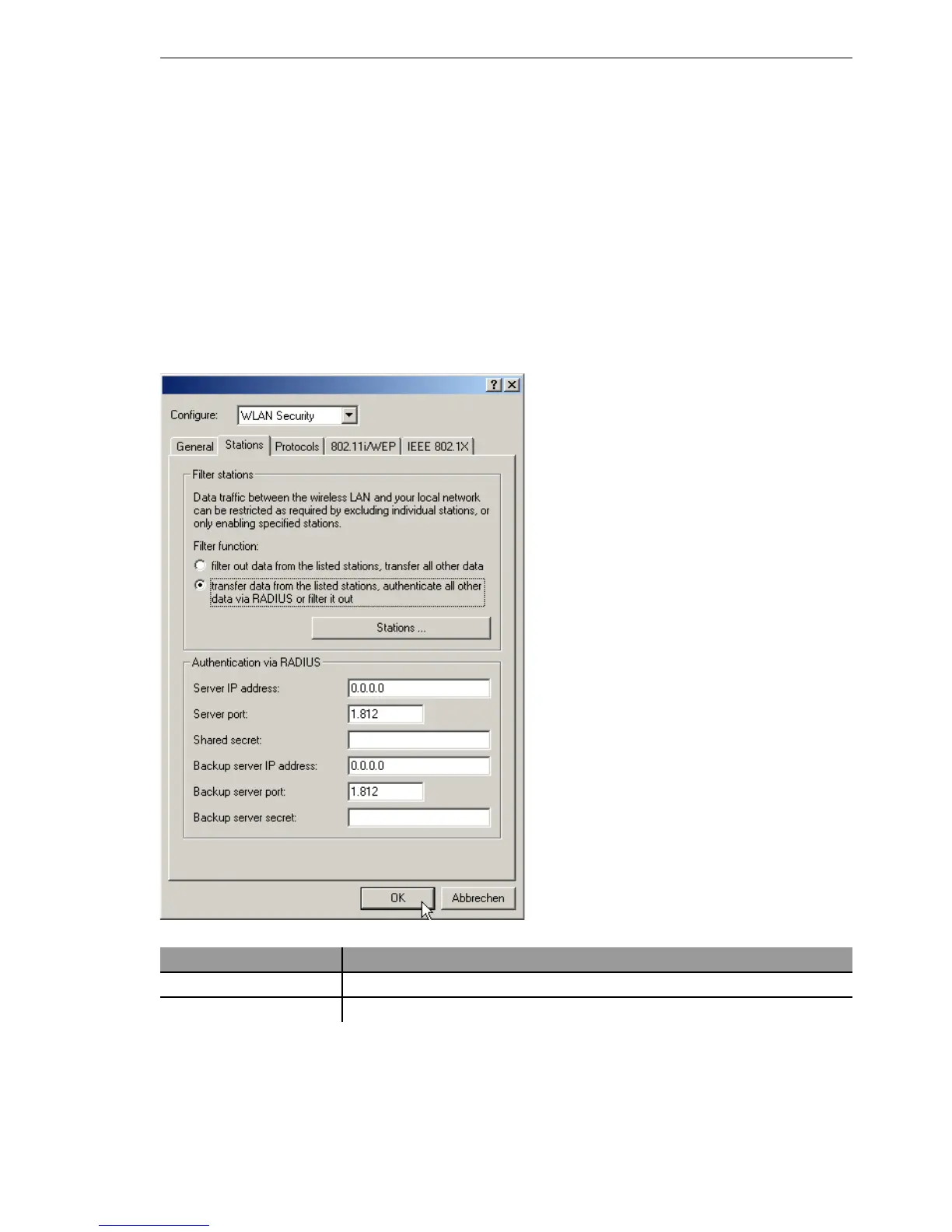More services
BAT54-Rail/F..
Release
7.54
06/08
12.9
RADIUS
507
D CLIP password
Password for return call control.
Note: The generic values for retry and timeout must also be configured (see
’Configuration of RADIUS as authenticator or NAS’ → page 502). They
are under PPP on the same page as PPP parameters.
U Dial-in using WLAN and RADIUS
When using a RADIUS server for the authentication of WLAN clients, the RA-
DIUS server uses the MAC address to check client authorizations.
Note: To use the RADIUS functionality for WLAN clients, the option "Transfer
data from the listed stations, authenticate all others via RADIUS or filter
them out“ must be selected for the "Filter stations" parameter.
Configuration tool Call
LANconfig WLAN Security
Stations
WEBconfig, Telnet Expert configuration > Setup > WLAN > RADIUS access check
