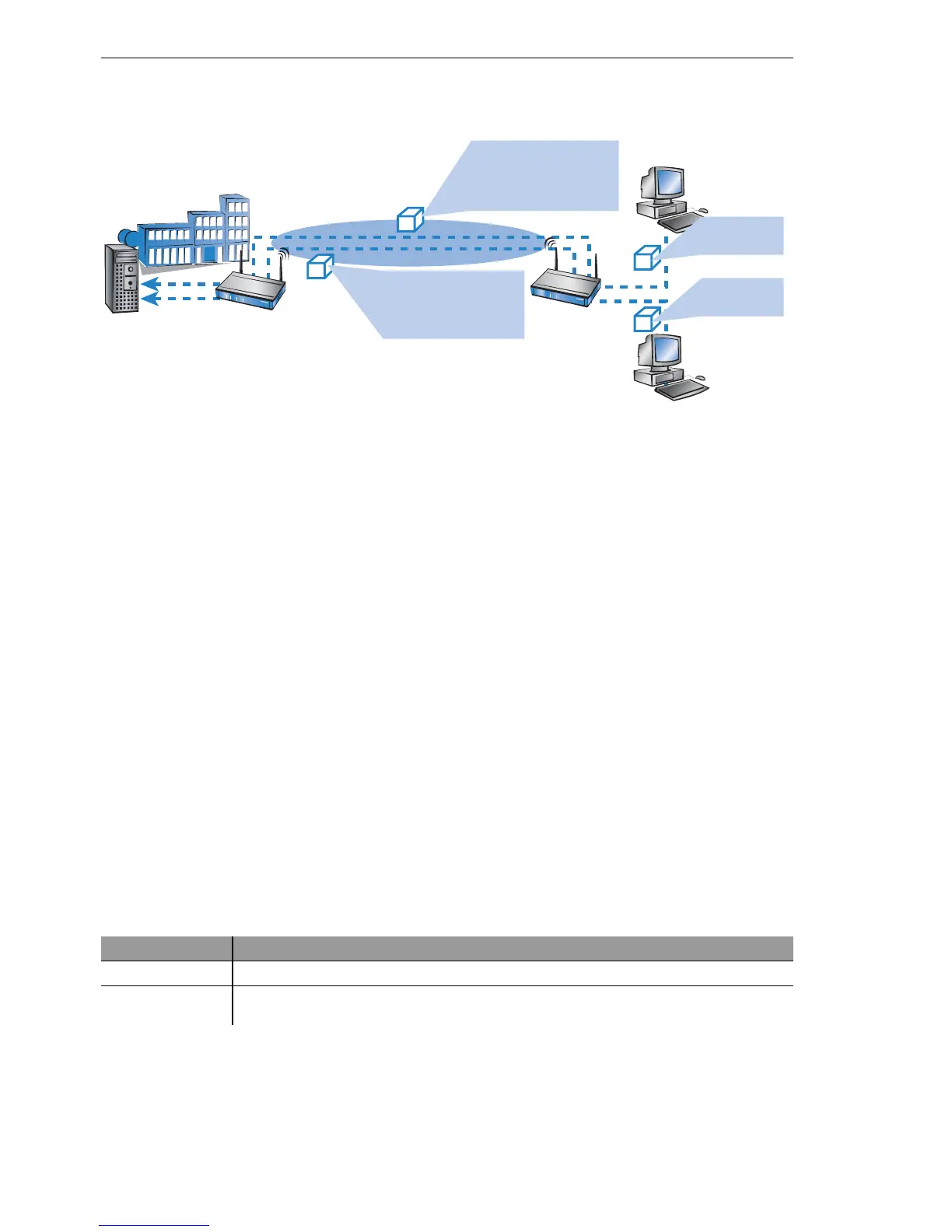Wireless LAN – WLAN
74
3.4
Configuration of WLAN parameters
BAT54-Rail/F..
Release
7.54
06/08
In this operating mode not the usual MAC addresses for instance in client
mode are used (in this example for server, access points and client stations),
but in conformity to point-to-point connections four addresses (the MAC ad-
dress of the station in LAN of the client station is additional). The fully trans-
parent connection of a LAN to the client station allows transmitting data
packets in the WLAN and therefore works like TFTP downloads, which are
triggered over a broadcast.
The Client-Bridge mode has following advantages compared to other meth-
ods:
D Compared to the "normal" client mode the address encryption (masquer-
ading) is not required.
D Compared to a point-to-point connection the entry of the MAC addresses
is not required. Additionally in the Client -Bridge mode more than six con-
nections (with P2P limited) can be established.
Note: The Client-Bridge mode can only be used between two BAT devices.
Applying the Client-Bridge mode must also be activated in the settings for
the logical network of the access point.
Configuration with WEBconfig or Telnet
Under WEBconfig or Telnet you will find the settings for the client mode under
the following paths:
Configuration tool Menu/Table
WEBconfig Expert configuration
Setup Interfaces WLAN-Interfaces Client-Settings
Terminal/Telnet
cd /Setup/Interfaces/WLAN-Interfaces/
Client-Settings
Source: MAC address of
station 1 and client station
Target: MAC address of ac-
cess point and server
MAC address of
station 1
client station
Station 1
Station 2
Access PointServer
MAC address of
station 2
Source: MAC address of
station 2 and client sta-
tion
Target: MAC address of
the access point and
server