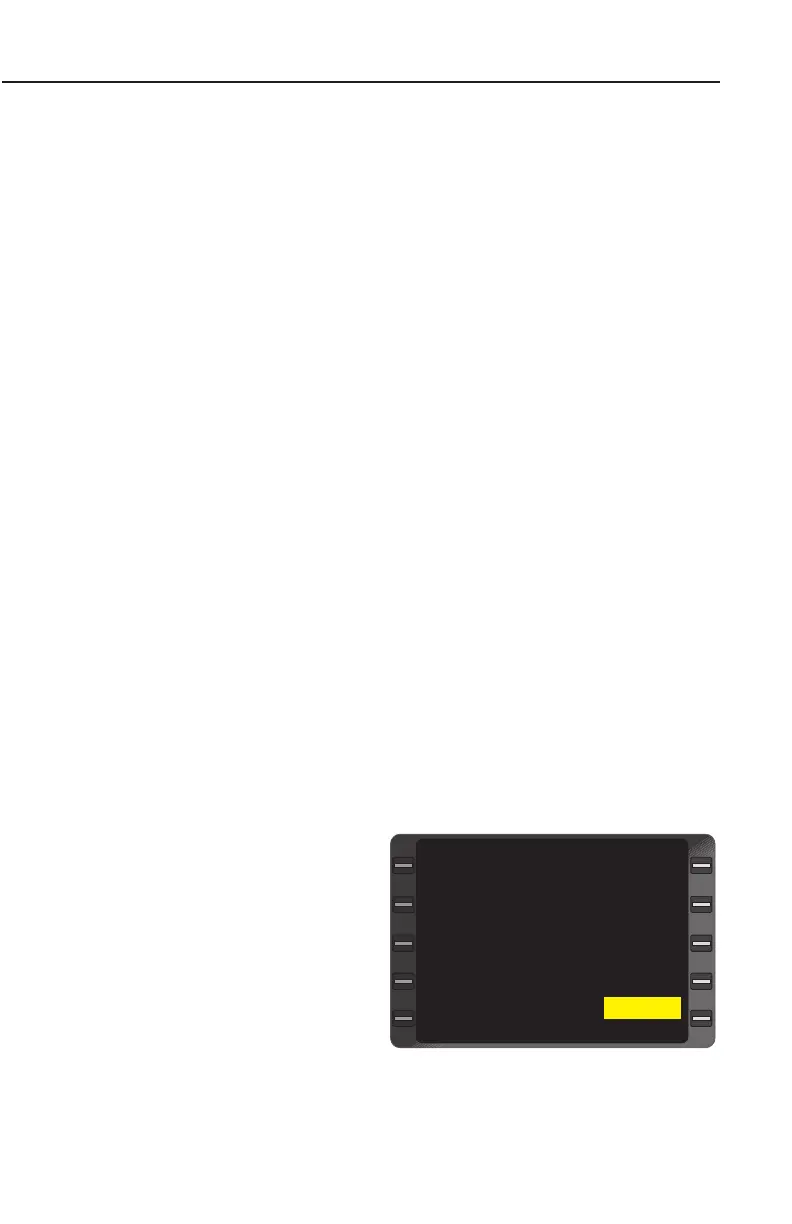FLIGHT PLAN (FPL) SELECTION
This procedure is used to transfer a stored FPL to active FPL status.
It is recommended that the initialization position and the first waypoint
of the Active Flight Plan are the same so that the TO/FROM Leg
Distance displays the correct information. The DIRECT TO function to
the first waypoint on the flight plan may also be used to insure dis-
tance accuracy.
If a stored flight plan is currently displayed, proceed to Step 5.
1. FPL Key - DEPRESS (if required) until the desired FLIGHT
PLAN LIST Page appears.
NOTE: If the desired Flight Plan is not listed refer to the procedure for
Creating a Flight Plan. Page 3-6
2. Line Select Key - DEPRESS to position the cursor over the
desired Flight Plan Number.
NOTE: If desired Flight Plan number is known, position the cursor on
the page, enter the number and depress ENTER Key. The desired
Flight Plan will be displayed.
3. ENTER Key - DEPRESS.
4. FLIGHT PLAN Page - VERIFY Flight Plan. Review routing by
depressing PRV or NXT Key to page through multiple Flight Plan
pages.
NOTE: DEPRESS FPL or NXT Key to sequence to an alternate Flight
Plan with the same departure destination pair and higher Flight Plan
number.
DEPRESS PRV or BACK Key to sequence to a lower Flight Plan num-
ber with the same departure-destination pair.
5. Line Select Key- DE-
PRESS to position cursor
over SELECT? (Figure 3-
16):
a. to transfer the Stored
Flight Plan to Active
Flight Plan status con-
tinue with Step 6.
BDF
GSH
KDTW
******
DEPART
ARRIVE SELECT?
APPROACH ERASE
FLIGHT PLAN 5 3/3
>
<
<
<
<
<
>
Figure 3-16
System Operation
3-13
GNS-XLS Flight Management System
Rev. 3
Sep/96