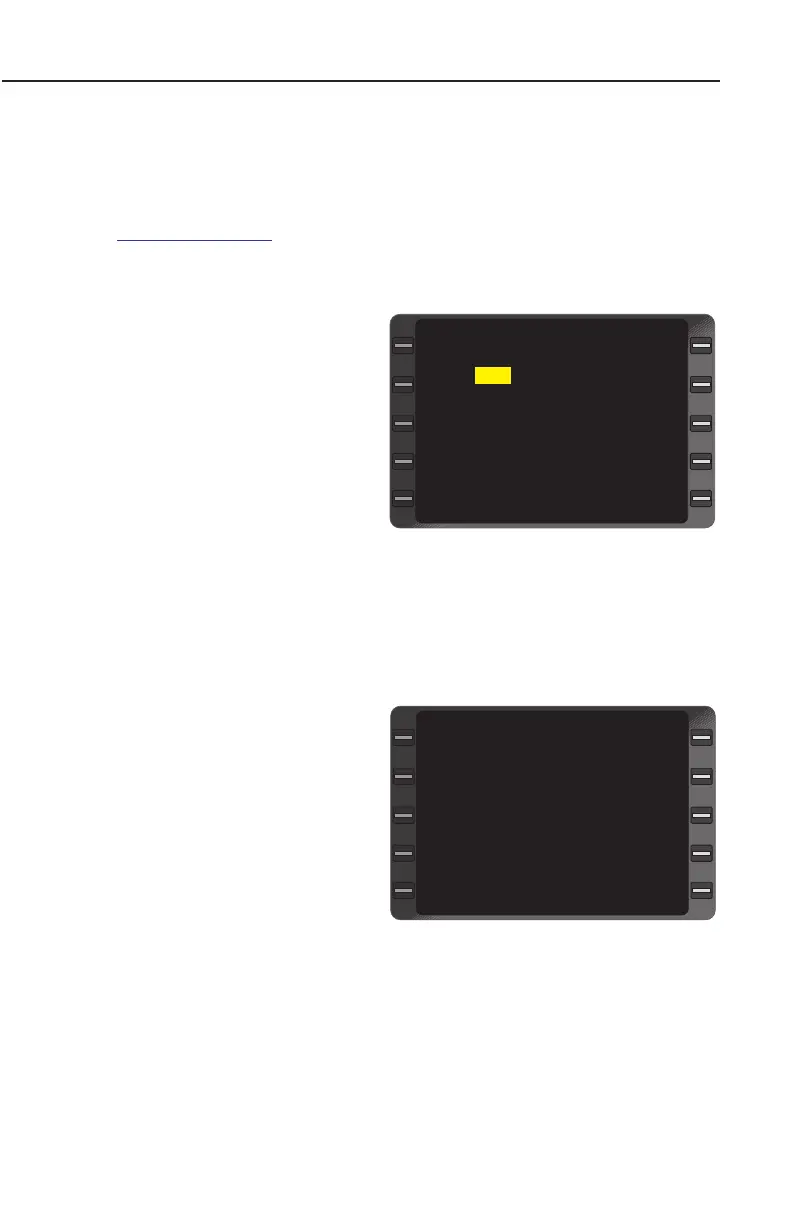Page Display Definitions
2-53
GNS-XLS Flight Management System
Rev. 3
Sep/96
HEADING SECTION (HDG KEY)
Upon pressing the HDG Key the HEADING VECTOR 1/1 Page will
be displayed and the following can be observed.
HEADING PAGE
HEADING VECTOR 1/1 (Page 1 of 1)
HDG:
Commanded heading in
whole degrees. This field
may also prefill with current
aircraft heading if heading is
valid. Pilot may manually
enter heading preceded by a
turn direction R or L. A T
indicates the system is oper-
ating in the true heading
mode. After a heading entry
is made and the ENTER Key
is pressed, the cursor will move to the Heading Mode field and HDG
SELECT? will be displayed.
HEADING MODE:
Use BACK Key to select one of the following:
• INTERCEPT: indicates
Heading Mode is ON and will
intercept next leg of the flight
plan if the remaining fields
are verified or entered.
(Figure 2-65)
• CANCEL: indicates
Heading Mode is OFF.
• HDG SELECT: indicates
Heading Mode is ON, but no
intercept.
NOTE: If any of the mode words are followed by a ? the mode is not
active. The ENTER key must be pressed to activate the mode.
HDG 348
CANCEL
TO DFW DTK 270
ENTER HDG
HEADING VECTOR 1/1
<
<
Figure 2-64
HDG 348
INTERCEPT
TO DFW DTK 270
NO COURSE INTERCEPT
OK? ENTER
HEADING VECTOR 1/1
>
<
<
<
Figure 2-65
