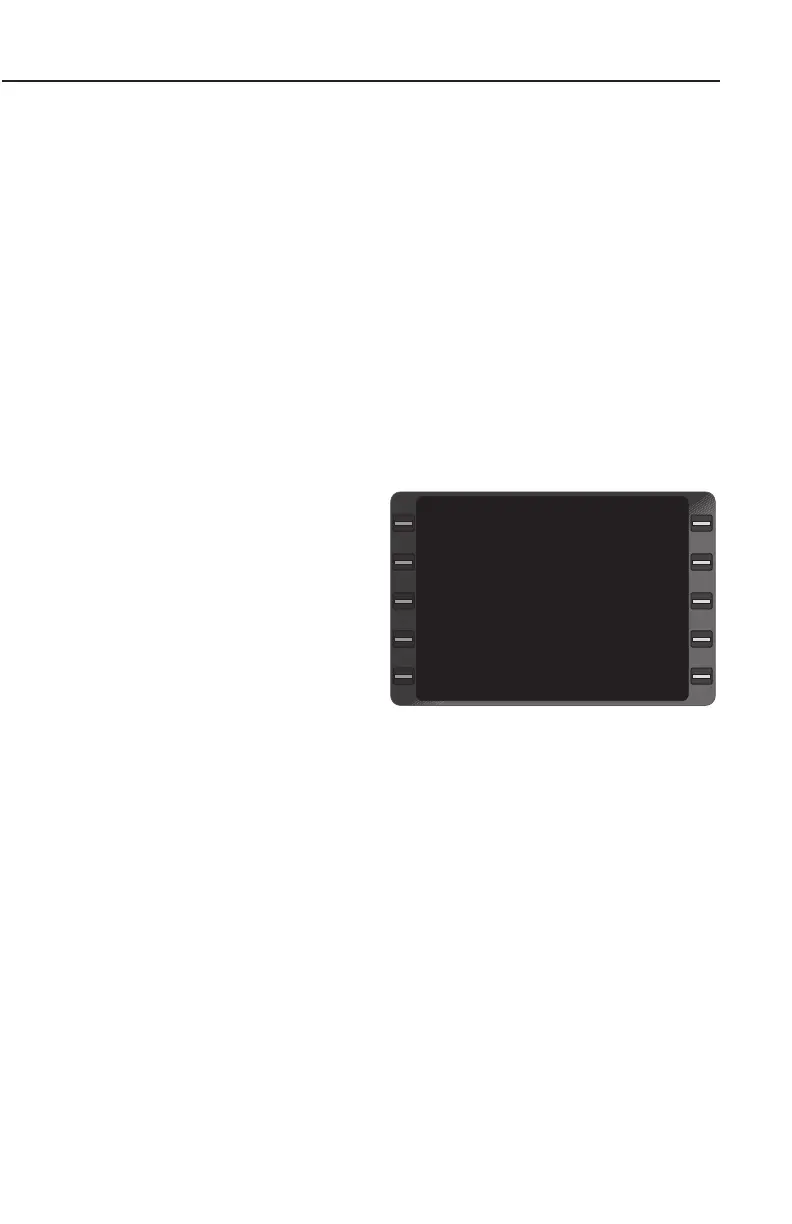is based on the current fuel flow, groundspeed values and distance.
(Figure 2-53)
REM @:
Appears only if a DIRECT TO leg is displayed. It indicates the
amount of fuel remaining overhead at destination, or the last way-
point on the Flight Plan that precedes a "fence", under current condi-
tions. This value is based on the REMAINING fuel quantity from the
FUEL STATUSpage minus the total FPL fuel (Figure 2-53). The
entire REM @ field will turn yellow if the REM @ value is less than
the programmed reserve on PLAN 1/8 Page.
PLAN 4/8 (Page 4 of 8) FUEL FLOW
Pressing the FPL Key again will display the PLAN 4/8 Page.
ENGINE:
The fuel flow, in pounds or
kilograms per hour, for each
engine as taken from the fuel
flow indication system. the
number of engines shown
will depend on system con-
figuration. (Figure 2-54).
TOTAL:
The total fuel flow, in pounds
or kilograms per hour, from
all engines. (Figure 2-54)
NOTE: This page will appear only if the system is configured for
automatic fuel flow and the individual engine fuel flow is available.
PLAN 5/8 (Page 5 of 8) DATE/GMT
Pressing the PLAN Key again will display the PLAN 5/8 Page.
DATE:
Same as the Initialization Page.
GMT:
Same as the Initialization Page.
NOTE: If necessary, both DATE and GMT can be corrected on this
page but the takeoff and time values will be affected.
Page Display Definitions
2-47
GNS-XLS Flight Management System
Rev. 3
Sep/96
FUEL FLOW
ENGINE 1 300
ENGINE 2 298
ENGINE 3 295
ENGINE 4 307
TOTAL 1200
PLAN 4/8
Figure 2-54
