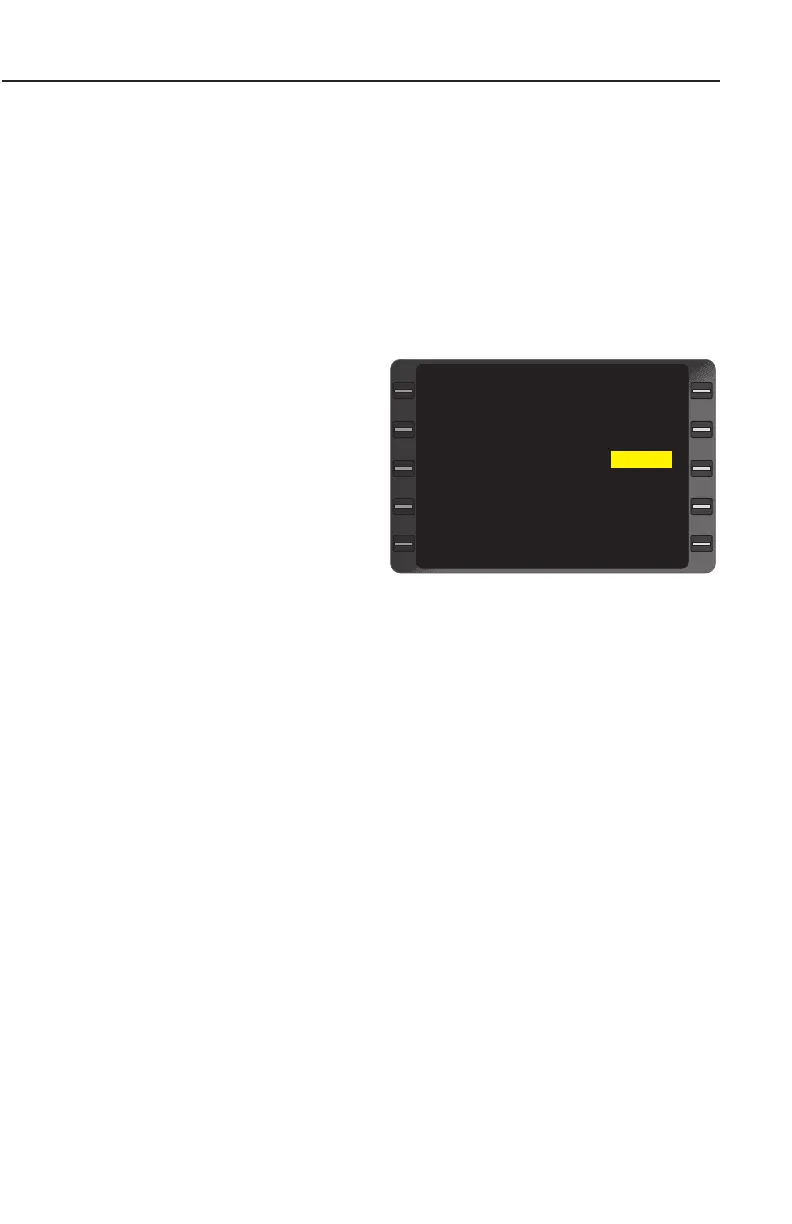Page Display Definitions
2-55
GNS-XLS Flight Management System
Rev. 3
Sep/96
TUNING SECTION (TUNE KEY)
Upon pressing the TUNE Key the TUNE 1/4 Page will be displayed
and the following can be observed.
TUNING PAGES
TUNE 1/4 (Page 1 of 4) COMM
NOTE: If the system is configured for two or less communications
radios, the tune section will display only three pages.
COMM 1 or COMM 2:
The information for each
Comm radio. (Figure 2-66)
ACTIVE:
NOTE: If the frequency cur-
rently tuned and displayed
on the respective control
head, appears briefly but
turns to dashes, the system
interface does not provide a
return frequency input.
(MAN) in this field indicates the frequency was manually entered via
the control head (Figure 2-66). If the (MAN) field is blank, the system
was tuned via the CDU keyboard.
PRESET:
The pilot can enter and store a frequency in this field through the key-
board. (Figure 2-66)
TRANSFER?:
The displayed PRESET frequency can be transferred to ACTIVE
when the ENTER key is depressed. The control head will reflect this
change. (Figure 2-66)
TUNE 2/4 (Page 2 of 4) COMM
The same information from the first page is displayed here for addi-
tional COMM radios.
COMM 1
ACTIVE (MAN) 121.50
PRESET 135.20
TRANSFER?
COMM 2
ACTIVE (MAN) 132.55
PRESET 127.77
TUNE 1/4
>
>
Figure 2-66
