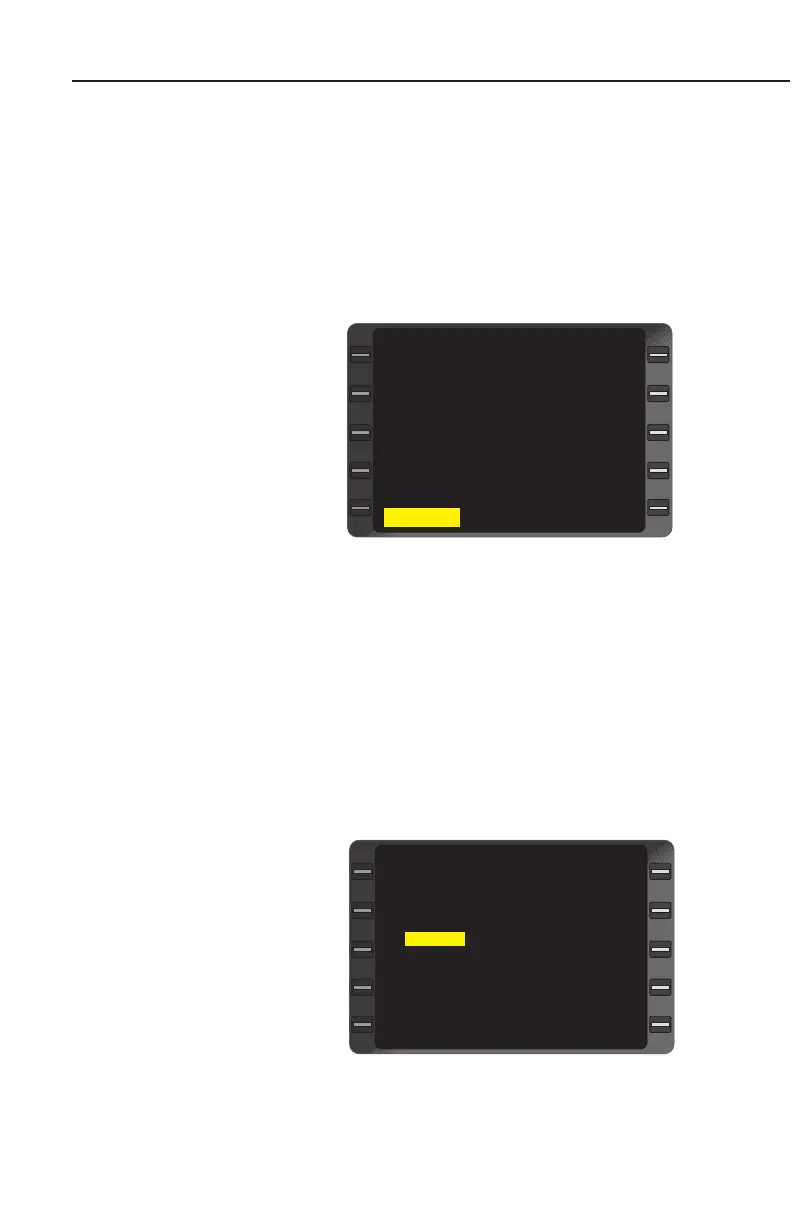Page Display Definitions
2-6
GNS-XLS Flight Management System
Rev. 3
Sep/96
SID:
The Standard Instrument Departure (SID) can be selected from a list
made available by pressing the Line Select Key adjacent to the SID
field.
TRANSITION:
The Transition waypoint can be selected from a list made available by
pressing the Line Select Key adjacent to the TRANSITION field.
WAYPOINTS OF SID:
The waypoints that constitute
the SID. (Figure 2-7)
SELECT?:
Used to select the defined
SID. (Figure 2-7)
ERASE:
Used to erase a SID. (Figure
2-7)
ARRIVAL Page
Accessed by pressing the Line Select Key adjacent to ARRIVE on the
FLIGHT PLAN Page. With the cursor over ARRIVE press ENTER.
NOTE: Each field will prefill if there is only one choice for that particu-
lar field or ARRIVAL field will flash if no Arrival is available, and a NO
STARS AVAILABLE message will appear at the bottom of the screen.
ARRIVAL:
Arrival airport identifier. This field prefills if the last waypoint on the
flight plan is an airport or run-
way, or can be manually
entered. (Figure 2-8)
RUNWAY:
Arriving runway. This field
prefills if the last waypoint on
the flight plan is a runway, or
can be selected from a list
made available by pressing
the Line Select Key adjacent
to the RUNWAY field.
(Figure 2-8)
<
RUNWAY RW06L
SID GMN1
TRANSITION AVE
WAYPOINTS OF SID:
GMN
COREZ
AVE
SELECT? ‘ eraseERASE
DEPARTURE KLAX 1/1
<
<
<
Figure 2-7
<
RUNWAY ------
TRANSITION ------
STAR ------
RWO6L
RW06R
RW07L
RW07R
ARRIVAL KLAX 1/1
<
<
<
Figure 2-8
