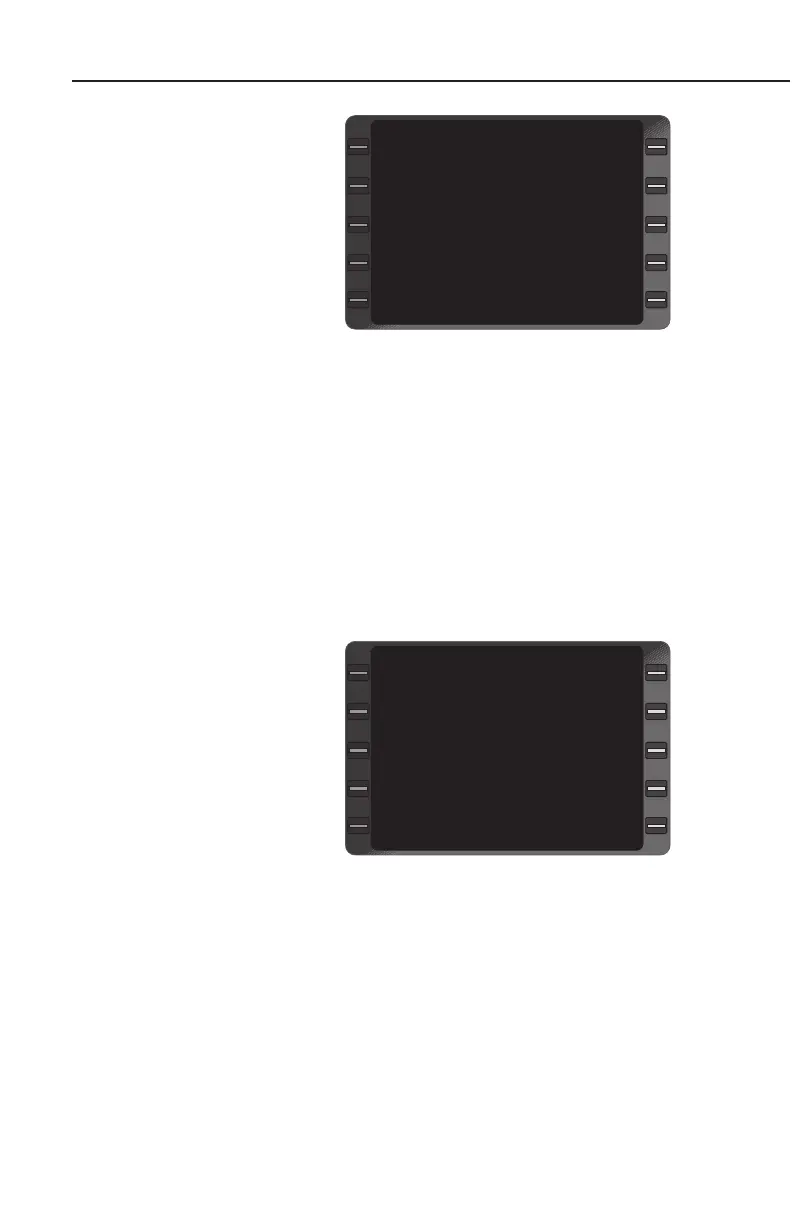Page Display Definitions
2-48
GNS-XLS Flight Management System
Rev. 6
Jul/98
TAKEOFF:
The GMT at weight-off-
wheels plus 10 seconds.
(Figure 2-55)
LAND:
The GMT at weight-on-
wheels. This field is not dis-
played until weight-on-wheels
plus 10 seconds occurs.
(Figure 2-55)
NOTE: TAKEOFF and LAND times may be based on groundspeed
and/or TAS valids depending upon system configuration.
FLIGHT TIME:
The elapsed flight time is displayed in hours and minutes. (Figure 2-55)
PLAN 6/8 (Page 6 of 8) AIRCRAFT WEIGHT
Pressing the PLAN Key again will display the PLAN 6/8 Page.
BASIC OP WT:
The combined weight in
pounds or kilograms of the
empty aircraft, crew mem-
bers, and crew baggage.
(Figure 2-56)
PAYLOAD:
Weight in pounds or kilo-
grams of passengers, cargo,
and baggage (excluding
crew). (Figure 2-56)
FUEL ON BOARD:
Weight in pounds or kilograms of fuel on board. (Figure 2-56)
VERIFY INPUTS:
Each of the flashing values must be verified or entered by pressing the
ENTER Key when the cursor is over each field. This field is displayed
only after system turn on.
DATE 18 FEB 95
GMT 14:13
TAKEOFF 20:43
LAND 22:45
FLIGHT TIME 02+02
PLAN 5/8
<
Figure 2-55
AIRCRAFT WEIGHT
BASIC OP WT 7400
PAYLOAD 400
FUEL ON BOARD 2937
VERIFY FUEL
FUEL USED 101
GROSS WT 10737
PLAN 6/8
<
<
<
Figure 2-56