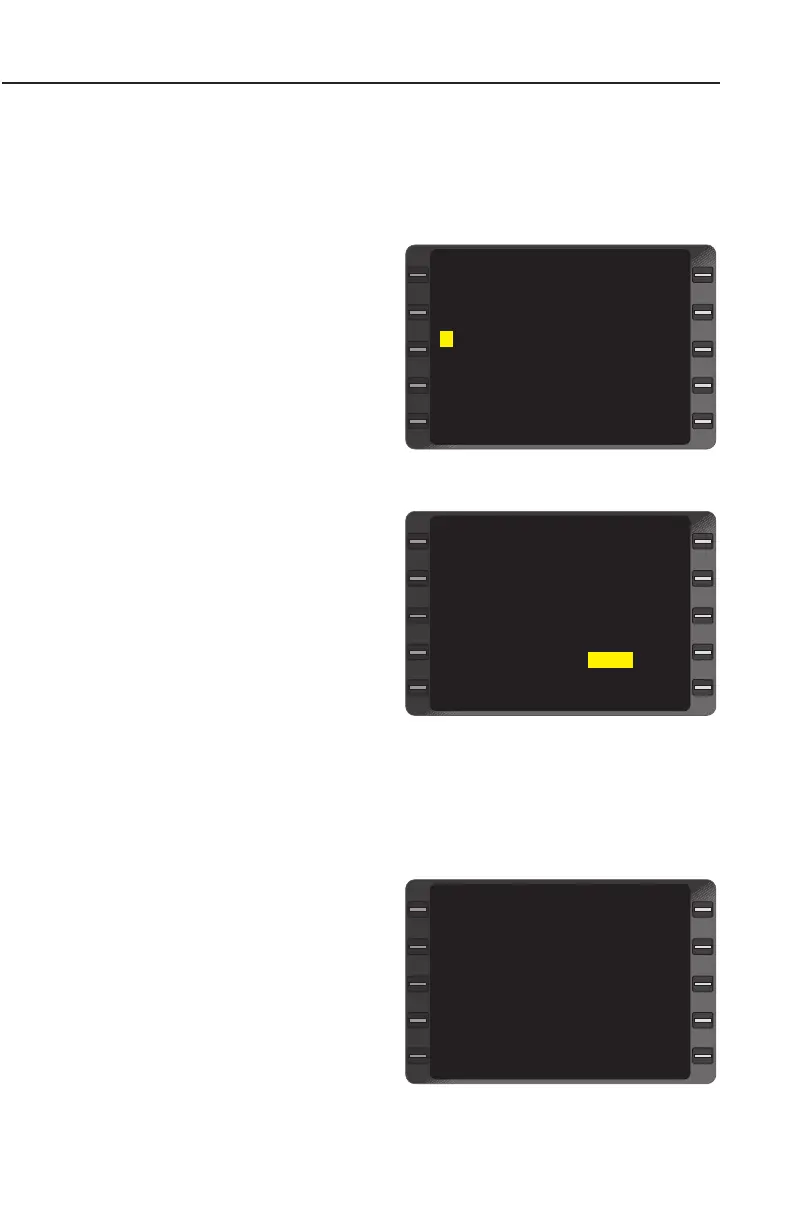7-63
GNS-XLS Flight Management System AFIS Operation
Rev. 3
Sep/96
UPDATING WEATHER
1. AFIS Key - DEPRESS to display AFIS MENU Page.
2. Line Select Key - DEPRESS to position cursor over Option 3, TER-
MINAL WX. (Figure 7-133)
3. ENTER Key - DEPRESS to
display TERMINAL WX
Menu Page.
4. Line Select Key - DEPRESS
to position cursor in next
available field. (Figure 7-134)
NOTE: If desired, when no field
is available, place cursor over an
existing identifier.
5. Terminal ICAO Identifier -
INSERT.
6. ENTER Key - DEPRESS.
The newly entered ID
appears in parentheses on
the Menu.
7. Repeat Steps (5) and (6) to
enter additional requests.
8. Line Select Key - DEPRESS
to position cursor over
TRANSMIT REQUEST?
9. ENTER Key - DEPRESS. Identifiers listed on this page will be
transmitted to the ground via the data link.
NOTE: Wait for DATA CENTER AK if sending multiple requests.
TO UPDATE TERMINAL
WEATHER DATA PAGES
10. Access the TERMINAL
WEATHER Data Page
(Figure 7-135) by selecting
an Identifier on the TERMI-
NAL WX MENU Page.
AFIS MENU
<
<
<
<
1 AFIS FLT PLAN
2 SIGMETS
3 TERMINAL WX
4 WINDS ALOFT
5 RECALL AFIS FPL
6 SEND AFIS MSG
7 DISPL AFIS MSG
8 OPERATING MODES
Figure 7-133
KSNA (ENO)
KSTL (DQO)
(KMKC)
TRANSMIT REQUEST?
TERMINAL WX
<
<
<
<
>
>
>
>
Figure 7-134
KSTL 09APR90
SA: 1547 50 SCT E90
BKN 120 BKN 10 156
82 /70 /1912G18 /001
CB NW-NE
MOVG NE
TERMINAL WEATHER 1/5
Figure 7-135