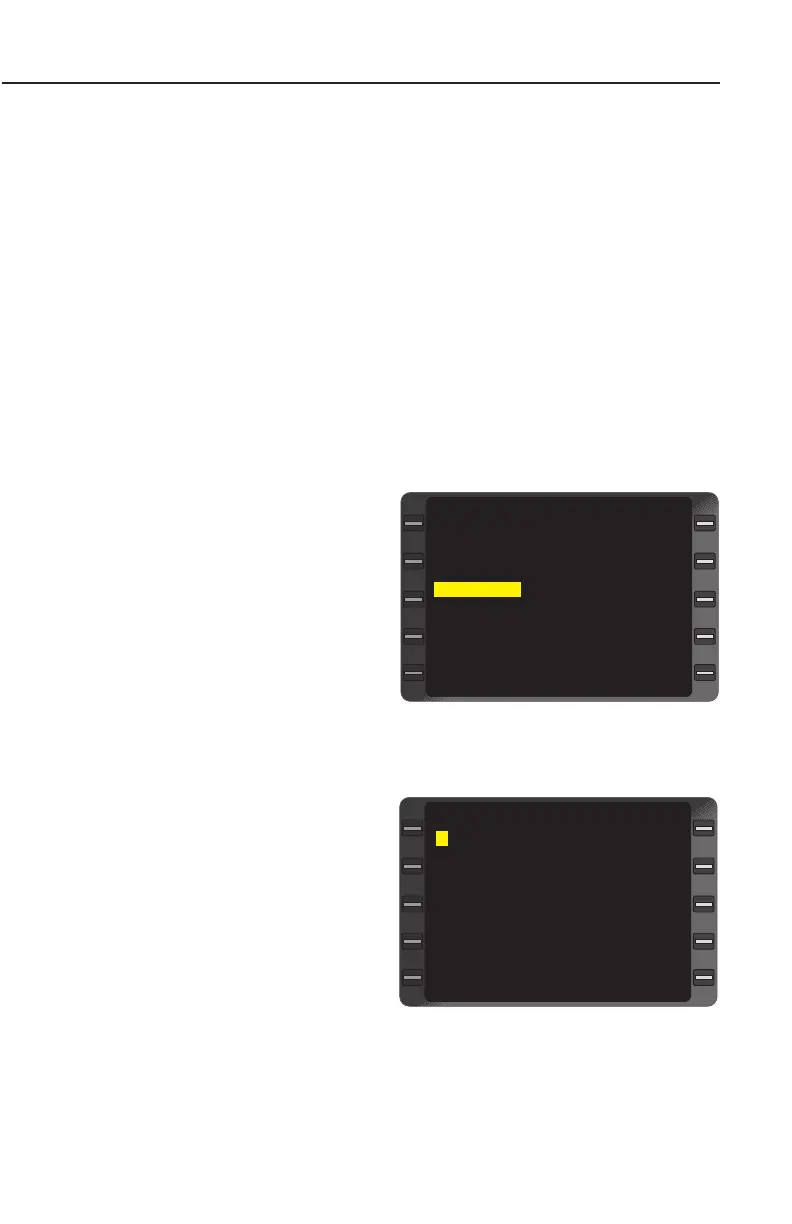26. NXT Key - DEPRESS. The cursor moves to the row 2 ADULT
field. Enter the appropriate number.
27. Continue pressing the NXT Key and the cursor will move to the
right alternating between the ADULT and CHILD fields. Pressing
the PRV Key moves the cursor to the left alternating between the
ADULT and CHILD fields.
28. ENTER Key - DEPRESS. The cursor moves to TRANSMIT.
29. ENTER Key - DEPRESS to transmit weight and balance data via
the data link. The AFIS MENU Page will then be displayed.
NOTE: Data will not be deleted after transmission. If a DATA LINK
DISABLED message appears, the data link is not available. Wait for
TRANSMIT to appear or notify maintenance of the problem.
DISPATCH REVIEW/UPDATE
1. AFIS Key - DEPRESS, if
necessary, to display the
AFIS MENU Page. The
WGT/BAL field is not avail-
able and, therefore, is not
diplayed in the EMB120.
2. Line Select Key -
DEPRESS to position the
cursor over DISPATCH.
See Figure 8-60.
3. ENTER Key - DEPRESS.
The DISPATCH MENU
Page is displayed. See
Figure 8-61.
4. Line Select Key -
DEPRESS to position the
cursor in the NEED
RELEASE field.
NOTE: The Line Select Keys
may be used at any time to
enter or change data.
5. TOGGLE Y for yes or N for
no. The default is N.
8-53
GNS-XLS FMS with Regional Airline AFIS
Rev 8
Apr/00
>
20:09 AFIS MENU
<
><
<
< >
<
WGT/BAL CLOSE OUT
STATION INITIALIZE
WEATHER DVT/HOLD
DISPATCH
AIRPORT ANALYSIS
SEND MSG
DISPLAY MSG
Figure 8-60
>
><
>
>
20:14 DISPATCH MENU
< >
<
<
<
Y NEED RELEASE
N NEED FLIGHT PLAN
N MANUAL RELEASE
Y AMEND RELEASE
TRANSMIT
Figure 8-61