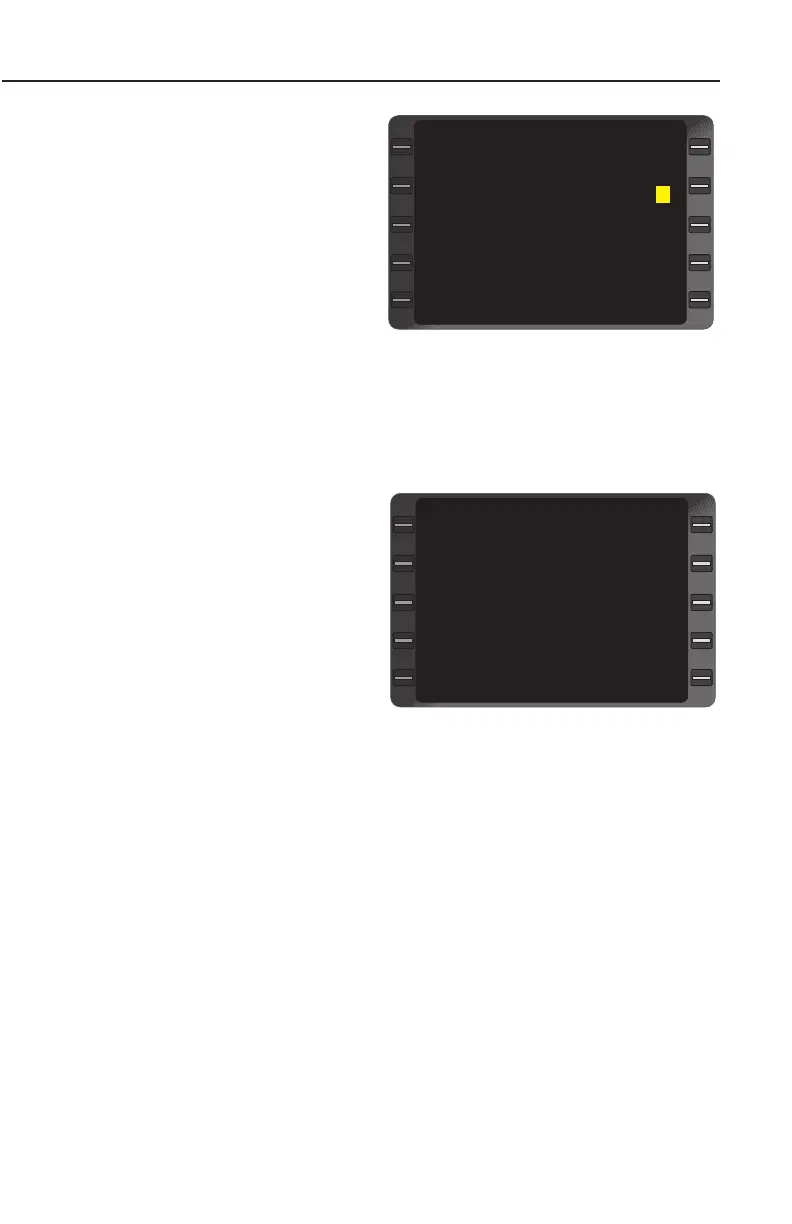Page Display Definitions
2-3
GNS-XLS Flight Management System
Rev. 3
Sep/96
There are seven pages pos-
sible with a maximum of 56
flight plans stored in non-
volatile memory. Each
stored flight plan's origin and
destination points are listed
in alphabetical order. (Figure
2-3)
A new FLIGHT PLAN LIST
Page is created when the
previous page has eight flight
plan origin-destination pairs
on it. Using the PRV or NXT Key pages through the Flight Plan List
subsection. (Figure 2-3)
FLIGHT PLAN "X" 1/1 (Page 1 of 1)
"X" can be Flight Plan num-
bers 1 through 56. (Figure
2-4)
This stored flight plan page is
accessed through the
FLIGHT PLAN LIST Page
by pressing the Line Select
Key corresponding to the
desired flight plan number,
thus, placing the cursor over
that number, then pressing
ENTER. (Figure 2-3)
Waypoint Identifiers:
Waypoint identifiers may consist of from one to six alphanumeric
characters. Up to 50 waypoint identifiers may be placed on each
stored Flight Plan. An identifier may be used more than once on the
same Flight Plan. (Figure 2-4) Other indications can be as follows:
• Indented Waypoints: Indicates a SID, STAR, or APPROACH pro-
cedure is part of the Flight Plan. (Figure 2-4)
KABQ KMSY 1
KDAL KHPN 6
KDAL KSFO 8
KHPN KORD 2
KHPN KORD 9
KLAX KSTL 4
KPRC KSNA 3
KSFO KHPN 7
FLIGHT PLAN LIST 1/1
>
>
>
>
Figure 2-3
KDAL
BUJ
HOT
BWZ
ISLET
DEPART XFILL
ARRIVE SELECT
APPROACH ERASE
FLIGHT PLAN 6 1/1
<
<
<
<
<
<
Figure 2-4