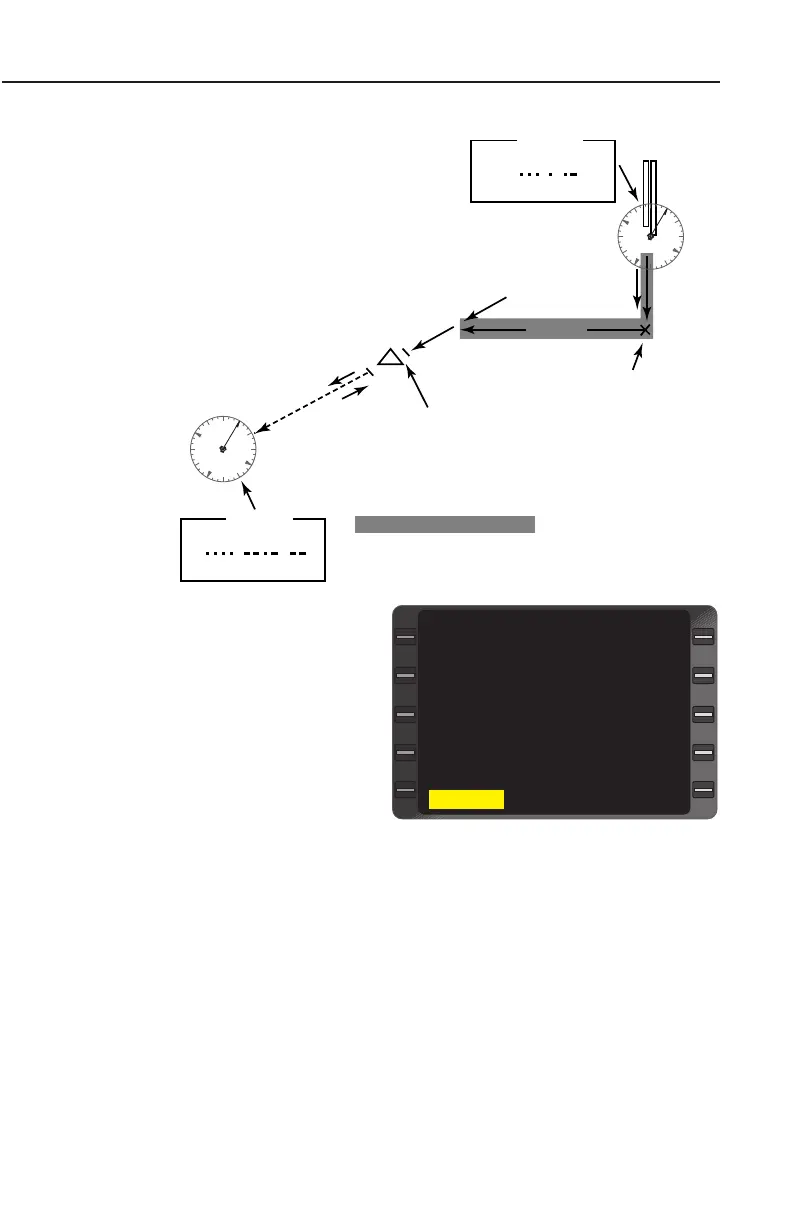System Operation
3-17
GNS-XLS Flight Management System
Rev. 3
Sep/96
Figure 3-21, shows the way-
points that would be added to
the flight plan through refer-
ence to the ELMAA5 SID,
HQM transition from RW16L.
The following procedures
allow the pilot to automatical-
ly add waypoints stored in
the database, as part of a
SID, STAR, APPROACH, or
Enroute Airway, to either a
Stored or Active Flight Plan.
These procedures provide an abbreviated method of waypoint entry,
eliminating the need to enter individual waypoint identifiers for SIDs,
STARs, APPROACHes and Airways.
NOTE: When a SID, STAR, APPROACH or Enroute Airway is
added to an existing flight plan, duplicate waypoints may occur. To
avoid an inconsistent flight plan and resulting map display, it may be
necessary to delete any duplicate waypoints. Also, the routings and
coordinates must be verified by the operator. These procedures
must not be used in lieu of charts.
250° hdg
227°
226°
D
RD46°
18000
33
HOQUIAM
(ELMAA5.HQM)
SEATTLE-TACOMA
INTL 429
ELMAA
N47 08.9 W123 24.5
D5
158°
At or above
3000'
SEATTLE
ELMAA 5 DEPARTURE
116.8 SEA
NAA7 26.1 W122 18.5
D
(H)
HOQUIAM
117.7 HQM
N46 56.8 W124 08.9
D
(H)
This SID requires a mnimum climb gradiant of:
Rwys 16 L/R: 550' per nm to 3000'.
TAKE OFF
Rwys 16L/R: intercept and proceed via Seattle
R-158, cross Seattle 5 DME fix at or above 3000'
then turn RIGHT to 250 heading to intercept
and proceed via Seattle R-277 to Elmaa Int,
then via (transition) or (assigned route).
TRANSITION
Hoquiam (ELMAA5.HQM): From Elmaa Int to
Hoquiam VORTAC(33nm): Via Hoquiam R-046.
THIS CHART: FOR ILLUSTRATION PUPOSES ONLY
Heading mode or Manual required
Figure 3-20
RUNWAY RW16L
SID ELMAA5
TRANSITION HQM
WAYPOINTS OF SID:
ELMAA
HQM
SELECT? ERASE
DEPARTURE KSEA 1/1
>
<
>
>
Figure 3-21