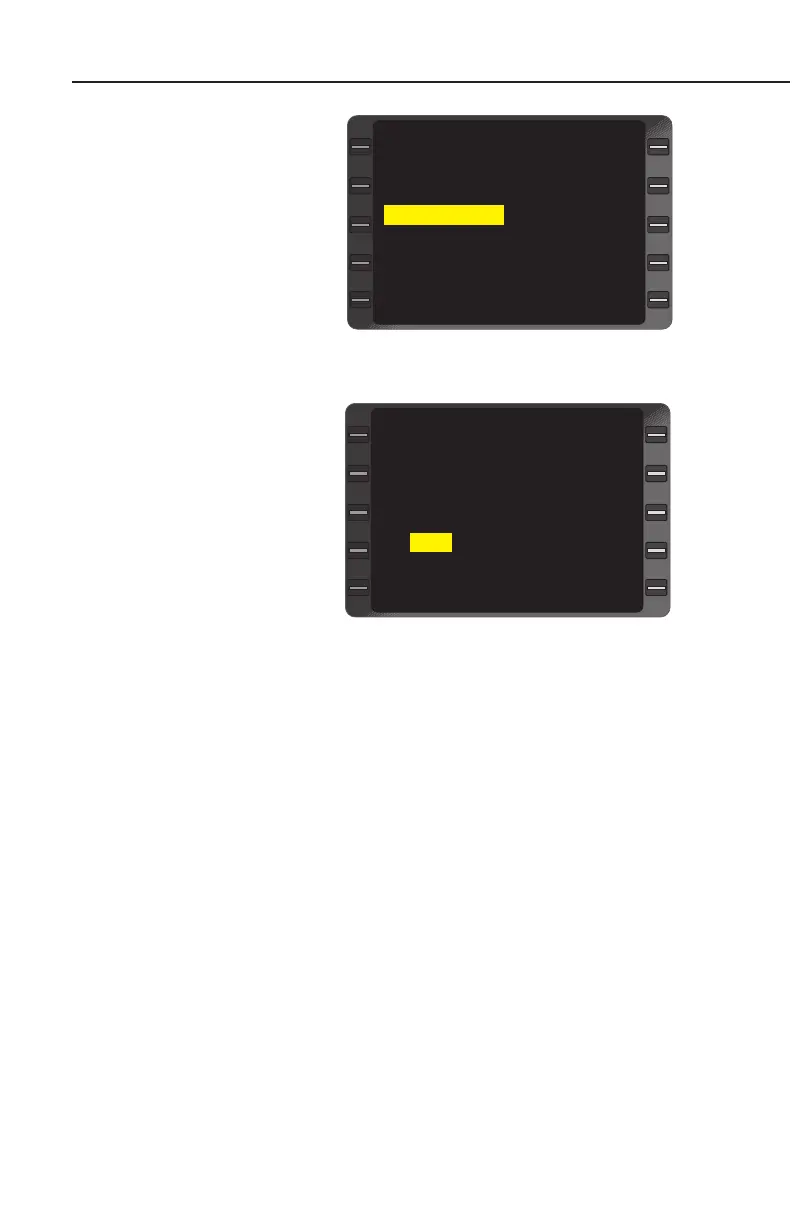System Operation
3-60
GNS-XLS Flight Management System
Rev. 6
Jul/98
3. ENTER Key - DEPRESS.
The cursor advances to
Heading Mode field.
4. BACK Key - DEPRESS
to select INTERCEPT?
(Figure 3-101)
5. ENTER Key - DEPRESS.
Cursor moves to the TO
Waypoint field.
6. BACK Key - DEPRESS,
if required, to cycle
through waypoints on
the Active Flight Plan or
INSERT an alternate
waypoint. (Figure 3-
102)
7. ENTER Key - DEPRESS.
If Waypoint Page Appears:
a. Waypoint Page
Coordinates - VERI-
FY or INSERT.
b. ENTER Key - DEPRESS. Cursor moves to DTK field.
8. Desired Track (DTK) - VERIFY or INSERT.
NOTE: If the Desired Track is changed, a Pseudo-VORTAC is pro-
grammed. If the DTK entry positions the aircraft on the FROM, or far,
side of the TO waypoint, the Leg Change Mode on NAV page 1
switches to -MAN-, otherwise it remains in -AUTO-. The pilot must
determine if -MAN- or -AUTO- is appropriate.
NOTE: If a DME Arc endpoint is selected as the TO waypoint, a
default DTK will be displayed based on the point at which the ARC
will be intercepted and DTK is not selectable.
HDG 205
INTERCEPT ?
TO LFK DTK 197
HEADING VECTOR 1/1
>
<
<
<
Figure 3-101
HDG 205
HDG SELECT
TO IAH DTK 193
HEADING VECTOR 1/1
>
<
<
<
Figure 3-102
