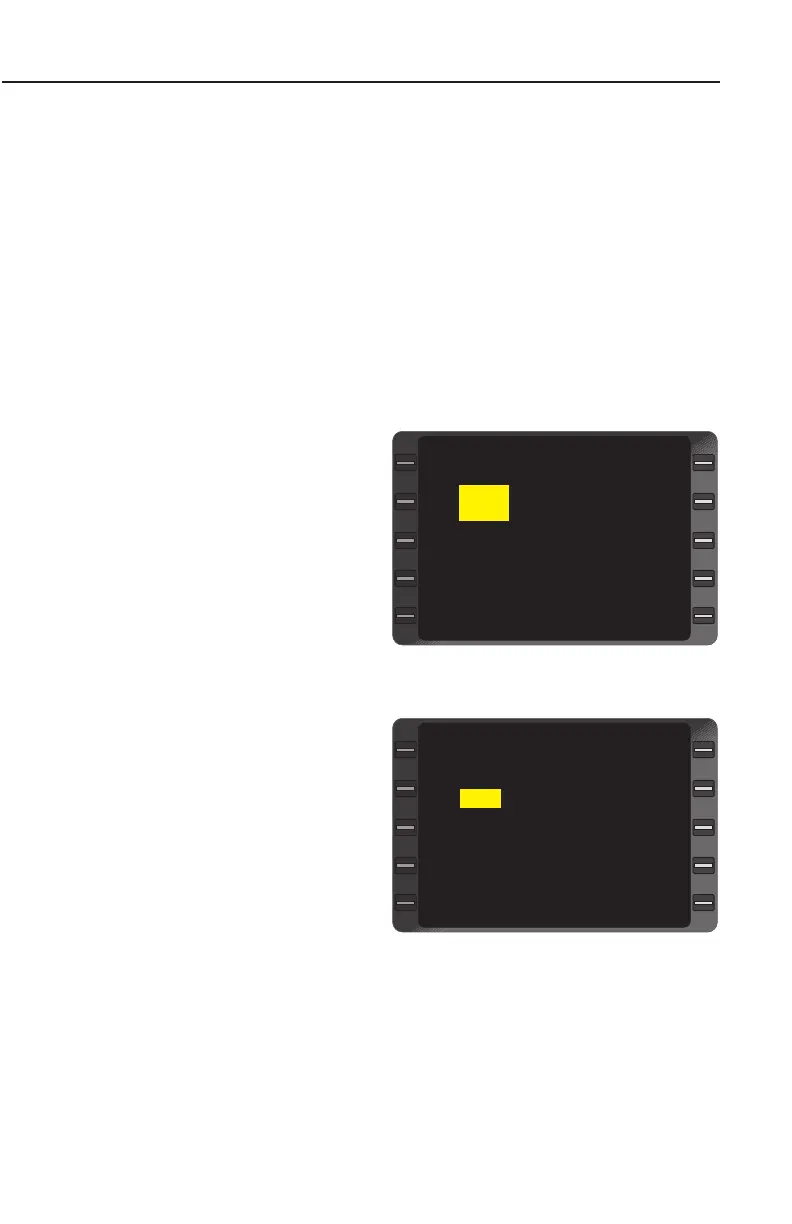System Operation
3-103
GNS-XLS Flight Management System
Rev. 3
Sep/96
b. The FUEL PLAN Page is selected.
c. Leg or GS change is made on the FUEL PLAN Page. LEG
FUEL and FPL FUEL are recalculated whenever the FLOW
changes.
d. FUEL FLOW is changed on FUEL STATUS Page.
NOTE: The REM @ field only appears when a DIRECT TO leg is
displayed. (Figure 3-169) The REM @ Field will be displayed in yel-
low anytime the REM @ value falls below the reserve fuel pro-
grammed on Plan Page 1.
12. To review the remainder of the Flight Plan: position cursor over
TO field, DEPRESS ENTER Key TWICE to call up next leg.
(Groundspeed and/or Fuel Flow should be updated if necessary).
NOTE: Information between
any desired waypoints can
be reviewed by selecting the
FUEL PLAN Page and
entering a FROM - TO leg
from the Flight Plan. (Figure
3-168) or by executing the
present position direct proce-
dures (Figure 3-169). If the
TO waypoint is not on the
selected Flight Plan, the
Flight Plan number and ori-
gin/destination fields will dis-
play dashes.
To update the Fuel Plan leg
to the current TO leg of the
Active Flight Plan:
a. Line Select Key -
DEPRESS to posi-
tion cursor over
FUEL PLAN field.
b. ENTER the letter [A]
in the cursor.
c. ENTER Key -
DEPRESS TWICE to display information in data fields.
FUEL PLAN
FR KLAX KLAX
TO DAG KMDW
GS 425
FLOW (MAN) 1200
LEG FUEL 324
FPL FUEL 324
>
>
PLAN 3/8
<
Figure 3-168
FUEL PLAN --
DIRECT ----
TO COS ----
GS 457
FLOW 1300
LEG FUEL 1679
FPL FUEL 1679
REM @ COS 5761
>
>
<
PLAN 2/8
Figure 3-169
