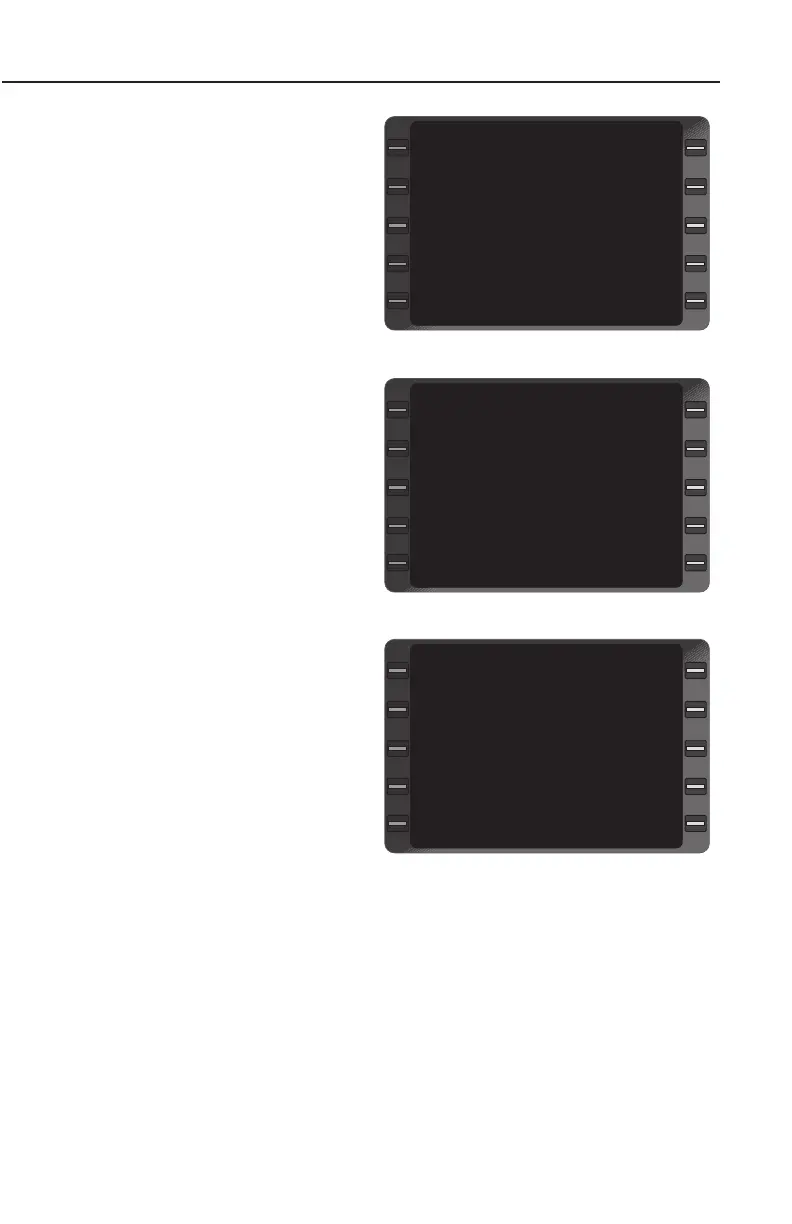System Operation
3-133
GNS-XLS Flight Management System
Rev. 3
Sep/96
21. ENTER Key -
DEPRESS. PLAN 8/8 FDE
COMPUTATION Page is
now displayed. COMPUT-
ING - STANDBY will flash
while FDE prediction is being
calculated and the percent-
age completed will be
shown. When the prediction
calculation is complete, an
FDE and NAV AVAILABLE
or UNAVAILABLE message
will be displayed as shown in
Figures 3-212 and 3-213.
FDE COMPUTATION
COMPUTING - STANDBY
51% COMPLETE
CANCEL COMPUTE
PLAN 8/8
<
Figure 3-211
FDE COMPUTATION
FDE AVAILABLE
NAV AVAILABLE
GPS PRIMARY MEANS
NAV OK
PLAN 8/8
Figure 3-212
FDE COMPUTATION
FDE UNAVAILABLE
NAV UNAVAILABLE
GPS PRIMARY MEANS
NAV NOT ALLOWED
PLAN 8/8
Figure 3-213
