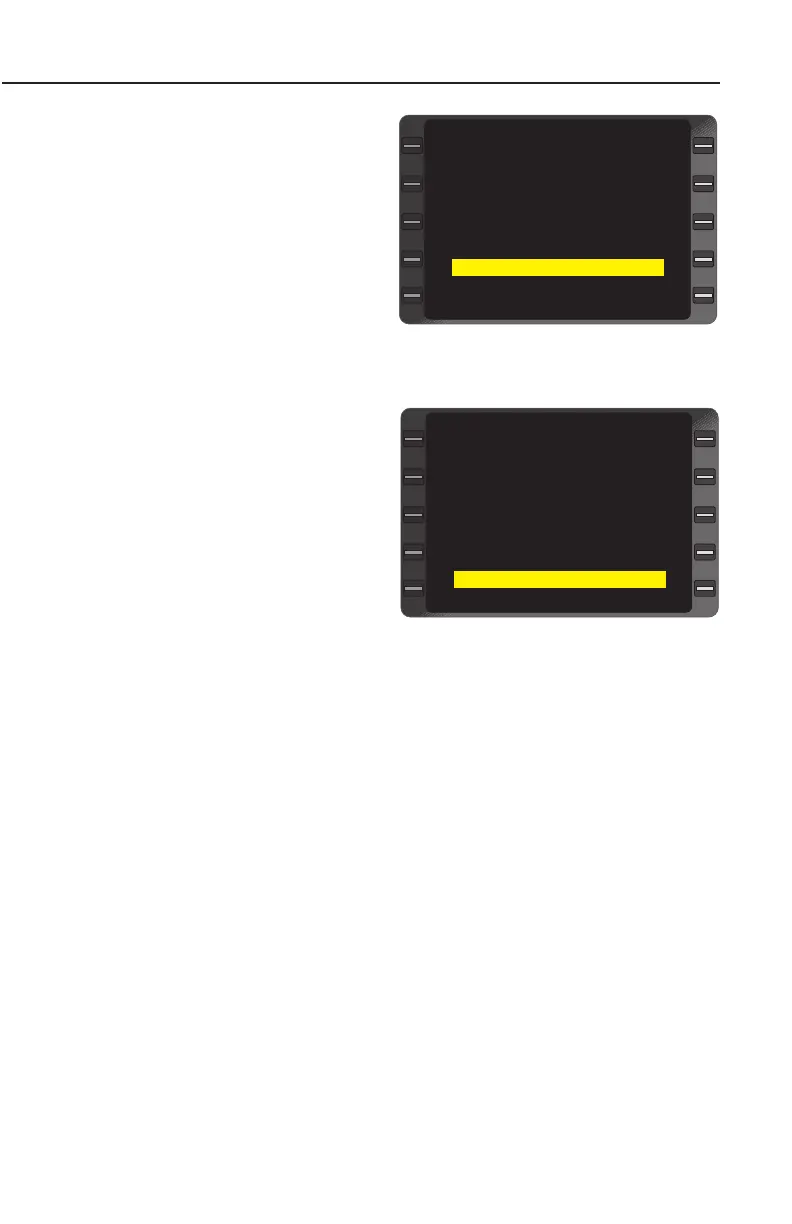The cursor will move to the
FOB field.
9. INSERT the fuel on board
in pounds.
10. ENTER Key - DEPRESS.
The cursor will move to the
EFC field.
11. INSERT the Expect Further
Clearance estimated time
in GMT.
12. ENTER Key - DEPRESS.
The cursor will move to first
free text line. See Figure
8-68.
13. INSERT text up to 20 char-
acters or leave the field
blank.
14. ENTER Key - DEPRESS.
If the field is blank the cur-
sor will move to TRANS-
MIT. Otherwise the cursor
will move to the second line
of free text. See Figure 8-
69.
15. INSERT up to 20 characters of text or leave the field blank.
16. ENTER Key - DEPRESS. The cursor will move to TRANSMIT.
17. ENTER Key - DEPRESS to transmit hold data via the data link.
The AFIS MENU Page will then be displayed.
NOTE: If a DATA LINK DISABLED message appears, the data link
is not available. Wait for TRANSMIT to appear or notify maintenance
of the problem.
8-57
GNS-XLS FMS with Regional Airline AFIS
Rev 8
Apr/00
>
< >
20:18 DVT/HOLD
<
<
< >
>
>
<
>
DVT HOLD KDN
REAS REAS 12
FOB FOB 1000
ETA EFC 1120
FIRST LINE OF TEXT
TRANSMIT
Figure 8-68
>
< >
20:18 DVT/HOLD
<
<
< >
>
>
<
>
DVT HOLD KDN
REAS REAS 12
FOB FOB 1000
ETA EFC 1120
FIRST LINE OF TEXT
SECOND LINE OF TEXT
TRANSMIT
Figure 8-69